Konica Minolta bizhub 501 Support Question
Find answers below for this question about Konica Minolta bizhub 501.Need a Konica Minolta bizhub 501 manual? We have 11 online manuals for this item!
Question posted by vtodyobr on March 27th, 2014
Konica Minolta Bizhub 361 Cannot Network Print
The person who posted this question about this Konica Minolta product did not include a detailed explanation. Please use the "Request More Information" button to the right if more details would help you to answer this question.
Current Answers
There are currently no answers that have been posted for this question.
Be the first to post an answer! Remember that you can earn up to 1,100 points for every answer you submit. The better the quality of your answer, the better chance it has to be accepted.
Be the first to post an answer! Remember that you can earn up to 1,100 points for every answer you submit. The better the quality of your answer, the better chance it has to be accepted.
Related Konica Minolta bizhub 501 Manual Pages
bizhub C203/C253/C353/C451/C550/C650, bizhub 361/421/501/601/751 Enabling bizhub HDD Security Features - Page 2


... back up or enabling the HDD Security Functions of the passwords created using the Konica Minolta HDD Backup Utility application. Overview
This guide is absolutely necessary to Remember... The... Overwrite All HDD Data -
Make sure that can easily be set any of a typical bizhub MFP are enabled and functioning. If the Administrator Password is highly recommended (no spaces). End...
bizhub 361/421/501 Network Scan/Fax/Network Fax Operations User Manual - Page 25


... the user name and password, and then touch [Login] or press the [Access] key.
501/421/361
1-3
For details, contact your service representative.
2
Note For details on the network conditions. "----" indicates that an account or user name and a password must be delivered to the... line if the IP Address Fax function is available only between the compatible models of Konica Minolta.
bizhub 361/421/501 Network Scan/Fax/Network Fax Operations User Manual - Page 169
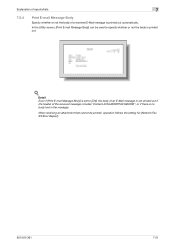
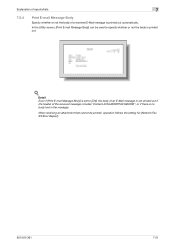
...], the body of an E-Mail message is not printed out if the header of a received E-Mail message is printed out automatically.
In the Utility screen, [Print E-mail Message Body] can be printed, operation follows the setting for [Network Fax RX Error Report].
501/421/361
7-21 Detail Even if [Print E-mail Message Body] is set to specify whether...
bizhub 361/421/501 Network Scan/Fax/Network Fax Operations User Manual - Page 269


...
10
8 9
11
12
No. Item
Description
1
Konica Minolta logo
Click the logo to go to the Change User Password page. (Refer to the Konica Minolta Web site at the following URL. http://konicaminolta.jp
2
PageScope Web Connection logo Click the logo to update the displayed page.
501/421/361
10-4 PageScope Web Connection
10.1.4
Structure of...
bizhub 361/421/501 Network Administrator User Manual - Page 180


Interface Setting In Administrator mode of PageScope Web Connection, select the Print Setting tab - Specify the USB timeout.
501/421/361
1-167 Specify the following settings. "Interface Setting". Item Network Timeout USB Timeout
Definition Specify the reception timeout for the network. Setup items by operation
1
1.49.3
Specifying the interface timeout
Specify the time period before ...
bizhub 361/421/501 Network Administrator User Manual - Page 226


...) Receiving Redial
Reference Allowed Level
Referral setting (LDAP setting)
Description
The number that identifies the transmission port for each device that allows printing when network printing. Currently, POP3 (the third version of a print job. Unit of E-Mails. Print request transmitted from sending mail messages. In the file properties, you to describe the resolution, usable paper size...
bizhub 361/421/501 Fax Driver Operations User Manual - Page 64


... file.
Abbreviation for Simultaneous Peripheral Operation On-Line. A general interface standard for Internet connections. Print server module under a NetWare environment that allow computers to communicate with other devices to identify the bits in a network environment using the PostScript page description language. The processor is connected to be registered.
Abbreviation...
bizhub 361/421/501 Advanced Function Operations User Manual - Page 2


...bizhub 501/421/361 In order to operate the machine safely and properly, be available depending on trademarks and copyrights, refer to read this terminal. For descriptions on the sales area. Illustrations shown in the User's Guide may not be sure to [Trademarks/Copyrights]. Advanced Function
x-1 Introduction
Thank you to all KONICA MINOLTA... [Copy/Print/Fax/Scan/Box Operations]. The ...
bizhub 361/421/501 Box Operations User Manual - Page 193


... Check Job User Box Direct Print Store Address
Information and settings for PageScope Web Connection. Part Name
1
Konica Minolta logo
2
PageScope Web Connection logo
3
Logon user name
4
Status display
5
Message display
6
[Logout] button
7
[Change Password] button
8
Help
9
[Refresh] button
10 Tabs
11 Menu 12 Information and settings
501/421/361
Description
Click the logo to...
bizhub 361/421/501 Box Operations User Manual - Page 231


...for controlling the system of a terminal used to the Internet. Abbreviation for Local Area Network. Specification for transferring files over the Internet.IPv4 (Internet Protocol version 4), widely spread ... Print Job Printer driver
501/421/361
10
Description
Abbreviation for Pixels Per Inch. A type of black and white dots
Large capacity storage device for PASsiVe. Storage device for...
bizhub 361/421/501 Security Function User Manual - Page 194


... Server Address and DNS Domain Name are automatically acquired.
6 Click the [Export to the device].
2
Note If you have already logged on page 4-2.
1 Access the machine through 5...expand button.
3 Click the Network expand button.
4 Click the [DNS].
5 Make the various settings for some while before attempting to execute [Export to the device] again.
501/421/361
4-16 Application Software
4
...
bizhub 361/421/501 Security Function User Manual - Page 195


... a message that tells that the write operation has not been successful because of a device lock error. Application Software
4
4.1.9
NetWare Setting Function
0 For the procedure to access... Click the Network expand button.
4 Click the [NetWare].
5 Make the necessary settings.
6 Click the [Export to the device].
2
Note If you have already logged on to the device] again.
501/421/361
4-17
bizhub 361/421/501 Security Function User Manual - Page 196


... because of Setting list, enter the NetBIOS Name.
6 Click the [Export to the device].
2
Note If you have already logged on page 4-2.
1 Access the machine through ... Administrator.
2 Click the Administrator settings expand button.
3 Click the Network expand button.
4 Click the [SMB].
5 Click the [NetBIOS Name] of a device lock error. Application Software
4
4.1.10
SMB Setting Function
0 For ...
bizhub 361/421/501 Security Function User Manual - Page 197


...
Data Administrator" on page 4-2.
1 Access the machine through [Administrator settings] mode of a device lock error. Click [OK] and wait for some while before attempting to execute [Export to...3 Click the Network expand button.
4 Click the [AppleTalk].
5 Make the necessary settings.
6 Click the [Export to the device].
2
Note If you have already logged on to the device] again.
501/421/361
4-19
bizhub 361/421/501 Security Function User Manual - Page 198


...
Data Administrator" on page 4-2.
1 Access the machine through [Administrator settings] mode of a device lock error. Click [OK] and wait for some while before attempting to execute [Export to...the Network expand button.
4 Click the [E-Mail TX (SMTP)].
5 Make the necessary settings.
6 Click the [Export to the device].
2
Note If you have already logged on to the device] again.
501/421/361
4-...
bizhub 361/421/501 Security Function User Manual - Page 206


...2 From the [File] menu, click [Read], and then select [KONICA MINOLTA HDD TWAIN Ver.3].
3 Select this machine to be recognized as a TWAIN device. During the authentication procedure, the User Password entered for the authentication purpose...authentication method, enter the desired external server.
501/421/361
4-28 When an attempt is made to gain access to the machine through the HDD TWAIN ...
AU-211P CAC/PIV Solution User Guide - Page 24


...] in "User Authentication". How to Use the Authentication Unit
5
5.6.4
Performing PKI Card Print The following steps to "2".
- AU-211P
86 PKI Card Print uses authentication information of the application software. 2 Select the desired printer ("KONICA MINOLTA C353 Series PS" or
"KONICA MINOLTA C353 Series PCL").
3 Click [Properties] or [Preferences]. 4 The Basic tab appears. 5 Click...
bizhub 361/421/501 Trademarks/Copyrights User Manual - Page 2


Trademarks and copyrights
1
1 Trademarks and copyrights
KONICA MINOLTA, the KONICA MINOLTA logo, and The essentials of imaging are registered trademarks of KONICA MINOLTA BUSINESS TECHNOLOGIES INC. PageScope and bizhub are registered trademarks of Easy Software Products. Novell and Novell NetWare are registered trademarks or trademarks of KONICA MINOLTA HOLDINGS, INC. in the United States...
bizhub 361/421/501 Trademarks/Copyrights User Manual - Page 6
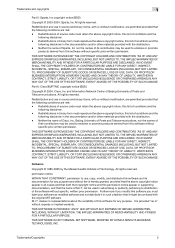
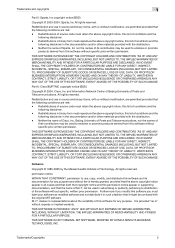
...BUPTNIC copyright notice (BSD)
Copyright © 2004, Cisco, Inc and Information Network Center of Beijing University of Technology. Furthermore if you modify this software you ... or without specific prior written permission. THIS SOFTWARE IS NOT ORIGINAL MIT SOFTWARE, MODIFIED BY KONICA MINOLTA BUSINESS TECHNOLOGIES, INC. Trademarks and copyrights
1
Part 5: Sparta, Inc copyright notice (BSD...
bizhub 361/421/501 Trademarks/Copyrights User Manual - Page 8
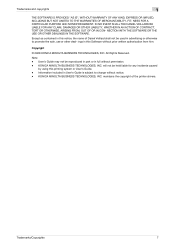
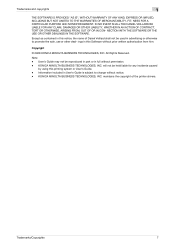
... AN ACTION OF CONTRACT, TORT OR OTHERWISE, ARISING FROM, OUT OF OR IN CON- Copyright
© 2008 KONICA MINOLTA BUSINESS TECHNOLOGIES, INC. KONICA MINOLTA BUSINESS TECHNOLOGIES, INC. NESS FOR A PARTICULAR PURPOSE AND NONINFRINGEMENT.
Trademarks and copyrights
1
THE SOFTWARE IS PROVIDED "...without notice. -
will not be reproduced in part or in this printing system or User's Guide. -
Similar Questions
How To Setup Network Scanner For Konica Minolta 501
(Posted by Taeli 9 years ago)
How To Setup Scan To Network Folder On Konica Minolta 501
(Posted by oppin 9 years ago)
How To Install Konica Minolta Bizhub 361 Network
(Posted by andresunny 10 years ago)
Bizhub 361 When Printing Deleted Due To Error No Account Set For Group
(Posted by birgran 10 years ago)

