Konica Minolta bizhub 501 Support Question
Find answers below for this question about Konica Minolta bizhub 501.Need a Konica Minolta bizhub 501 manual? We have 11 online manuals for this item!
Question posted by tobu on January 7th, 2014
What Is The Default Password For Bizhub C203
The person who posted this question about this Konica Minolta product did not include a detailed explanation. Please use the "Request More Information" button to the right if more details would help you to answer this question.
Current Answers
There are currently no answers that have been posted for this question.
Be the first to post an answer! Remember that you can earn up to 1,100 points for every answer you submit. The better the quality of your answer, the better chance it has to be accepted.
Be the first to post an answer! Remember that you can earn up to 1,100 points for every answer you submit. The better the quality of your answer, the better chance it has to be accepted.
Related Konica Minolta bizhub 501 Manual Pages
bizhub 361/421/501 Network Scan/Fax/Network Fax Operations User Manual - Page 94


... header/footer can be added by stamp/page print.
4.5.5
Item Image Text
Description Inserts the text as an image. To specify automatic adjustment, touch [Auto].
501/421/361
4-41 Insert the text as images. Scan Settings -
Density
Adjust the density for composing contents to its...
bizhub 361/421/501 Network Scan/Fax/Network Fax Operations User Manual - Page 176
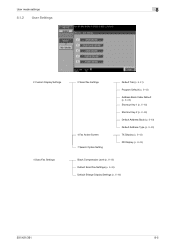
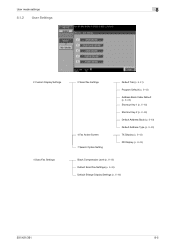
... User Settings
2 Custom Display Settings 4 Scan/Fax Settings
2 Scan/Fax Settings
4 Fax Active Screen 7 Search Option Setting
Default Tab (p. 8-41) Program Default (p. 8-42) Address Book Index Default (p. 8-42) Shortcut Key 1 (p. 8-42) Shortcut Key 2 (p. 8-42) Default Address Book (p. 8-43) Default Address Type (p. 8-43) TX Display (p. 8-43) RX Display (p. 8-44)
Black Compression Level (p. 8-45...
bizhub 361/421/501 Network Administrator User Manual - Page 155
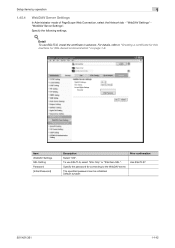
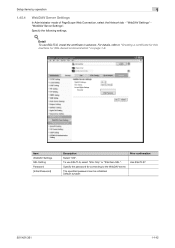
Default: sysadm
Prior confirmation Use SSL/TLS?
501/421/361
1-142 For details, refer to the WebDAV server.
Detail To use SSL/TLS, select "SSL Only" or "SSL/Non-SSL". The specified password can be initialized. Item WebDAV Settings SSL Setting Password [Initial Password]
Description Select "ON". Specify the following settings.
! To use SSL/TLS, install...
bizhub 361/421/501 Security Function User Manual - Page 24
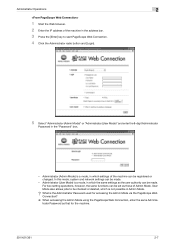
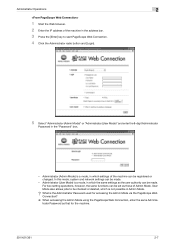
...?
% When accessing the Admin Mode using the PageScope Web Connection, enter the same Administrator Password as those of the machine can be made .
- In this mode, system and network settings can be set as that for the machine.
501/421/361
2-7 User Mode also allows jobs to start PageScope Web Connection. 4 Click...
bizhub 361/421/501 Security Function User Manual - Page 50


... user is to be made to the Public User Box, to Public User Box. For details of registration on page 1-9.
501/421/361
2-33 Check the contents of the Password Rules, see "Password Rules" on the confirmation screen and select [Yes] and touch [OK] if the previously registered user is changed . Administrator Operations...
bizhub 361/421/501 Security Function User Manual - Page 51
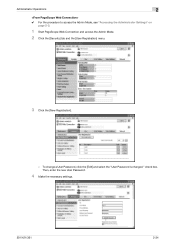
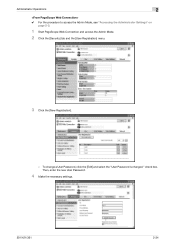
... Web Connection and access the Admin Mode. 2 Click the [Security] tab and the [User Registration] menu.
3 Click the [New Registration].
- Then, enter the new User Password.
4 Make the necessary settings.
501/421/361
2-34 To change a User Password, click the [Edit] and select the "User...
bizhub 361/421/501 Security Function User Manual - Page 52


... that has previously been registered cannot be registered.
% The User Password to be registered must first newly set a password that there is to be used . Check the contents of the Password Rules, see "Password Rules" on page 1-9.
? Administrator Operations
2
- For details of registration on page 1-9.
501/421/361
2-35 For details of step 3. Click the...
bizhub 361/421/501 Security Function User Manual - Page 56


... does not meet the requirements of registration on page 1-9.
501/421/361
2-39 For details of the Password Rules. If the password set a password that specific account is to be made to the Public ... account is deleted, the Group User Box owned by that meets the requirements of the Password Rules, see "Password Rules" on the confirmation screen and select [Yes] and touch [OK] if the ...
bizhub 361/421/501 Security Function User Manual - Page 58


... on page 1-9.
501/421/361
2-41 What happens if there is a mismatch in the Account Passwords?
% If there is a mismatch in the Account Passwords, a message appears that tells that there is to be made to the Public User Box, to Public User Box. Check the contents of the Password Rules, see "Password Rules" on the...
bizhub 361/421/501 Security Function User Manual - Page 73


...lock state, settings must be used. When the main power switch is a mismatch in the Administrator Passwords. or, turn off , then on after the lapse of the machine, the Utility screen appears and..., then on again, wait at least 10 seconds to [ON], entry of the Password Rules, see "Password Rules" on page 1-9.
501/421/361
2-56 Here is the sequence, through which the main power switch and...
bizhub 361/421/501 Security Function User Manual - Page 115


...].
- Touch [Cancel] to go back to show the upper case/symbol screen. - What happens if the auth-password entered does not meet the requirements of the Password Rules, see "Password Rules" on page 1-9.
501/421/361
2-98 Enter the correct auth-password. Go to clear all characters. - Press the [C] key to step 10 if [auth...
bizhub 361/421/501 Security Function User Manual - Page 116


.... - Administrator Operations
2
10 Touch [Write priv].
11 Enter the new 8-digit-or-more priv-password from the keyboard and keypad.
- Touch [Shift] to clear all characters. - What happens if the priv-password entered does not meet the requirements of the Password Rules, see "Password Rules" on page 1-9.
501/421/361
2-99 Enter the correct priv...
bizhub 361/421/501 Security Function User Manual - Page 118


... if the auth-password and priv-password entered does not meet the requirements of the Password Rules, see "Password Rules" on page 1-9.
501/421/361
2-101 For details of the Password Rules? % If the auth-password and priv-password entered does not comply with the Password Rules, a
message appears that tells that the auth-password and priv-password entered cannot be...
bizhub 361/421/501 Security Function User Manual - Page 147


... tells that can consist of the machine, the user authentication screen will reappear. To cancel the access lock state, the Administrator of the Password Rules, see "Password Rules" on page 1-9.
501/421/361
3-14 For details of the machine must perform the Release Setting. Press the [C] key to clear all characters. - Touch [Shift...
bizhub 361/421/501 Security Function User Manual - Page 184


... machine displays a message that tells that the write operation has not been successful because of a device lock error.
Click [OK] and wait for some while before attempting to execute [Export to the...a message that tells that the write operation has not been successful because of a device lock error. Application Software
4
4 From the pull-down menu of User authentication, select the user ...
bizhub 361/421/501 Security Function User Manual - Page 188


...501/421/361
4-10 For details of the Password Rules, see "Password Rules" on to the Administrator Settings via the control panel or using PageScope Web Connection, the machine displays a message that tells that this case, the Administrator must first newly set for some while before attempting to execute [Export to the device...] again. If the password set a password that prompts...
bizhub 361/421/501 Security Function User Manual - Page 189
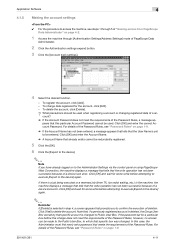
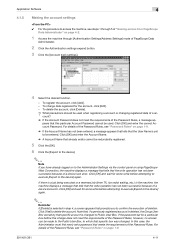
...- For details of the Password Rules, see steps 1 through 5 of "Gaining access from PageScope
Data Administrator" on to the device] again.
Click [OK] ...Password Rules, see "Password Rules" on page 1-9.
501/421/361
4-11 Click [OK] and enter the correct Account Password.
To register the account, click [Add]. - If the password set a password that meets the requirements of the Password...
bizhub 361/421/501 Security Function User Manual - Page 191


...the necessary settings.
8 Click the [OK].
9 Click the [Export to the device].
2
Note If you have already logged on to the Administrator Settings via the ... successful because of a device lock error. Click [OK] and wait for some while before attempting to execute [Export to the device] again. If there is...of a device lock error.
Click [OK] and wait for some while before attempting to...
bizhub 361/421/501 Security Function User Manual - Page 193


... PageScope Web Connection, the machine displays a message that tells that the write operation has not been successful because of the Password Rules, see "Password Rules" on page 1-9.
2
Note If you have already logged on to the device] again.
501/421/361
4-15
Application Software
4
6 Click the "Security Level" pull-down menu and select [auth...
bizhub 361/421/501 Security Function User Manual - Page 194


Application Software
4
4.1.8
DNS Server Setting Function
0 For the procedure to the device] again.
501/421/361
4-16 Click [OK] and wait for the DNS Server.
- If the DNS Server Auto Obtain and DNS Domain Auto Obtain checkboxes are selected, ...
Similar Questions
What Is The Default Password For Konica Minolta Bizhub 223?
(Posted by eliaslla 9 years ago)
What Is The Default Password For Konica Minolta Bizhub 501
(Posted by cbValer 9 years ago)
Bizhub C203 Will Not Authenticate For Scans 3 Beeps
(Posted by dijoh 10 years ago)
What Is The Default Password Bizhub C554
(Posted by bobbiwithj 10 years ago)

