Konica Minolta bizhub 501 Support Question
Find answers below for this question about Konica Minolta bizhub 501.Need a Konica Minolta bizhub 501 manual? We have 11 online manuals for this item!
Question posted by sabribh on May 12th, 2014
Bizhub How To Enable Network Fax
The person who posted this question about this Konica Minolta product did not include a detailed explanation. Please use the "Request More Information" button to the right if more details would help you to answer this question.
Current Answers
There are currently no answers that have been posted for this question.
Be the first to post an answer! Remember that you can earn up to 1,100 points for every answer you submit. The better the quality of your answer, the better chance it has to be accepted.
Be the first to post an answer! Remember that you can earn up to 1,100 points for every answer you submit. The better the quality of your answer, the better chance it has to be accepted.
Related Konica Minolta bizhub 501 Manual Pages
bizhub 361/421/501 Network Scan/Fax/Network Fax Operations User Manual - Page 2


... read the Quick Guide [Copy/Print/Fax/Scan/Box Operations]. In order to allow functionality of bizhub 501/421/361. This User's Guide describes the operating instructions, precautions for purchasing this User's Guide as necessary. Introduction
Thank you for proper operation, and simple troubleshooting of the network scan/fax/network fax operations of this product fully and...
bizhub 361/421/501 Network Scan/Fax/Network Fax Operations User Manual - Page 5
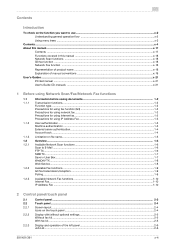
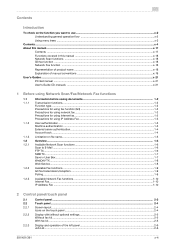
... ...1-9
Available Network Fax functions ...1-10 Internet Fax...1-10 IP Address Fax ...1-10
2 Control panel/touch panel
2.1 2.2 2.2.1 2.2.2
2.2.3
Control panel...2-2 Touch panel...2-4 Screen layout...2-4 Icons on the touch panel ...2-4
Display with/without optional settings...2-5 Without fax kit...2-5 With fax kit ...2-5
Display and operation of the left panel...2-6 Job List ...2-6
501/421/361...
bizhub 361/421/501 Network Scan/Fax/Network Fax Operations User Manual - Page 6
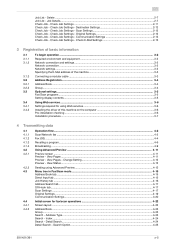
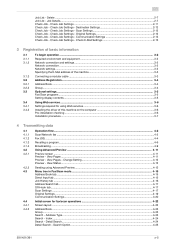
... - Check Job Settings - Address Type ...4-23 Search - Search Option...4-25
501/421/361
x-5 Detail Search...4-24 Detail Search - Check Job Settings ...2-11 Check...
4.1 4.1.1 4.1.2 4.1.3 4.1.4 4.2 4.2.1
4.2.2 4.3
4.4 4.4.1 4.4.2
Operation flow...4-2
Scan/Network fax ...4-2
Fax (G3) ...4-4
Recalling a program...4-6
Broadcasting ...4-9
Using Advanced Preview ...4-11
Preview screen ...
bizhub 361/421/501 Network Scan/Fax/Network Fax Operations User Manual - Page 11
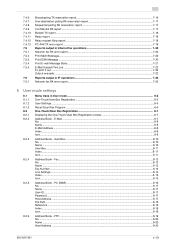
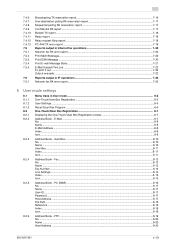
FTP ...8-19 No...8-20 Name ...8-20 Host Address ...8-20
501/421/361
x-10 PC (SMB) ...8-16 No...8-17 Name ...8-17 User ID ...8-17 ...17 Bulletin TX report ...7-18 Relay report ...7-18 Relay request filing report...7-18 PC-FAX TX error report ...7-19 Reports output in Internet fax operations 7-20 Network fax RX error report...7-20 Print MDN Message...7-20 Print DSN Message ...7-20 Print E-mail...
bizhub 361/421/501 Network Scan/Fax/Network Fax Operations User Manual - Page 13


...From" Address (E-Mail 9-10
501/421/361
x-12 FAX Active Screen (G3/IP/I -FAX 8-44
Scan/Fax Settings ...8-45 Black Compression Level ...8-45 Default Scan/Fax Settings ...8-45 Default Enlarge Display ... TCP/IP setting...9-2 FTP Settings ...9-2
G3 FAX...9-3 Header Information ...9-3 Line Parameter Setting ...9-3
Internet Fax...9-3 Network Fax Function Setting ...9-3 Header Information ...9-3 E-Mail ...
bizhub 361/421/501 Network Scan/Fax/Network Fax Operations User Manual - Page 16


... ...11-5 Displaying an error message...11-6 G3 Fax ...11-6 If the HDD Ready indicator indicates an HDD malfunction 11-6
501/421/361
x-15 Job Settings List ...9-46
Fax Settings - Network Fax Settings...9-47 Black Compression Level ...9-47 Internet Fax Self RX Ability (I-FAX) ...9-47 Internet Fax Advanced Settings (I -FAX) ...9-46
Fax Settings - 9.5.11 9.5.12
9.5.13
Print E-Mail Message Body...
bizhub 361/421/501 Network Scan/Fax/Network Fax Operations User Manual - Page 18


... machine. Chapter 3 Registration of basic information This chapter describes the registration procedure required before using the fax/scan functions of bizhub 501/421/361. Refer to use the fax/scan function. The following chapters: Chapter 1 Before using Network Scan/Fax/Network Fax functions This chapter describes topics to be specified to the flow chart for handling error messages...
bizhub 361/421/501 Network Scan/Fax/Network Fax Operations User Manual - Page 19


... Address Fax
Representation of product name
Product name bizhub 501/421/361
Representation This machine, 501/421/361
Microsoft Windows NT 4.0 Microsoft Windows 2000 Microsoft Windows XP Microsoft Windows Vista Microsoft Windows 7 Combination of OS
Windows NT 4.0 Windows 2000 Windows XP Windows Vista Windows 7 Windows NT 4.0/2000/XP/Vista/7
In this manual
Network Scan functions...
bizhub 361/421/501 Network Scan/Fax/Network Fax Operations User Manual - Page 24


...images over the network or telephone line. In "Network Fax Function Setting" of Administrator Settings, the Network Fax function is caused by the multiplexed device being turned off... connected to a network, enabling to send/receive E-Mail messages. - This User's Guide contains descriptions of the machine must be specified. Network Scan functions
Fax function Network Fax function
• Scan...
bizhub 361/421/501 Network Scan/Fax/Network Fax Operations User Manual - Page 27


...Device Name" parameter in the "Administrator/Machine Settings"-"Input Machine Address" in the Fax/Scan mode screen or the User Box screen.
501/421/361
1-5 C: Copy S: Fax/Scan P: Print
This represents the name of the device... This indicates the year (last two digits of scans. Before using Network Scan/Fax/Network Fax functions
1
1.1.3
Limitation on file name
Document data to 10 characters can...
bizhub 361/421/501 Network Scan/Fax/Network Fax Operations User Manual - Page 32
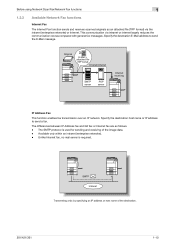
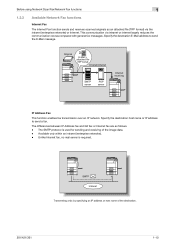
....
501/421/361
1-10 Original
E-Mail + attached file (TIFF format)
Intranet/Internet
SMTP server
POP server
Internet receiving
IP Address Fax
This function enables fax transmission over an IP network. Available only within an intranet (enterprise networks). - Before using Network Scan/Fax/Network Fax functions
1
1.2.3
Available Network Fax functions
Internet Fax
The Internet Fax function...
bizhub 361/421/501 Network Scan/Fax/Network Fax Operations User Manual - Page 47
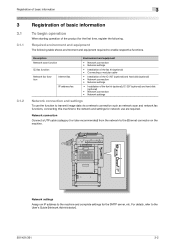
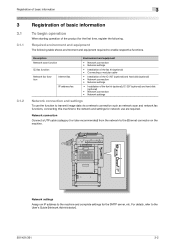
... a UTP cable (category 5 or later recommended) from the network to the User's Guide [Network Administrator].
501/421/361
3-2 Description Network scan function
G3 fax function
Network fax function
Internet fax
IP address fax
Environment and equipment
• Network connection • Network settings
• Installation of the fax kit (optional) • Connecting a modular cable
•...
bizhub 361/421/501 Network Scan/Fax/Network Fax Operations User Manual - Page 169
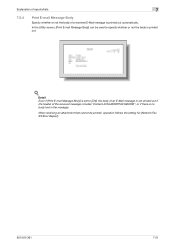
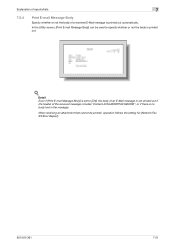
In the Utility screen, [Print E-mail Message Body] can be printed, operation follows the setting for [Network Fax RX Error Report].
501/421/361
7-21 Detail Even if [Print E-mail Message Body] is set to specify whether or not the body is printed out.
!
Explanation of reports/...
bizhub 361/421/501 Network Scan/Fax/Network Fax Operations User Manual - Page 261


... is the address specified for the device.
9.5.3 9.5.4
Restrict Operation - Fax Settings -
Enter Power Save Mode
For...501/421/361
9-44
Redial Interval For the setting procedure, refer to "Redial Interval" on page 9-18. Header Information
For the setting procedure, refer to User's Guide [Network Administrator].
Network Fax Settings
Network Fax Function Settings For the Network Fax...
bizhub 361/421/501 Network Scan/Fax/Network Fax Operations User Manual - Page 262
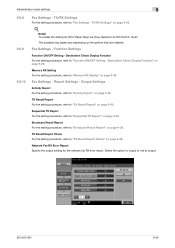
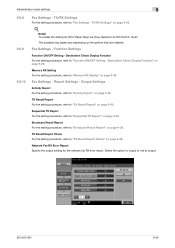
Detail To enable the setting for [Print Paper Size], set [Tray Selection for the network fax RX error report. The available tray types vary...procedure, refer to output.
501/421/361
9-45 Network Fax RX Error Report Specify the output setting for RX Print] to "Broadcast Result Report" on page 9-36. Administrator mode settings
9
9.5.8 9.5.9 9.5.10
Fax Settings - Fax Settings - Memory RX ...
bizhub 361/421/501 Network Administrator User Manual - Page 34
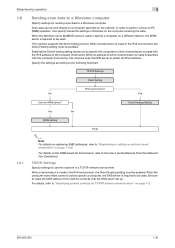
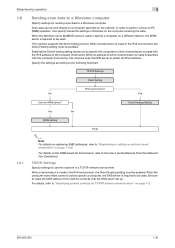
... SMB-based file transmission, refer to the User's Guide [Network Scan/Fax/Network Fax Operations]. For details on page 1-168.
For details, refer... Settings
Client Setting
IPv6 environment?
When an address to be enabled. No
Yes
Use the WINS server? When the computer name... name) is used to a computer specified on page 1-2.
501/421/361
1-21
When a transmission is made in the IPv6...
bizhub 361/421/501 Network Administrator User Manual - Page 69
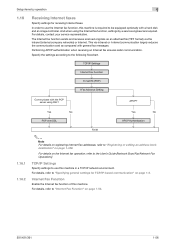
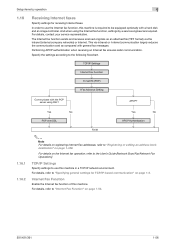
.... And when using SSL? TCP/IP Settings
Internet Fax Function
E-mail RX (POP)
I-Fax Advance Setting
Communicate with the POP server using the Internet fax function, settings by operation
1
1.16
Receiving Internet faxes
Specify settings for TCP/IP-based communication" on registering Internet Fax addresses, refer to the User's Guide [Network Scan/Fax/Network Fax Operations]. APOP?
bizhub 361/421/501 Network Administrator User Manual - Page 72
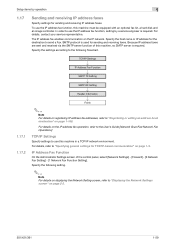
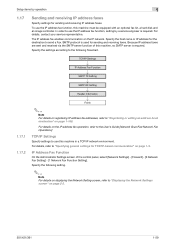
..." on page 1-2.
Specify the settings according to "Registering or editing an address book destination" on page 2-2.
501/421/361
1-59
For details on the IP network. For details, contact your service representative. The IP address fax enables communication on the IP address fax operation, refer to use this machine must be equipped with an optional...
bizhub 361/421/501 Box Operations User Manual - Page 24
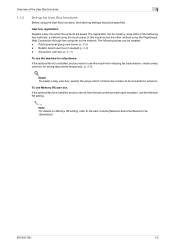
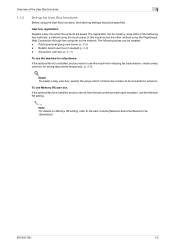
...by using either of this machine for relaying fax transmission, create a relay user box for relay device
If the optional fax kit is installed, and you want the ...Memory RX setting.
2
Note For details on the network. User box registration
Register a box into which contains fax number to the User's Guide [Network Scan/Fax/Network Fax Operations].
501/421/361
1-5 Annotation user box (p. 8-11)...
bizhub 361/421/501 Box Operations User Manual - Page 125


.... For details, refer to "Enabling LDAP" in the specified LDAP server.
6.5.15
Address Search -
Address Search - Advanced Search
Specifies multiple search conditions to search the corresponding address in the User's Guide [Network Administrator]. If the manual destination input is restricted by Security Settings in the User's Guide [Network Scan/Fax/Network Fax Operations]. Search
Enter...
Similar Questions
How To Setup Network Scanner For Konica Minolta 501
(Posted by Taeli 9 years ago)
How To Setup Scan To Network Folder On Konica Minolta 501
(Posted by oppin 9 years ago)
Bizhub Won't Fax
My bizhub 423 won't fax anymore. faxes come in but we can't faxx out. We just instaled the mechine o...
My bizhub 423 won't fax anymore. faxes come in but we can't faxx out. We just instaled the mechine o...
(Posted by csg56 11 years ago)

