Konica Minolta bizhub 501 Support Question
Find answers below for this question about Konica Minolta bizhub 501.Need a Konica Minolta bizhub 501 manual? We have 11 online manuals for this item!
Question posted by calvtrekt on December 22nd, 2013
Bizhub 421 Tray 3 Jam Won't Open
The person who posted this question about this Konica Minolta product did not include a detailed explanation. Please use the "Request More Information" button to the right if more details would help you to answer this question.
Current Answers
There are currently no answers that have been posted for this question.
Be the first to post an answer! Remember that you can earn up to 1,100 points for every answer you submit. The better the quality of your answer, the better chance it has to be accepted.
Be the first to post an answer! Remember that you can earn up to 1,100 points for every answer you submit. The better the quality of your answer, the better chance it has to be accepted.
Related Konica Minolta bizhub 501 Manual Pages
bizhub C203/C253/C353/C451/C550/C650, bizhub 361/421/501/601/751 Enabling bizhub HDD Security Features - Page 1


Hard Disk Drive Security
Enabling bizhub HDD Security Features
bizhub C650/C550/C451 bizhub C353/C253/C203 bizhub 501/421/361 bizhub 751/601
bizhub C203/C253/C353/C451/C550/C650, bizhub 361/421/501/601/751 Enabling bizhub HDD Security Features - Page 2


... the HDD Security Functions of a typical bizhub MFP are enabled and functioning. If the MFP in question is intended to assist the bizhub Multi-Function Printer (MFP) Administrator with the...Section 3 • Enable HDD Lock Password. If the Administrator Password is forgotten, it is open and on -touch locations, etc already in MFP security is changing the default Administrator Password to...
bizhub 361/421/501 Network Scan/Fax/Network Fax Operations User Manual - Page 2


.../fax/network fax operations of this product fully and to the accompanying [Trademarks/Copyrights]. Illustrations shown in the User's Guide may differ from actual machine.
501/421/361
x-1 In order to allow functionality of bizhub 501/421/361. This User's Guide describes the operating instructions, precautions for purchasing this machine.
bizhub 361/421/501 Network Scan/Fax/Network Fax Operations User Manual - Page 14


... 9-10
System Settings - Stamp Settings - Fax 9-16
Fax Settings - Entry...9-25 Tray Selection for RX Print ...9-26 Print Separate Fax Pages ...9-26 File After Polling TX ...30 Closed Network RX ...9-30 Forward TX Setting ...9-31 Incomplete TX Hold ...9-31 PC-Fax RX Setting...9-32
501/421/361
x-13 9.3.3 9.3.4
9.3.5 9.4 9.4.1 9.4.2 9.4.3 9.4.4 9.4.5 9.4.6 9.4.7 9.4.8 9.4.9
9.4.10
9.4.11
...
bizhub 361/421/501 Network Scan/Fax/Network Fax Operations User Manual - Page 18


... Control panel/touch panel This chapter describes the function of keys on the control panel.
501/421/361
x-17 Clicking the link of the menu tree displays the page that describes the... a Web browser from a computer on the network scan, fax and network fax operations of bizhub 501/421/361. Chapter 4 Transmitting data This chapter describes the flow of operations for sending network-scanned ...
bizhub 361/421/501 Network Scan/Fax/Network Fax Operations User Manual - Page 19


... the G3 fax function, data transmission/reception is performed mostly between compatible devices.
Scan to E-Mail -
The following transmission methods are available for the Network scan functions. - IP Address Fax
Representation of product name
Product name bizhub 501/421/361
Representation This machine, 501/421/361
Microsoft Windows NT 4.0 Microsoft Windows 2000 Microsoft Windows XP...
bizhub 361/421/501 Network Scan/Fax/Network Fax Operations User Manual - Page 36


... that appear on the touch panel
The status of the machine may appear in the paper tray. For details on the left pane, refer to be replaced or the machine requires maintenance...the jobs being processed or to "Display and operation of the specified settings, appear in the paper tray.
501/421/361
2-4 If the warning screen was closed when a warning occurred, touch this button to display ...
bizhub 361/421/501 Network Scan/Fax/Network Fax Operations User Manual - Page 40
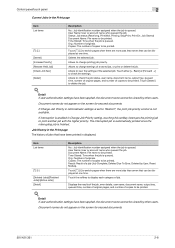
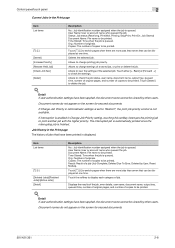
...8594;] to change settings of originals. Document names do not appear on the screen for secured documents.
501/421/361
2-8 If interruption is queued. Org.: Number of a stored job, or print or delete the... job. Displays the results of the job, error details, user name, document name, output tray, queued time, number of original pages, and number of copies to display each category of ...
bizhub 361/421/501 Network Administrator User Manual - Page 10


..., refer to the respective manuals. About this manual
This document is intended for enabling effective usages of product name
Product name bizhub 501/421/361 Microsoft Windows
Representation Machine, copier, or printer Windows
501/421/361
x-9 For details on the Windows or Macintosh operating systems, or software applications, refer to the respective User's Guides. This...
bizhub 361/421/501 Network Administrator User Manual - Page 104


... specify the max.
If the administrator address is required. Item Notification Address Replenish Paper Tray JAM PM Call Replace Staples Replenish Toner Finisher Tray Full Service Call Job Finished Hole-Punch Scrap Box Full Fusing Unit Yield
Definition Specify the... occurs. Provides notification when a service call occurs. Prior confirmation Notification address
501/421/361
1-91
bizhub 361/421/501 Fax Driver Operations User Manual - Page 28


Select a folder according to the printer driver, operating system, and language to be updated using [Update Driver ...].
1 Open the [Devices and Printers] window.
- In Windows Vista/Server 2008, you can specify [Update Driver ...] by opening [Properties] for the installed printer is displayed in which to select how to the computer".
3 In the [Hardware] tab...
bizhub 361/421/501 Fax Driver Operations User Manual - Page 30


...the computer.
- For Windows 7/Server 2008 R2, Open the "Devices and Printers" window.
2 Select the icon of the fax driver is not included.
1 Open the Printers window (for Windows XP/Server 2003, ...installed with an installer, the delete function of the printer that the installer starts up , open the printer driver folder on -screen
instructions.
2.5.2 2.5.3
3 If the restart dialog box ...
bizhub 361/421/501 Security Function User Manual - Page 184


Click [OK] and wait for some while before attempting to execute [Export to the device] again. Click [OK] and wait for some while before attempting to execute [Export to the device] again.
501/421/361
4-6 Application Software
4
4 From the pull-down menu of User authentication, select the user authentication method.
5 Click the [Export to the...
bizhub 361/421/501 Security Function User Manual - Page 191


... machine displays a message that tells that the write operation has not been successful because of a device lock error. Application Software
4
6 Click [Register] of S/MIME Certification file and select the certificate...been successful because of a device lock error. Click [OK] and wait for some while before attempting to execute [Export to the device] again.
501/421/361
4-13 Click [OK...
bizhub 361/421/501 Security Function User Manual - Page 193


...correct auth-password or priv-password.
password.
8 Click the [Export to the device] again.
501/421/361
4-15 For details of the Password Rules, see "Password Rules" on ... a message that tells that the write operation has not been successful because of the Password
Rules, [Export to the device] cannot be selected. password].
7 Click the "Set a password" check box and enter the new 8-digit-or-...
bizhub 361/421/501 Security Function User Manual - Page 194


... Obtain and DNS Domain Auto Obtain checkboxes are selected, the DNS Server Address and DNS Domain Name are automatically acquired.
6 Click the [Export to the device] again.
501/421/361
4-16 Application Software
4
4.1.8
DNS Server Setting Function
0 For the procedure to access the machine, see steps 1 through 5 of "Gaining access from PageScope
Data...
bizhub 361/421/501 Security Function User Manual - Page 195


... settings expand button.
3 Click the Network expand button.
4 Click the [NetWare].
5 Make the necessary settings.
6 Click the [Export to the device].
2
Note If you have already logged on to the device] again.
501/421/361
4-17 Click [OK] and wait for some while before attempting to execute [Export to the Administrator Settings via the...
bizhub 361/421/501 Security Function User Manual - Page 196


... button.
4 Click the [SMB].
5 Click the [NetBIOS Name] of Setting list, enter the NetBIOS Name.
6 Click the [Export to the device].
2
Note If you have already logged on to the device] again.
501/421/361
4-18 Click [OK] and wait for some while before attempting to execute [Export to the Administrator Settings via the...
bizhub 361/421/501 Security Function User Manual - Page 197


... settings expand button.
3 Click the Network expand button.
4 Click the [AppleTalk].
5 Make the necessary settings.
6 Click the [Export to the device].
2
Note If you have already logged on to the device] again.
501/421/361
4-19 Click [OK] and wait for some while before attempting to execute [Export to the Administrator Settings via the...
bizhub 361/421/501 Security Function User Manual - Page 198


... button.
3 Click the Network expand button.
4 Click the [E-Mail TX (SMTP)].
5 Make the necessary settings.
6 Click the [Export to the device].
2
Note If you have already logged on to the device] again.
501/421/361
4-20 Application Software
4
4.1.12
E-Mail Setting Function
0 For the procedure to access the machine, see steps 1 through 5 of "Gaining...
Similar Questions
I Am A Problem With A Konica Minolta Bizhub 223.tray 1 Is Jamming
(Posted by tgukutu529 2 years ago)
Konica Minolta Bizhub 421 Tray 1 Cannot Be Used Currently How Can I Fixed
(Posted by dpwe 10 years ago)
Please Can I Know How To Set The Printer For This Machine Bizhub 421
We have such machine Konica Minolta bizhub 421 , but there is more problem for us. because of printe...
We have such machine Konica Minolta bizhub 421 , but there is more problem for us. because of printe...
(Posted by nihurekekamala 11 years ago)

