Konica Minolta bizhub 501 Support Question
Find answers below for this question about Konica Minolta bizhub 501.Need a Konica Minolta bizhub 501 manual? We have 11 online manuals for this item!
Question posted by pichpin on July 15th, 2014
Account Track On Bizhub 501 Wont Print
The person who posted this question about this Konica Minolta product did not include a detailed explanation. Please use the "Request More Information" button to the right if more details would help you to answer this question.
Current Answers
There are currently no answers that have been posted for this question.
Be the first to post an answer! Remember that you can earn up to 1,100 points for every answer you submit. The better the quality of your answer, the better chance it has to be accepted.
Be the first to post an answer! Remember that you can earn up to 1,100 points for every answer you submit. The better the quality of your answer, the better chance it has to be accepted.
Related Konica Minolta bizhub 501 Manual Pages
AU-201H User Guide - Page 5


... to a multifunctional product or print a print job after completing authentication. The following procedures describe how to specify the necessary settings on to use this device is being ...Account Track] on the multifunctional product must first be registered with their IC card IDs. A registered user can log on the multifunctional product, register users, and perform the logon and print...
AU-201H User Guide - Page 6


...account track settings, set "Synchronize User Authentication & Account Track" to the User's Guide [Copy Operations] included with the multifunctional product. For details on specifying settings for "Public User Access" and "Account Track...server authentication is selected, the Touch & Print function cannot be used .
3 Touch [Authentication Device Settings], then [General Settings], then [Card...
AU-201H User Guide - Page 8


...Detail:
Registered user data is stored on the hard disk of the multifunctional product, touch [User
Authentication/Account Track] on to this device to the multifunctional product and registering directly from the control panel of the multifunctional product
1 From the control panel of the multifunctional product. 3
Using AU-201H Authentication Unit
8 Touch [OK].
9 Touch [Logoff Settings...
bizhub 361/421/501 Network Scan/Fax/Network Fax Operations User Manual - Page 5
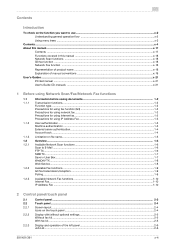
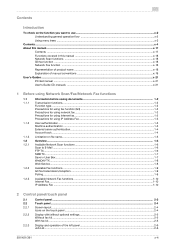
...of product name ...x-18 Explanation of manual conventions ...x-19 User's Guides...x-21 Printed manual ...x-21 User's Guide CD manuals ...x-21
1 Before using Network Scan...Address Fax ...1-3
User authentication...1-3 Machine authentication ...1-3 External server authentication ...1-4 Account track ...1-4
Limitation on file name...1-5
Overview ...1-6
Available Network Scan functions ...501/421/361
x-4
bizhub 361/421/501 Network Scan/Fax/Network Fax Operations User Manual - Page 16


...Internet Fax Advanced Settings (I -FAX) ...9-46
Fax Settings - 9.5.11 9.5.12
9.5.13
Print E-Mail Message Body (I -FAX 9-48
Security Settings - Security Details ...9-48 Manual ...logout operations...10-6 When user authentication and account track settings are not specified 10-6 When user authentication and account track settings are specified 10-7
Logout...10-9 Login...501/421/361
x-15
bizhub 361/421/501 Network Scan/Fax/Network Fax Operations User Manual - Page 35
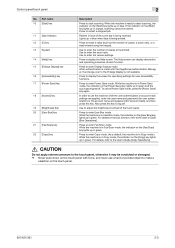
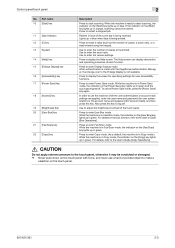
...print job is in Fax/Scan mode, the indicator on the [Start] key lights up in blue when data is being received. Use to display the Help screen. Press to enter the various settings. Press to display the screen for specifying settings for account track... is in Power Save mode, the indicator on the touch panel.
501/421/361
2-3 When the machine is not available. While the machine...
bizhub 361/421/501 Network Administrator User Manual - Page 112


Specify the settings according to the User's Guide [Copy Operations].
501/421/361
1-99 User Auth/Account Track
➀ User Authentication ➁ Account Track
➂ Synchronize user authentication and account track
➀
➁
➂
User Registration
Account Track Registration
Account Track Registration
User Registration
Finish
2
Note For details on the machine ...
bizhub 361/421/501 Fax Driver Operations User Manual - Page 40


...sending confidential faxes using F-codes.
Item Device Option
Acquire Device Information Acquire Settings Encrypt. Prints the document after the fax was sent. Specifies the enlargement and reduction ratio. Specifies the user name and password when performing user authentication, and the department name and password when performing account track on this machine.
3.2.5
Item Combination
Skip...
bizhub 361/421/501 Box Operations User Manual - Page 5
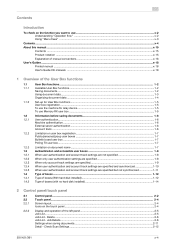
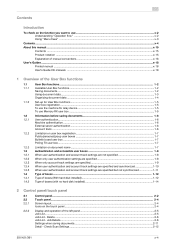
...-up for User Box functions ...1-5 User box registration ...1-5 To use the machine for relay device...1-5 To use Memory RX user box ...1-5
Information before saving documents 1-6 User authentication...1-6 Machine authentication ...1-6 External server authentication ...1-6 Account track ...1-6
Limitation on user box registration ...1-7 Public/personal/group user boxes ...1-7 Bulletin board user box...
bizhub 361/421/501 Box Operations User Manual - Page 14
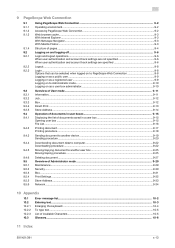
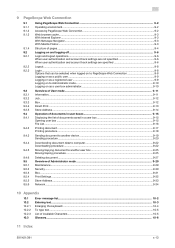
...Login and logout operations...9-6 When user authentication and account track settings are not specified 9-6 When user authentication and account track settings are specified 9-6
Logout...9-8 Login ...9-8 ...15 Opening user box ...9-15 File List...9-16
Printing document ...9-17 Printing procedure ...9-18
Sending document to another device ...9-19 Sending procedure ...9-20
Downlowding document data...
bizhub 361/421/501 Box Operations User Manual - Page 21
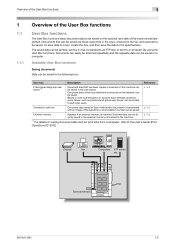
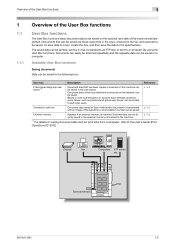
... the data to particular users.
External memory
501/421/361
1-2 Based on user authentication or account track settings, access to some boxes, such as personal and group user boxes, can be saved.
The saved data can be saved. External memory
Appears if an external memory is printed from a computer, refer to a computer. p. 5-2
*1 For details...
bizhub 361/421/501 Box Operations User Manual - Page 22
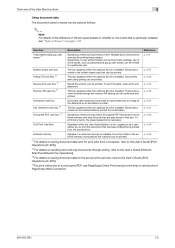
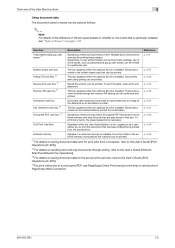
...to print the document that has been ordered to the User's Guide [Print Operations (IC-207)].
*4 For print instruction of an encrypted PDF, see "Type of boxes" on user authentication and account track settings...'s Guide [Network Scan/Fax/Network Fax Operations].
*3 For details on direct print of PageScope Web Connection.
501/421/361
1-3 p. 6-63
External memory
Appears if an external memory is...
bizhub 361/421/501 Box Operations User Manual - Page 26
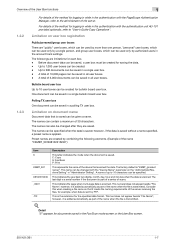
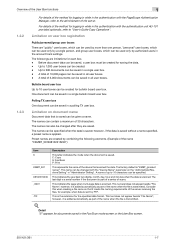
... C: Copy S: Fax/Scan P: Print
This represents the name of the device that it meets the naming requirements ...Device Name" parameter on the "Administrator/Machine Setting" in "Administrator Setting". Limitation on document name
Document data that is transmitted.
!
Limitation on user box registration
Public/personal/group user boxes There are created by authorized users in the account track...
bizhub 361/421/501 Box Operations User Manual - Page 36


....
Press to display the Help screen.
Press to type in the touch panel.
501/421/361
2-3 In order to use a hard or pointed object to display the screen for specifying settings for account track), and then press this machine is being printed. Control panel/touch panel
2
No. When this key. Use to enter Enlarge...
bizhub 361/421/501 Box Operations User Manual - Page 79
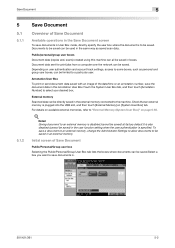
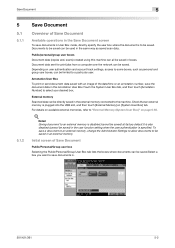
... details on user authentication and account track settings, access to some boxes...documents can be saved.Select a box you want to save documents in.
501/421/361
5-2
To save a document to an external memory, change the Administrator Settings ...the user function setting when the user authentication is specified. Annotation User Box To print or send document data saved with an image of the date/time or an ...
bizhub 361/421/501 Box Operations User Manual - Page 171
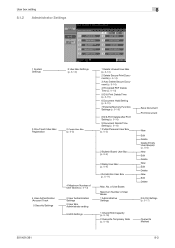
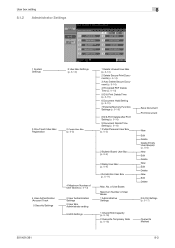
... Settings
1 System Settings
3 One-Touch/User Box Registration
4 User Authentication /Account Track
0 Security Settings
0 User Box Settings (p. 8-14)
2 Create User Box (p. 8-5)
4 Maximum Number of User Boxes 1 Administrative Settings
1 Check HDD Capacity (p. 8-18) 2 Overwrite Temporary Data (p. 8-18)
Save Document Print Document
New Edit Delete Delete Empty User Box(es) (p. 8-6) New Edit...
bizhub 361/421/501 Box Operations User Manual - Page 178
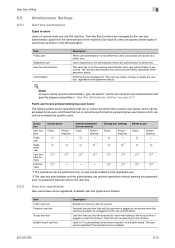
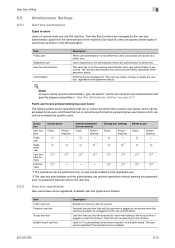
... is not performed, users can be specified if the optional fax kit is installed.
501/421/361
8-10 Performs device management. Detail
To log on as the user box administrator, type "boxadmin" as ...user can access all users, and those that is logged on when the Account Track function is performed.
Available user box types are managed by the administrator when user authentication is operating on ...
bizhub 361/421/501 Box Operations User Manual - Page 179
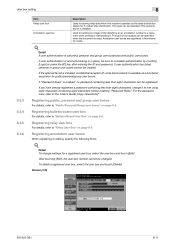
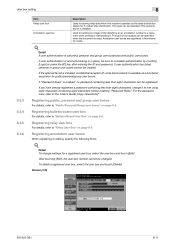
...place, be specified when the document is in Administrator mode.
! If user authentication or account tracking is used.
Registering bulletin board user box
For details, refer to "Public/Personal/Group ... become public user boxes.
Screen (1/3)
501/421/361
8-11 The type of the date/time or an annotation number to a document when printing or transmitting it to complete authentication by...
bizhub 361/421/501 Security Function User Manual - Page 53


...2.9
2.9.1
Account Track Setting Function
When access to the Administrator of the machine by the Administrator Settings is authenticated, the machine enables registration of accounts, for which use of 8 digits. Up to 1,000 different users or accounts can be sure first to log off from the control panel. 2 Touch [User Authentication/Account Track].
3 Touch [Account Track Settings].
501/421/361...
bizhub 361/421/501 Security Function User Manual - Page 187


If [User Authentication and Account Track] has been selected in step 5, [Synchronize] is set for "Synchronize user authentication and account track." Application Software
4
- If you want user authentication not synchronized with account track, click to deselect [Synchronize user authentication and account track] and execute [Export to the device] once again.
501/421/361
4-9

