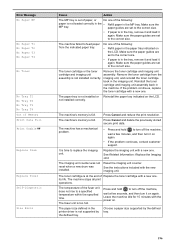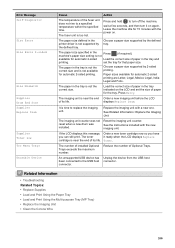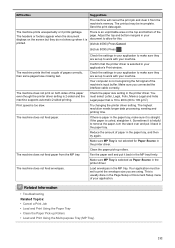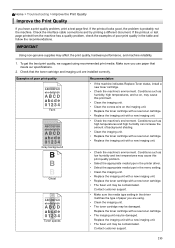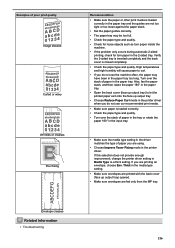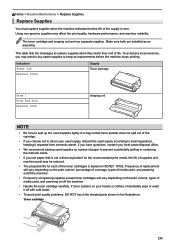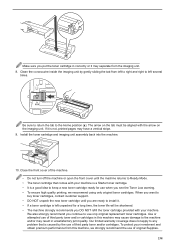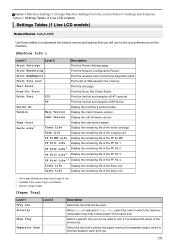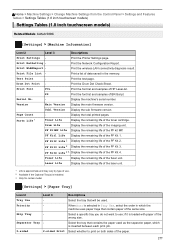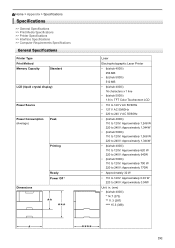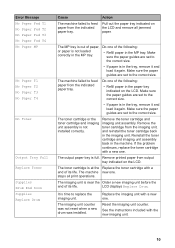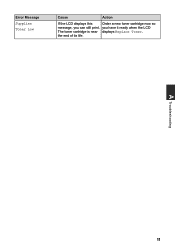Konica Minolta bizhub 5000i Support Question
Find answers below for this question about Konica Minolta bizhub 5000i.Need a Konica Minolta bizhub 5000i manual? We have 4 online manuals for this item!
Question posted by Anonymous-174979 on November 23rd, 2023
The Printer Is Showing Replace Toner Even After The Toner Has Been Changed, What
The person who posted this question about this Konica Minolta product did not include a detailed explanation. Please use the "Request More Information" button to the right if more details would help you to answer this question.
Current Answers
Answer #1: Posted by SonuKumar on November 23rd, 2023 9:55 AM
Please respond to my effort to provide you with the best possible solution by using the "Acceptable Solution" and/or the "Helpful" buttons when the answer has proven to be helpful.
Regards,
Sonu
Your search handyman for all e-support needs!!
Related Konica Minolta bizhub 5000i Manual Pages
Similar Questions
How To Clear Or Reset Replace Toner On Bizhub 20
(Posted by Sonmastech 3 years ago)
How To Replace Toner Bottle In Konica Magicolor 4690
(Posted by RobCocuzs 9 years ago)
How To Replace Toner In Konica Minolta Bizhub 20
(Posted by ratdopo 10 years ago)
How To Bypass Replace Toner On Bizhub 20?
(Posted by aremrkmask 10 years ago)