Konica Minolta bizhub 423 Support Question
Find answers below for this question about Konica Minolta bizhub 423.Need a Konica Minolta bizhub 423 manual? We have 14 online manuals for this item!
Question posted by nmurrchad on August 8th, 2013
How To Change The Scan Setting On A Bizhub 423 To Black And White
The person who posted this question about this Konica Minolta product did not include a detailed explanation. Please use the "Request More Information" button to the right if more details would help you to answer this question.
Current Answers
There are currently no answers that have been posted for this question.
Be the first to post an answer! Remember that you can earn up to 1,100 points for every answer you submit. The better the quality of your answer, the better chance it has to be accepted.
Be the first to post an answer! Remember that you can earn up to 1,100 points for every answer you submit. The better the quality of your answer, the better chance it has to be accepted.
Related Konica Minolta bizhub 423 Manual Pages
bizhub 223/283/363/423 PKI Security Operations User Guide - Page 14
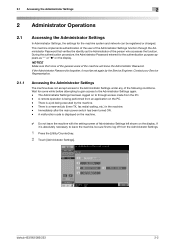
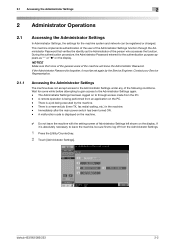
... forgotten, it is absolutely necessary to the Administrator Settings again. - Wait for the authentication purpose appears as the Administrator of Administrator Settings left shown on to through the Administrator Password that none of the general users of the machine will know the Administrator Password. bizhub 423/363/283/223
2-2 This machine implements authentication of...
bizhub 223/283/363/423 PKI Security Operations User Guide - Page 19


2.2 Preventing Unauthorized Access
2
3 Touch [Security Details].
4 Touch [Prohibited Functions When Authentication Error].
5 Touch [Mode 2].
% To change the check count, touch [+] to increase the count or [-] to decrease it.
6 Touch [Release Time Settings]. bizhub 423/363/283/223
2-7
bizhub 223/283/363/423 PKI Security Operations User Guide - Page 28
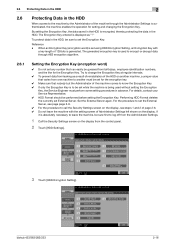
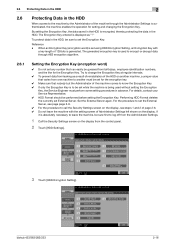
... deletes the currently set the Encryption Key.
Set the External Server again. bizhub 423/363/283/223
2-16 By setting the Encryption Key, the data saved in the HDD is displayed as a result of reinstallation of Administrator Settings left shown on the display from birthdays, employee identification numbers, and the like for setting and changing the Encryption Key...
bizhub 223/283/363/423 Security Operations User Guide - Page 17


...Settings.
1 Press the [Utility/Counter] key.
2 Touch [Administrator Settings]. bizhub 423/363/283/223
2-2 2.1 Accessing the Administrator Settings
2
2 Administrator Operations
2.1
Accessing the Administrator Settings
In Administrator Settings, the settings... Administrator Settings using the PageScope Data Administrator, the machine displays a message that tells not to the device] operation...
bizhub 223/283/363/423 Security Operations User Guide - Page 32
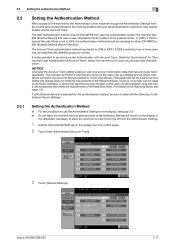
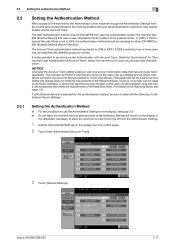
... are deleted to Public User Boxes. If the password set a password that has previously been registered.
bizhub 423/363/283/223
2-17
2.5 Setting the Authentication Method
2
2.5
Setting the Authentication Method
When access to the machine by the Administrator of the machine through User Authentication.
In this change does not meet the requirements of the Password Rules...
bizhub 223/283/363/423 Security Operations User Guide - Page 46


... on the display from using the machine, it cannot log onto the machine. Making account setting
0 For the procedure to 1,000 different users or accounts can be registered for deleting an account and changing an Account Password. bizhub 423/363/283/223
2-31 Account Track Registration allows the Account Name, Account Password, and other...
bizhub 223/283/363/423 Security Operations User Guide - Page 55
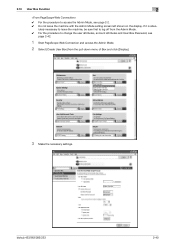
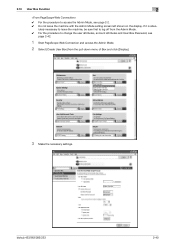
If it is abso- bizhub 423/363/283/223
2-40
lutely necessary to leave the machine, be sure first to log off from the pull-down menu of Box and click [Display].
3 Make the necessary settings. 2.10 User Box Function
2
0 For the procedure to change the user attributes, account attributes and User Box Password, see...
bizhub 223/283/363/423 Security Operations User Guide - Page 65
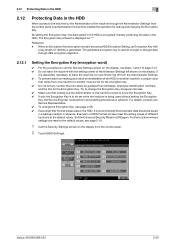
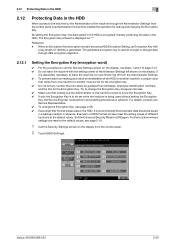
... through the Administrator Settings from the control panel is encrypted, thereby protecting the data in the HDD. Set the Enhanced Security Mode to the default values. bizhub 423/363/283/223...another must perform some setting procedures in advance. By setting the Encryption Key, the data stored in advance.
For details, contact your Service Representative. 0 To change the Encryption Key at...
bizhub 223/283/363/423 Security Operations User Guide - Page 85


... the display, see page 2-2. 0 Do not leave the machine with the setting screen of 8 to log off from the Administrator Settings.
1 Call the Administrator Settings on the display.
bizhub 423/363/283/223
2-70 In PageScope Web Connection, import/export of the Device Setting is absolutely necessary to leave the machine, be restored. Each of the auth...
bizhub 423/363/283/223 Advanced Function Operations User Guide - Page 49
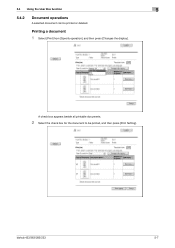
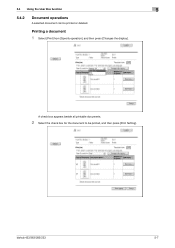
bizhub 423/363/283/223
5-7
Printing a document
1 Select [Print] from [Specify operation], and then press [Changes the display]. 5.4 Using the User Box function
5
5.4.2
Document operations
A selected document can be printed, and then press [Print Setting]. A check box appears beside all printable documents.
2 Select the check box for the document to be printed or deleted.
bizhub 423/363/283/223 Advanced Function Operations User Guide - Page 91


... Settings] [Copier Settings]
[Scan/Fax Settings]
[User Box Settings]
[Color Selection Settings] [Main Menu Settings] [Initial Screen Settings]
Description
Select a language to page 9-6.
For details, refer to be used on My Panel.
For details, refer to page 9-11. For details, refer to page 9-7. For details, refer to be used when displaying values on My Panel.
bizhub 423...
bizhub 423/363/283/223 Box Operations User Guide - Page 39
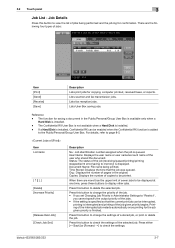
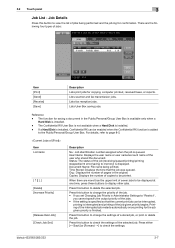
... the job log for saving a document in Administrator Settings to change the settings of the interrupted job restarts automatically once printing for copying, computer printout, received faxes, or reports. Press this button to "Restrict",
you cannot specify the output priority of the job given priority begins. bizhub 423/363/283/223
3-7 Reference -
Copies: Displays the...
bizhub 423/363/283/223 Box Operations User Guide - Page 46
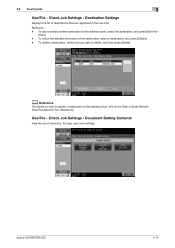
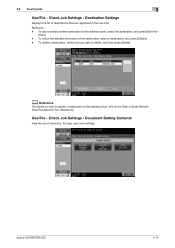
...Scan/Fax/Network Fax Operations]. dress]. - d Reference
For details on how to register a destination to the address book, refer to the address book, select the destination, and press [Store Ad- Document Setting... Job Settings - Check Job Settings -
Reference - To check the detailed information of the destination, select a destination, and press [Details]. - Use/File -
bizhub 423/363/...
bizhub 423/363/283/223 Box Operations User Guide - Page 75
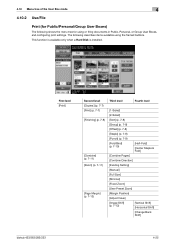
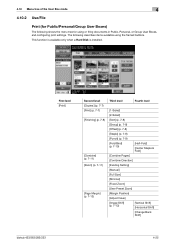
...
[Fold/Bind] (p. 7-10)
[Half-Fold]
[Center Staple & Fold]
[Combine Pages]
[Combine Direction]
[Existing Setting]
[Manual]
[Full Size]
[Minimal]
[Fixed Zoom]
[User Preset Zoom]
[Margin Position]
[Adjust Value]
[Image Shift] (p. 7-13)
[Vertical Shift] [Horizontal Shift]
[Change Back Shift]
bizhub 423/363/283/223
4-25 This function is available only when a Hard Disk is installed...
bizhub 423/363/283/223 Box Operations User Guide - Page 96


... compression format when saving a TIFF file in further compressed XPS file. bizhub 423/363/283/223
6-7 Further compressed PDF file. This format is automatically selected and set to [1 Every X Page(s)] in a User Box, you select [JPEG], [Page Separation] is useful when saving a scanned full color data. Saves data in color. For details, refer to...
bizhub 423/363/283/223 Box Operations User Guide - Page 218


.... To select the owner account, use the Change Owner screen. You can configure the following items when create a User Box. 8.2 User mode settings
8
8.2 User mode settings
8.2.1
Creating a User Box
Public, Personal, or Group User Box
Create a Public, Personal, or Group User Box. For details, refer to the User Box.
bizhub 423/363/283/223
8-5 To...
bizhub 423/363/283/223 Box Operations User Guide - Page 271
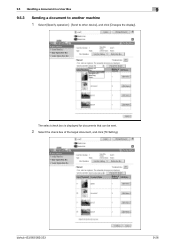
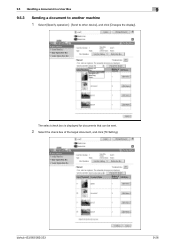
bizhub 423/363/283/223
9-26 9.5 Handling a document in a User Box
9
9.5.3
Sending a document to another machine
1 Select [Specify operation] - [Send to other device], and click [Changes the display]. The select check box is displayed for documents that can be sent.
2 Select the check box of the target document, and click [TX Setting].
bizhub 423/363/283/223 Box Operations User Guide - Page 283
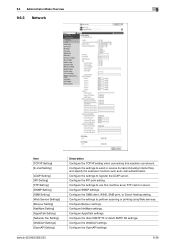
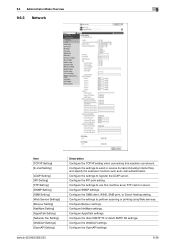
...TX or direct SMTP RX settings. Configure the WebDAV settings. 9.6 Administrator Mode Overview
9
9.6.5 Network
Item [TCP/IP Setting] [E-mail Setting]
[LDAP Setting] [IPP Setting] [FTP Setting] [SNMP Setting] [SMB Setting] [Web Service Settings] [Bonjour Setting] [NetWare Setting] [AppleTalk Setting] [Network Fax Setting] [WebDAV Settings] [OpenAPI Setting]
bizhub 423/363/283/223
Description...
bizhub 423/363/283/223 Enlarge Display Operations User Guide - Page 53


Settings bizhub 423/363/283/223
Select this setting for an original loaded with the top toward the left side of the original will not be specified.
The top of the back page of this machine.
4-15 Select this setting...Select this setting for fax operations.
% Press [Scan Settings] ö [Original Settings] ö [Original Direction]. 4.3 [Scan Settings]
4
Settings [Background ...
bizhub 423/363/283/223 Network Scan/Fax/Network Fax Operations User Guide - Page 222
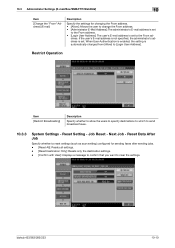
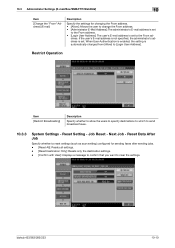
... sending faxes after sending jobs. - [Reset All]: Resets all settings. - [Reset Destination Only]: Resets only the destination settings. - [Confirm with User]: Displays a message to confirm that you want to clear the settings.
bizhub 423/363/283/223
10-10
When User Authentication is enabled, the setting is automatically changed from [Allow] to send broadcast faxes.
10.3.3
System...
Similar Questions
How To Change Scan Settings On Bizhub 363
(Posted by bluealexto 10 years ago)
How To Change Scan Settings For Konica Minolta Bizhub 363
(Posted by jcalskadle 10 years ago)
Where To Change Default Settings Bizhub 423 To Not Scan In Color
(Posted by jonhoincide 10 years ago)

