Konica Minolta bizhub 423 Support Question
Find answers below for this question about Konica Minolta bizhub 423.Need a Konica Minolta bizhub 423 manual? We have 14 online manuals for this item!
Question posted by xlilmArd on March 20th, 2014
Bizhub C364 Says No Animation Available How Do I Reset This
The person who posted this question about this Konica Minolta product did not include a detailed explanation. Please use the "Request More Information" button to the right if more details would help you to answer this question.
Current Answers
There are currently no answers that have been posted for this question.
Be the first to post an answer! Remember that you can earn up to 1,100 points for every answer you submit. The better the quality of your answer, the better chance it has to be accepted.
Be the first to post an answer! Remember that you can earn up to 1,100 points for every answer you submit. The better the quality of your answer, the better chance it has to be accepted.
Related Konica Minolta bizhub 423 Manual Pages
bizhub 423/363/283/223 Advanced Function Operations User Guide - Page 21
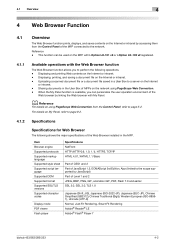
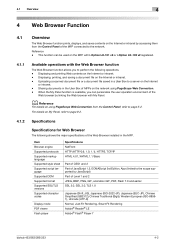
... or intranet. - When the My Panel function is available, you to page 9-2.
4.1.2
Specifications
Specifications for Web ... JavaScript) Part of Level 1 and 2 JPEG, BMP, PNG, GIF, animation GIF, PDF, Flash 7.0 and earlier SSL 2.0, SSL 3.0, TLS 1.0
Japanese...® Reader® LE Adobe® Flash® Player 7
bizhub 423/363/283/223
4-2
Uploading a scanned document file or a document...
bizhub 423/363/283/223 Advanced Function Operations User Guide - Page 35


...only view the Web browser operation settings and information.
bizhub 423/363/283/223
4-16 Saves the displayed page as...to the Web browser operation settings. The administrator of operations available for displaying contents. Check]: Select this check box to the... configure the settings to hide or display images and animations, enable or disable JavaScript, and make detailed setting related...
bizhub 423/363/283/223 Advanced Function Operations User Guide - Page 36


... Name], [URL] and [Access]. The following settings are displayed only for deleting [Cookies] - bizhub 423/363/283/223
4-17 Closes all cookies saved in the MFP. Item [Startup Settings]*
[Security]*... delete all users. This menu is also used to check and reset the Web browser information.
You can configure the operating environment and security... with * are available for each user.
bizhub 423/363/283/223 Advanced Function Operations User Guide - Page 40
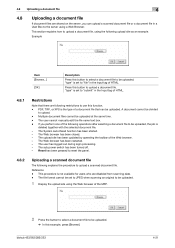
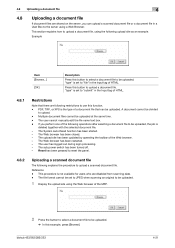
...the server using the Web browser of the following restrictions to reset the panel.
4.8.2
Uploading a scanned document file
The following...Multiple document files cannot be uploaded, the job is not available for users who are shared on the server, you perform... site has been updated by operating the toolbar of HTML. bizhub 423/363/283/223
4-21 This procedure is
deleted together with ...
bizhub 423/363/283/223 Copy Operations User Guide - Page 49


...Repeat Start/Interval Time] [System Auto Reset Confirmation] [Auto Reset Confirmation] [Enlarge Display Mode Confirmation]...Key Repeat Start/Interval Time are available.
ment time is pressed to...without resetting the current settings or to the [User's Guide Enlarge Display Operations]. bizhub 423/... display a message when the system auto reset operation is performed in Enlarge Display mode...
bizhub 423/363/283/223 Copy Operations User Guide - Page 161
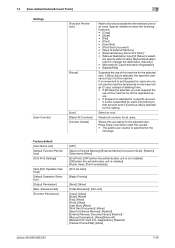
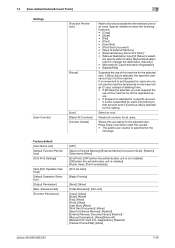
...Track]
7
Settings [User Counter]
[Function Permission]
[Pause]
[Icon] [Reset All Counters] [Counter Details]
Restrict functions available to External Memory]: [Restrict] [External Memory Document Scan]: [Restrict] * ... this machine for all users.
Registration]: [Restrict] [Cellular Phone/PDA]: [Allow]
bizhub 423/363/283/223
7-29 Press [Clear Counter] to that account even if [Continue Job...
bizhub 423/363/283/223 Copy Operations User Guide - Page 205


Contact the administrator.]
[No Animation Guide data available. After clearing a paper jam, it on again.
Remedy Replace the Toner Bottle ..., and then wait at least 10 seconds before turning it is not installed. bizhub 423/363/283/223
9-9 To continue the job, cancel punching.]
[Reset the following the guidance contained in your service representative. Turn the main switch OFF...
bizhub 423/363/283/223 Enlarge Display Operations User Guide - Page 11


...Press this machine.
If user authentication or account track is not available. Reference -
If you to adjust the brightness of copies.... and functions
Overview
4
Power Save
5
Mode Memory
6
Utility/Counter
7
Reset
8
Interrupt
9
Stop
10 Proof Copy
11 Start 12 Data Indicator
13 ... User Box 21 Fax/Scan
22 Copy
bizhub 423/363/283/223
2
Press this key to clear a value (such ...
bizhub 423/363/283/223 Enlarge Display Operations User Guide - Page 20
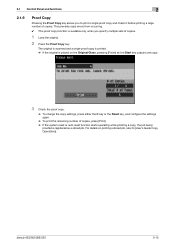
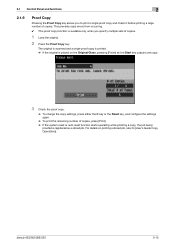
bizhub 423/363/283/223
2-12 This prevents copy errors from occurring. 0 This proof copy function is registered as a stored job.
For details on the Original Glass, pressing [Finish] ö the Start key outputs one copy.
3 Check the proof copy.
% To change the copy settings, press either the C key or the Reset key, and...
bizhub 423/363/283/223 Network Administrator User Guide - Page 150
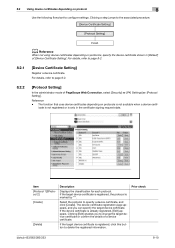
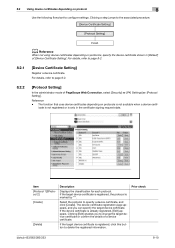
.... Select the protocol to change the target device certificate or confirm the details of [Device Certificate Setting].
If the target device certificate is registered, the protocol is only in [Default] of a device certificate. If the target device certificate is registered, click this button to configure settings. Prior check
bizhub 423/363/283/223
8-10
icate is not...
bizhub 423/363/283/223 Network Administrator User Guide - Page 274


... stored in the Secure Print User Box are not configured, this check box to be reset.
To specify the document deletion timing by hour count, select [Specify Time], and specify... will be reset. 12.1 Configuring the environmental settings for using User Boxes
12
[Delete Time Setting]
Reference - This function is available only when a Hard Disk is installed.
bizhub 423/363/283/...
bizhub 423/363/283/223 Network Administrator User Guide - Page 275
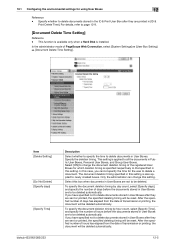
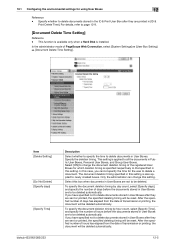
...ö [Document Delete Time Setting].
Item [Delete Setting]
[Do Not Delete] [Specify days]
[Specify Time]
bizhub 423/363/283/223
Description
Select whether to specify the time to be deleted automatically. In this case, you cannot specify...details, refer to delete a document. This function is available only when a Hard Disk is also applied to be reset. Specify the deletion timing.
bizhub 423/363/283/223 Network Administrator User Guide - Page 343
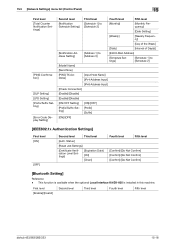
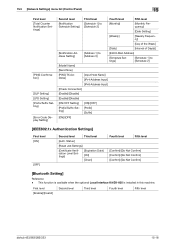
This function is available when the optional Local Interface Kit EK-605 is installed in this machine. First level [Enable]/[Invalid]
Second level
Third level
Fourth level
Fifth level
bizhub 423/363/283/223
15-18
Status]
[Reset Job Settings]
[Certificate Verification Level Settings]
[Expiration Date] [CN] [Chain]
Fourth level
Fifth level
[Confirm]/[Do Not...
bizhub 423/363/283/223 Network Administrator User Guide - Page 356


... permits anyone to connect portable information devices, which are used for the larger...protocol suite developed by compiling vector-graphic animations and sounds. The transmission rate of ...the space of users on a sheet.
bizhub 423/363/283/223
15-31 A function to...time, memory transmission or resolution, and are available for binary digit.
The abbreviation for Authenticated Post...
bizhub 423/363/283/223 Network Administrator User Guide - Page 358


...available for the recognition of T.30* standardized by Japanese Communications Industrial Corporation.
Today, G3 is used as a bridge between a computer and a peripheral device. Hardware and software used for printers and scanners. bizhub 423... the IP address corresponding to a LDAP server form a multifunctional product.
DNS allows for the communication modes. This system ...
bizhub 423/363/283/223 Network Administrator User Guide - Page 363


... the multifunctional product is usually set to specify the scanning size of the original. The relay distribution function is not available in the area. The document can be searched for the next.
The acronym for Red, Green, and Blue. RIP extracts picture images from the relay instruction station.
A function to 9100. bizhub 423/363...
bizhub 423/363/283/223 Network Scan/Fax/Network Fax Operations User Guide - Page 22
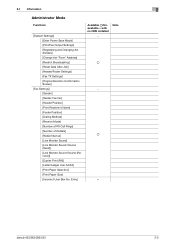
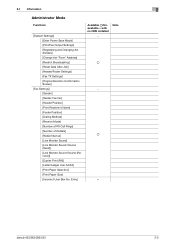
...] [Print/Fax Output Settings] [Registering and Changing Addresses] [Change the "From" Address] [Restrict Broadcasting] [Reset Data After Job] [Header/Footer Settings] [Fax TX Settings] [Original Direction Confirmation Screen]
[Fax Settings] [Sender... Size] [Incorrect User Box No. Entry]
Available o/Unavailable e with no HDD installed
−
Note
o
−
o
e
bizhub 423/363/283/223
2-5
bizhub 423/363/283/223 Network Scan/Fax/Network Fax Operations User Guide - Page 37


...the Utility screen and the Meter Count screen. Name
6
Utility/Counter
7
Reset
8
Interrupt
9
Stop
10 Proof Copy
11 Start
12 Data Indicator 13 ... 18 Access
19 Brightness dial 20 User Box
21 Fax/Scan
bizhub 423/363/283/223
3
Description
Press to the [User's Guide ...key lights up in blue while a print job is not available.
While the machine is in Fax/Scan mode, the indicator...
bizhub 423/363/283/223 Network Scan/Fax/Network Fax Operations User Guide - Page 278


...Network Error Code Display Setting] [Reset] [License Settings]
[Edit Font/...code can be specified.) - [Job Log]
11.5.2
System Settings
Reference - The following functions are available only when a Hard Disk is installed.
- [License Settings] - [Edit Font/Macro] (This...manual URL) of the jobs that were executed in this machine. bizhub 423/363/283/223
11-23 For details, refer to the TWAIN driver...
bizhub 423/363/283/223 Print Operations User Guide - Page 17
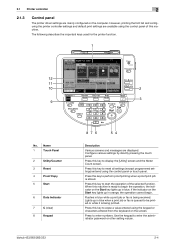
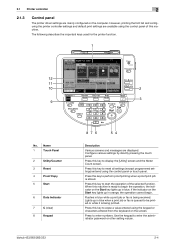
...
2
Utility/Counter
3
Reset
4
Proof Copy
5
Start
6
Data Indicator
7
C (clear)
8
Keypad
bizhub 423/363/283/223
876
54
Description
Various screens and messages are available using the control panel ...settings are displayed. Use the keypad to start the operation of this key to reset all settings (except programmed settings) entered using the keypad or characters entered from the...
Similar Questions
How To Add Email Addresses To Bizhub C364
(Posted by ginnjaydan 9 years ago)
Bizhub C364 Problem
Hi,I work in an office and 4 of us use macs along with a bizhub c364. The printer keeps pausing jobs...
Hi,I work in an office and 4 of us use macs along with a bizhub c364. The printer keeps pausing jobs...
(Posted by lollytebbs 11 years ago)

