Konica Minolta bizhub 421 Support Question
Find answers below for this question about Konica Minolta bizhub 421.Need a Konica Minolta bizhub 421 manual? We have 11 online manuals for this item!
Question posted by lal0uRicky on November 5th, 2013
How To Update A Ip Address On A Bizhub 421 Konica Minolta Machine
The person who posted this question about this Konica Minolta product did not include a detailed explanation. Please use the "Request More Information" button to the right if more details would help you to answer this question.
Current Answers
There are currently no answers that have been posted for this question.
Be the first to post an answer! Remember that you can earn up to 1,100 points for every answer you submit. The better the quality of your answer, the better chance it has to be accepted.
Be the first to post an answer! Remember that you can earn up to 1,100 points for every answer you submit. The better the quality of your answer, the better chance it has to be accepted.
Related Konica Minolta bizhub 421 Manual Pages
bizhub C203/C253/C353/C451/C550/C650, bizhub 361/421/501/601/751 Enabling bizhub HDD Security Features - Page 2


... Konica Minolta HDD Backup Utility application.
If the MFP in question is forgotten, it is highly recommended to be set any of a typical bizhub ...Do not set again by the Service Engineer. Try to leave the machine, be guessed from birthdays, employee identification numbers, and the like for... stored information, addresses, on the display. See Section 5 • Enable Overwrite All HDD ...
bizhub 361/421/501 Network Scan/Fax/Network Fax Operations User Manual - Page 5
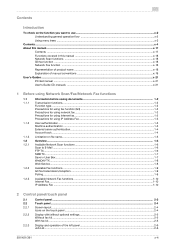
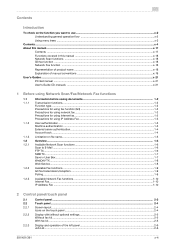
... Precautions for using Internet fax...1-2 Precautions for using IP Address Fax ...1-3
User authentication...1-3 Machine authentication ...1-3 External server authentication ...1-4 Account track ...1-4
...fax transmission/reception...1-9 Polling ...1-9
Available Network Fax functions ...1-10 Internet Fax...1-10 IP Address Fax ...1-10
2 Control panel/touch panel
2.1 2.2 2.2.1 2.2.2
2.2.3
Control...
bizhub 361/421/501 Network Scan/Fax/Network Fax Operations User Manual - Page 13


Change the "From" Address (E-Mail 9-10
501/421/361
x-12 FAX Active Screen (G3/IP/I -FAX 8-44
Scan/Fax Settings ...8-45 Black Compression Level ...8-45 Default Scan/Fax Settings ...8-45...E-Mail address of the machine...9-3 Machine Setting...9-3 TCP/IP setting...9-3 E-Mail Settings ...9-3
IP Address Fax ...9-3 Network Fax Function Setting ...9-3 Header Information ...9-3 TCP/IP setting...9-3...
bizhub 361/421/501 Network Scan/Fax/Network Fax Operations User Manual - Page 19


... for the applicable transmission method appears after a function name used with less communication cost by communicating via a network. IP Address Fax
Representation of product name
Product name bizhub 501/421/361
Representation This machine, 501/421/361
Microsoft Windows NT 4.0 Microsoft Windows 2000 Microsoft Windows XP Microsoft Windows Vista Microsoft Windows 7 Combination of OS...
bizhub 361/421/501 Network Scan/Fax/Network Fax Operations User Manual - Page 22


...of the functions that can be used by E-Mail or FTP, G3 fax, Internet fax and IP address fax operations. User's Guide [Network Scan/Fax/Network Fax Operations] (this manual for using ...Refer to this manual for details on using the machine
501/421/361
x-21 Refer to this manual for operating procedures on using the machine. Be sure to this manual before using network ...
bizhub 361/421/501 Network Scan/Fax/Network Fax Operations User Manual - Page 24


..., settings such as the IP address of the machine must be used in User Box • WebDAV TX • Web Service
• G3 fax transmission/reception • Polling
• Internet fax (I-FAX) • IP Address Fax
2
Reminder When turning off the [main power switch] and turning it is caused by the multiplexed device being turned off...
bizhub 361/421/501 Network Scan/Fax/Network Fax Operations User Manual - Page 25


... necessary to use the G3 fax function.
!
To send/receive an important data, use the machine.
Machine authentication
Enter the user name and password, and then touch [Login] or press the [Access] key.
501/421/361
1-3 To use the IP address fax function, it is required. For details, contact your service representative.
2
Note For details...
bizhub 361/421/501 Network Scan/Fax/Network Fax Operations User Manual - Page 47
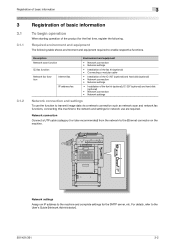
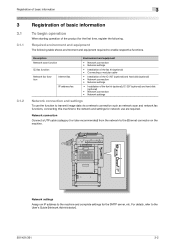
...machine to the network and settings for network use are required.
For details, refer to enable respective functions. Description Network scan function
G3 fax function
Network fax function
Internet fax
IP address... an IP address to the Ethernet connector on the machine.
Network connection
Connect a UTP cable (category 5 or later recommended) from the network to the machine and complete...
bizhub 361/421/501 Network Scan/Fax/Network Fax Operations User Manual - Page 49
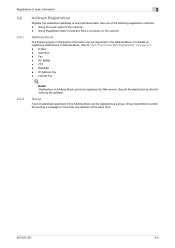
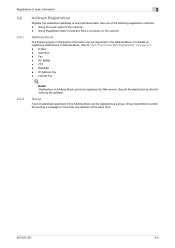
... at the same time.
501/421/361
3-4 E-Mail - PC (SMB) - Registration of basic information
3
3.2
3.2.1
3.2.2
Address Registration
Register the destination (address) of the machine - For details on registering destinations in Address Book cannot be registered as a group. FTP - Internet Fax
! Detail Destinations in Address Book, refer to more than one of addresses registered in the...
bizhub 361/421/501 Network Scan/Fax/Network Fax Operations User Manual - Page 129
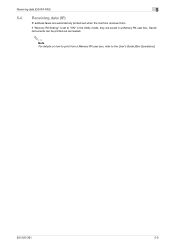
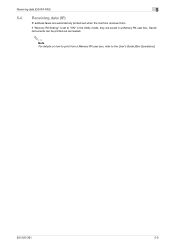
.../421/361
5-5 Receiving data (G3/IP/I-FAX)
5
5.4 Receiving data (IP)
IP address faxes are saved in a Memory RX user box. Saved documents can be printed out as needed.
2
Note For details on how to print from a Memory RX user box, refer to "ON" in the Utility mode, they are automatically printed out when the machine receives...
bizhub 361/421/501 Network Scan/Fax/Network Fax Operations User Manual - Page 168
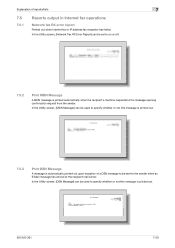
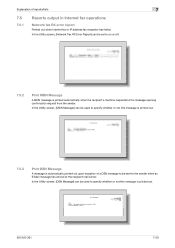
...printed automatically when the recipient's machine responds to the message opening ...421/361
7-20 In the Utility screen, [Network Fax RX Error Report] can be used to specify whether or not this message is automatically printed out upon reception of reports/lists
7
7.5
7.5.1
Reports output in Internet fax operations
Network fax RX error report
Printed out when Internet fax or IP address...
bizhub 361/421/501 Network Scan/Fax/Network Fax Operations User Manual - Page 220
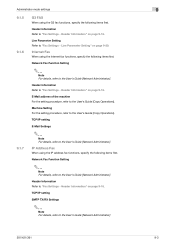
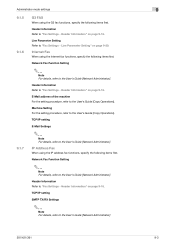
...421/361
9-3
TCP/IP setting
SMTP TX/RX Settings
2
Note For details, refer to the User's Guide [Network Administrator].
IP Address Fax
When using the Internet fax functions, specify the following items first. Internet Fax
When using the IP address...Copy Operations]. Header Information" on page 9-16.
E-Mail address of the machine For the setting procedure, refer to "Fax Settings -
...
bizhub 361/421/501 Network Scan/Fax/Network Fax Operations User Manual - Page 269


...
Displays the operating status of the machine.
6
[Logout] button
Click to log off from the current mode.
7
[Change Password] button
Click to go to the Konica Minolta Web site at the following URL. http://konicaminolta.jp
2
PageScope Web Connection logo Click the logo to update the displayed page.
501/421/361
10-4 Click the user...
bizhub 361/421/501 Network Scan/Fax/Network Fax Operations User Manual - Page 311


... UPnP device on a TCP/IP network and clients are higher than the IP address. A...IP
TCP Socket Thumbnail TIFF
TWAIN
Uninstall USB
Definition
Attribute information.
Region for sending and forwarding E-Mail. If there is called the sub-scanning direction. Specify whether or not the multifunctional...421/361
12-11 Usually set to use a TWAIN-compliant device, the TWAIN driver is read with TCP/IP...
bizhub 361/421/501 Network Administrator User Manual - Page 88
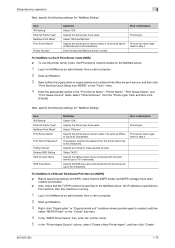
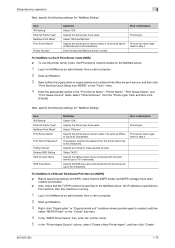
...select "Create a New Printer Agent", and then click "Create".
501/421/361
1-75
Specify the NDS tree name connected with the print server...the printer server (up to make queries for
this machine, then this machine is created, and then
select "NDPS Printer" on ... unit container that the TCP/IP protocol is specified in the NetWare server, the IP address is specified for jobs.
Enter...
bizhub 361/421/501 Network Administrator User Manual - Page 227
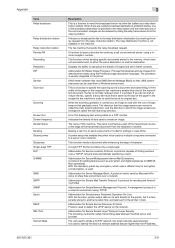
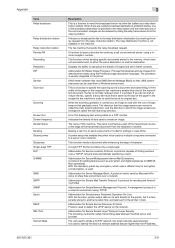
...the size of the paper in the recipient's fax machine in the recipient's fax machine is smaller than the IP address.
501/421/361
3-9 The encoding method for displaying text and symbols...Abbreviation for sending and forwarding E-Mail.
With this machine. Abbreviation for encryption and decryption, is used to detect the UPnP device on a CRT monitor. Abbreviation for Simple Service...
bizhub 361/421/501 Network Administrator User Manual - Page 228


...machine. In such cases, it communicates at the edge of software.
Internet Explorer and Netscape Navigator are this socket to identify respective network devices. A service for recalling name servers for various image formats can be communicated at the time of fax communication of computer names and IP address in a single image data.
IP addresses... devices on hold, by ADF.
501/421/...
bizhub 361/421/501 Advanced Function Operations User Manual - Page 2


... Operations].
The advanced functions are solely responsible for , your technical representative. KONICA MINOLTA BUISNESS TECHNOLOGIES, INC. For details, contact your use of the Internet....Trademarks/Copyrights]. bizhub 501/421/361 In order to operate the machine safely and properly, be available depending on trademarks and copyrights, refer to all KONICA MINOLTA companies disclaim...
bizhub 361/421/501 Box Operations User Manual - Page 193


... of the machine. Select the category of the item selected in the menu.
9-4 Information Check Job User Box Direct Print Store Address
Information and ...Konica Minolta logo
2
PageScope Web Connection logo
3
Logon user name
4
Status display
5
Message display
6
[Logout] button
7
[Change Password] button
8
Help
9
[Refresh] button
10 Tabs
11 Menu 12 Information and settings
501/421...
bizhub 361/421/501 Box Operations User Manual - Page 232


... pages. Abbreviation for Transmission Control Protocol/Internet Protocol. Abbreviation for connecting a mouse, printer, and other computers or peripheral devices
A server that is mainly used to reproduce the details of software.
501/421/361
10-8
IP addresses are this type of images and print matter correctly. A single TIFF file that shares files and printers over...
Similar Questions
How To Change Update Ip Address On Bizhub C280
(Posted by myun4soci 9 years ago)
How To Change Ip Address On Konica Minolta Bizhub 421
(Posted by armygaryga 9 years ago)
How To Reset Ip Address Of Bizhub 421 Copier
(Posted by temMattt 10 years ago)
How To Change Your Ip Address On A Bizhub 421 Konica Minolta Machine
(Posted by ddnia 10 years ago)
How To Find Konica Minolta Ip Address Bizhub C280
(Posted by kaoWT11 10 years ago)

