Konica Minolta bizhub 421 Support Question
Find answers below for this question about Konica Minolta bizhub 421.Need a Konica Minolta bizhub 421 manual? We have 11 online manuals for this item!
Question posted by rogkodell on May 30th, 2014
How Do You Turn The Staple Function On For Print Jobs On A Biahub 421
The person who posted this question about this Konica Minolta product did not include a detailed explanation. Please use the "Request More Information" button to the right if more details would help you to answer this question.
Current Answers
There are currently no answers that have been posted for this question.
Be the first to post an answer! Remember that you can earn up to 1,100 points for every answer you submit. The better the quality of your answer, the better chance it has to be accepted.
Be the first to post an answer! Remember that you can earn up to 1,100 points for every answer you submit. The better the quality of your answer, the better chance it has to be accepted.
Related Konica Minolta bizhub 421 Manual Pages
AU-201H User Guide - Page 2


... that should be followed to ensure
correct functionality and efficiency of Microsoft Corporation in the United States and/or other company names and product names mentioned in part, is strictly prohibited.
- Reminder: This indicates an item of their respective companies. All other countries. - Logon and print job operations can be slightly different from...
AU-201H User Guide - Page 5


... may become unstable. Important Do not disconnect the USB cable while this device, user IC card IDs must be registered with their IC card IDs.
Using AU-201H Authentication Unit
3
3 Using AU-201H Authentication Unit
In order to a multifunctional product or print a print job after completing authentication. AU-201H
5
A registered user can log on the...
AU-201H User Guide - Page 7
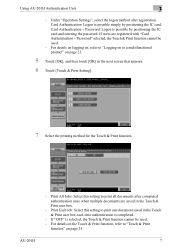
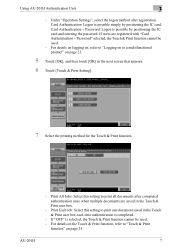
For details on the Touch & Print function, refer to a multifunctional product" on page 25. AU-201H
7 If users are saved in the Touch & Print user box each time authentication is selected, the Touch & Print function cannot be used . - For details on logging on, refer to "Logging on to "Touch & Print
function" on page 23.
5 Touch [OK], and then touch...
AU-201H User Guide - Page 25


..., select "Card Authentication" under "Operation Settings" and set "Touch & Print Setting" to the User's Guide included with the Touch & Print function. AU-201H
25
Using AU-201H Authentication Unit
3
3.4 Touch & Print function
Print jobs sent from the control panel of the multifunctional product. Note:
For details on the multifunctional product and can be checked and specified to be...
bizhub 361/421/501 Network Scan/Fax/Network Fax Operations User Manual - Page 35
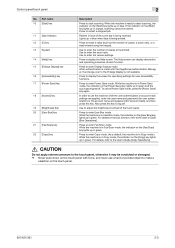
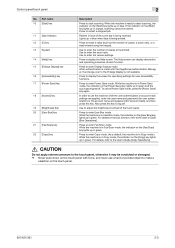
...authentication) or the account name and password (for user accessibility functions. Press to enter the zoom ratio.
Press to make a... [User Box] key lights up in blue while a print job is being received. Press to start scanning, the indicator on...Lights up in blue when data is being printed. If the indicator on the touch panel.
501/421/361
2-3
Part name 10 [Start] key...
bizhub 361/421/501 Network Administrator User Manual - Page 177


...printed. The text size of the Date/Time is no printing data are installed.
501/421/361
1-164 Detail The staple function is available only if the optional finisher is set . Specify whether to perform staple. The print...operation
1
Item Output Tray 2-Sided Print Bind Direction Staple Punch Number of Sets Default Paper Size Original Direction Spool Print Jobs in HDD before RIP Banner Sheet...
bizhub 361/421/501 Network Administrator User Manual - Page 226


.../421/361
3-8
Attribute information When using a printer driver, various functions can...the multifunctional product searches this function can check the attribute information of a print job. A...devices
A server that allows you can be used to send the document without permission to use the mail server from sending mail messages.
Monitors, changes, pauses, restarts, or cancels a print job...
bizhub 361/421/501 Fax Driver Operations User Manual - Page 63


... software for storing data temporally.
The language for using 32-bit numbers divided into four. A function that is connected to identify individual network devices over a network.
A printer connected to a printer over the Internet. A number consists of a print job
Print request transmitted from a computer to the Internet.
Remote printer support module for specifying the...
bizhub 361/421/501 Box Operations User Manual - Page 21
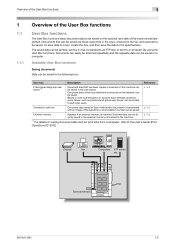
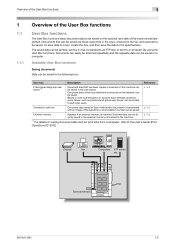
...
Document data saved in the user boxes.
External memory
501/421/361
1-2 p. 5-2
*1 For details on saving document data sent for print jobs from a computer on the network, can be saved.
Document...to the machine.
Overview of the User Box functions
1
1
1.1
1.1.1
Overview of the User Box functions
User Box functions
The User Box functions allow document data to be saved on the...
bizhub 361/421/501 Box Operations User Manual - Page 22
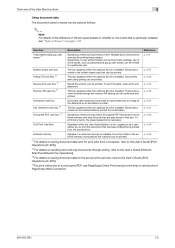
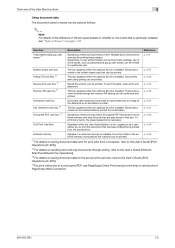
... printed. Multiple documents can be selected for confirmation. This box appears when the optional fax kit is necessary.
Overview of the User Box functions
...printed.
*1 For details on direct print of PageScope Web Connection.
501/421/361
1-3 Saved documents can be limited to the machine can be printed or sent. Encrypted PDF files saved in an external memory and sent for print jobs...
bizhub 361/421/501 Box Operations User Manual - Page 36


... user accessibility functions.
Flashes in green and the touch panel goes off . Press to scan, the indicator on the [Power Save] key lights up in the touch panel.
501/421/361
2-3 While the machine is in Power Save mode, the indicator on the [Start] key lights up in blue while a print job is ready...
bizhub 361/421/501 Box Operations User Manual - Page 79
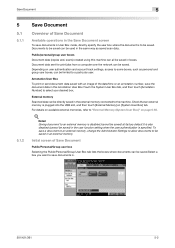
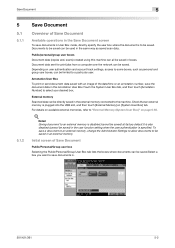
...print jobs from a computer over the network can be directly saved in the external memory connected to the machine. External memory Scanned data can be saved.
Save Document
5
5
5.1
5.1.1
5.1.2
Save Document
Overview of the date/time or an annotation number, save the document data in this machine can be saved in .
501/421... saved in the user function setting when the user authentication...
bizhub 361/421/501 Box Operations User Manual - Page 143


... be printed and make print settings.
501/421/361
6-53 A list of saving secure prints, refer to print a document. Use Document
6
6.10
6.10.1
6.10.2
Secure Print User Box (System User Box)
What is set to the following procedure when [Prohibited Functions When Authentication Error] (displayed by touching [Security Settings], and then [Security Details] in the password for print jobs...
bizhub 361/421/501 Box Operations User Manual - Page 231


...device for transferring files over the Internet.IPv4 (Internet Protocol version 4), widely spread today, is made to check to the Internet.
The data can use the ID & Print function, an authentication unit must be installed on the Post-Script format, you to print the job that has multiple pages.
Function... are connected to see if the user is turned off , the data may or may not...
bizhub 361/421/501 Security Function User Manual - Page 41


... Touch [User Authentication/Account Track].
3 Touch [User Authentication Settings].
501/421/361
2-24 Setting ID & Print
2
Note Do not leave the machine with the setting screen of Administrator Settings...on page 2-19.
ID & Print is a function to authenticate a user using a user name and password, then automatically print the print jobs saved in the ID & Print User Box of this machine, when...
bizhub 361/421/501 Security Function User Manual - Page 135


... the ID & Print Setting function set to transmit the print job.
If it is... suitable for the authentication purpose appears as "*" or "●" on the PC side and then specify [ID & Print]. After authentication by the Administrator of this machine, it is not possible to [ON], the number of times in the ID & Print User Box, select any other users.
501/421...
bizhub 361/421/501 Security Function User Manual - Page 150
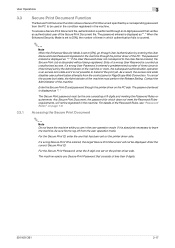
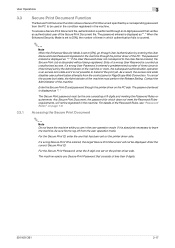
...operation mode.
Enter the Secure Print ID and password through an 8-digit password that consists of less than 8 digits.
501/421/361
3-17 For details of ... Print Job is entered a predetermined number of times (once to three times) set to transmit the print job. User Operations
3
3.3
3.3.1
Secure Print Document Function
The Secure Print Document function allows a Secure Print ...
bizhub 361/421/501 Security Function User Manual - Page 169
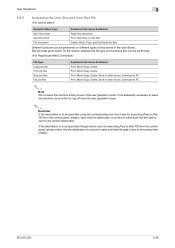
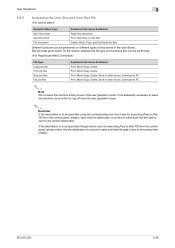
....
501/421/361
3-36 See the table given below for executing [Fax] or [Fax TX] from the user operation mode.
2
Reminder If the destination is sent to PC
2
Note Do not leave the machine while you are in the User Boxes. File Type Copy job files Print job files Scan job files Fax job files
Functions that...
bizhub 361/421/501 Enlarge Display Operations User Manual - Page 9


... type in blue while a print job or fax is queued to type in green.
501/421/361
1-3
If user authentication or account track settings have been applied, press this key after entering the user name and password (for user authentication) or the account name and password (for user accessibility functions.
Lights up in the...
Similar Questions
How Do You Delete Print Jobs On A Konica Minolta Bizhub 363
(Posted by Tetdh 10 years ago)
How To Replace Staples Cartridge For Bizhub 501/421/361
(Posted by DRem 10 years ago)
How To Delete Print Jobs Form Memory On The Bizhub 363
(Posted by nokiala 10 years ago)


