Konica Minolta bizhub 421 Support Question
Find answers below for this question about Konica Minolta bizhub 421.Need a Konica Minolta bizhub 421 manual? We have 11 online manuals for this item!
Question posted by Techunk on February 1st, 2014
How To Set Up A Bizhub 421 To Scan To Pc
The person who posted this question about this Konica Minolta product did not include a detailed explanation. Please use the "Request More Information" button to the right if more details would help you to answer this question.
Current Answers
There are currently no answers that have been posted for this question.
Be the first to post an answer! Remember that you can earn up to 1,100 points for every answer you submit. The better the quality of your answer, the better chance it has to be accepted.
Be the first to post an answer! Remember that you can earn up to 1,100 points for every answer you submit. The better the quality of your answer, the better chance it has to be accepted.
Related Konica Minolta bizhub 421 Manual Pages
bizhub 361/421/501 Network Scan/Fax/Network Fax Operations User Manual - Page 3
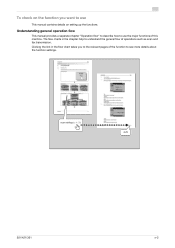
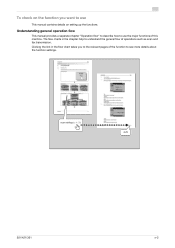
The flow charts in the flow chart takes you want to use the major functions of operations such as scan and fax transmission.
Clicking the link in the chapter help to understand the general flow of this machine. ...on the function you to the relevant pages of the function to see more details about the function settings.
501/421/361
x-2 To check on setting up the functions.
bizhub 361/421/501 Network Scan/Fax/Network Fax Operations User Manual - Page 43


... Name: Displays the name of [Save] page.
Detail If user authentication settings have been applied, the document name cannot be viewed by other users.
Scan Settings - Check E-Mail Settings
501/421/361
2-11 Document Name: Displays the name of originals. Detail If user authentication settings have been saved in the confidential reception, it is displayed. Touch...
bizhub 361/421/501 Network Scan/Fax/Network Fax Operations User Manual - Page 44


Scan Settings
The basic scan setting, scan settings, and application settings can be checked. Check Job Settings - Destination Settings
This screen displays the list of the destination on the screen, select the destination, and then touch [Details]. - To add a destination to check the settings. Control panel/touch panel
2
Check Job -
Touch either [← Back] or [Forward &#...
bizhub 361/421/501 Network Scan/Fax/Network Fax Operations User Manual - Page 64


...to rotate by 180 degrees. [Select page(s) to the previous/next page on page 4-12.
501/421/361
4-11
Select the display size, and use the Preview function, this machine is displayed without icons ...scroll bars in the right end and bottom end of the image to display the specified settings in the list of scanned page are as follows: [Select Odd]: Rotates the images for odd number of pages ...
bizhub 361/421/501 Network Scan/Fax/Network Fax Operations User Manual - Page 65
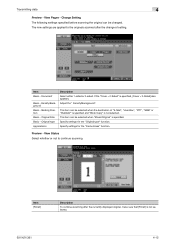
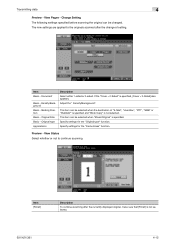
... original, make sure that [Finish] is not selected. Item [Finish]
Description
To continue scanning after the change of "E-Mail", "User Box", "FTP", "SMB" or "WebDAV" is specified and "Book Copy" is not selected.
501/421/361
4-12 Specify settings for the "Original type" function. Density/Background Basic - This item can be changed.
Preview...
bizhub 361/421/501 Network Scan/Fax/Network Fax Operations User Manual - Page 95


Separate Scan
The scan operation can be adjusted.
501/421/361
4-42 In that the entire image is output in a dark color. When colored paper is used for example, when all pages of a document cannot be that case, the density of the original background during scanning. To specify this setting, touch [Separate Scan] to have the key...
bizhub 361/421/501 Network Scan/Fax/Network Fax Operations User Manual - Page 174


Name User ID Password Host Address File Path Reference Index Icon No. Name User ID Password Host Address File Path Proxy
8-3 Name Host Address File Path User ID Password anonymous PASV Proxy Port Number Index Icon No. User mode settings 501/421/361
4 PC (SMB) (p. 8-16) 5 FTP (p. 8-19) 6 WebDAV (p. 8-22)
8
No.
bizhub 361/421/501 Network Scan/Fax/Network Fax Operations User Manual - Page 207


Check Original Settings Check the specified original settings.
501/421/361
8-36 Check Scan Settings Check the specified scan settings.
Check Program Settings - Check Address Check the specified address. Check Program Settings -
User mode settings
8
Check Program Settings -
bizhub 361/421/501 Network Scan/Fax/Network Fax Operations User Manual - Page 212


... the desired button. User mode settings
8
8.3
8.3.1
User Settings
Displaying the User Settings screen
To display the User Settings screen, press the [Utility/Counter] key on the control panel, and then touch [User Settings].
8.3.2
! Default Tab
Specify settings for the default screen for Fax/Scan mode (Default: Address Book).
501/421/361
8-41 For [2 User Settings], press the [2] key in...
bizhub 361/421/501 Network Scan/Fax/Network Fax Operations User Manual - Page 223
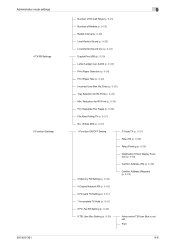
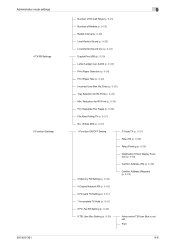
...No. Administrator mode settings
4 TX/RX Settings 5 Function Settings
501/421/361
9
Number of RX Call Rings (p. 9-21)
Number of Sets (RX) (p. 9-27)
1 Function ON/OFF Setting
F-Code TX (p.... Setting (p. 9-30)
Confirm Address (Register) (p. 9-29)
4 Closed Network RX (p. 9-30)
5 Forward TX Setting (p. 9-31)
7 Incomplete TX Hold (p. 9-31)
8 PC-Fax RX Setting (p. 9-32)
9 TSI User Box Setting...
bizhub 361/421/501 Network Scan/Fax/Network Fax Operations User Manual - Page 226


... [1] in the Utility screen. Restrict User Access
Specify items operation of address registration or operations to change settings.
501/421/361
9-9 Enter the password for E-mail transmission, save in user box, scan to SMB, scan to FTP, and scan to WebDAV. Restrict Access to the desired button.
Registering and Changing Addresses
Specify permission or prohibition...
bizhub 361/421/501 Network Scan/Fax/Network Fax Operations User Manual - Page 295
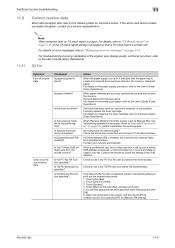
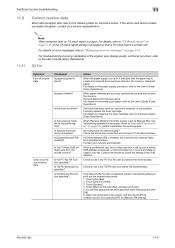
...Is the phone line correctly connected? Is the PC-Fax RX function specified? Is the Memory RX...an TX result report is disconnected.
Touch [System]. 4. Fax/Scan function troubleshooting
11
11.2
11.2.1
Cannot receive data
When data reception...RX] is specified, perform the following table for [Memory RX Setting].
501/421/361
11-4 Check to specify [OFF] for corrective action.
Touch...
bizhub 361/421/501 Network Scan/Fax/Network Fax Operations User Manual - Page 298
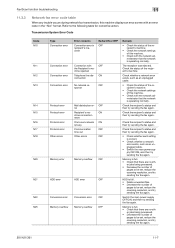
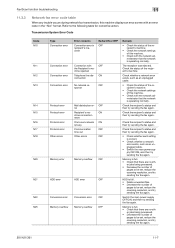
...the fax again. Memory is operating normally.
Check the status of
pages to be set , reduce the scanning resolution, and try sending the fax again.
er jobs being processed. • ... the fax again.
501/421/361
11-7 The reception was rejected. er jobs being processed. • Decrease the number of the recipient's machine.
Fax/Scan function troubleshooting
11
11.3.3
...
bizhub 361/421/501 Network Scan/Fax/Network Fax Operations User Manual - Page 311


... or not the multifunctional product searches this ...Usually set to detect the UPnP device on...identify respective network devices.
When the scanning operation is ...421/361
12-11
A management protocol in the file properties.
When using TCP/IP.
Abbreviation for Service Location Protocol. In the file properties, you can be used with other computers or peripheral devices...
bizhub 361/421/501 Network Administrator User Manual - Page 18


... status of the control panel, select [Network Settings] - [4 HTTP Server Settings]. Item PSWC Settings
501/421/361
Definition Select [ON]. Using a Web browser on a computer connected to "Specifying general settings for TCP/IP-based communication" on page 1-2.
Prior confirmation
1-5 PageScope Web Connection is a device management utility supported by operation
1
1.2 Using PageScope...
bizhub 361/421/501 Network Administrator User Manual - Page 34
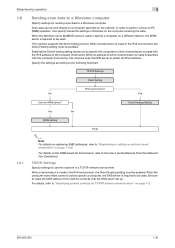
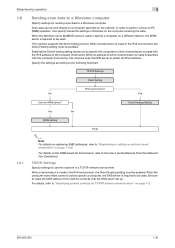
... specify a computer on page 1-2.
501/421/361
1-21
Specify the settings according to the User's Guide [Network Scan/Fax/Network Fax Operations]. For details on...set up.
Enabling the Direct Hosting setting allows you to specify the computer to be sent directly to use this machine in Windows on the network.
For details, refer to PC (SMB) operation, first specify shared file settings...
bizhub 361/421/501 Network Administrator User Manual - Page 38


... the User's Guide [Network Scan/Fax/Network Fax Operations].
POP before SMTP
➀ POP over SSL? ➁ APOP?
1.9.1
Yes
No
➀ POP over SSL or Start TLS, setting is recommended.
For details on page 1-2.
501/421/361
1-25 If the SMTP server supports SMTP over SSL ➁ APOP Authentication
Finish
2
Note For details...
bizhub 361/421/501 Network Administrator User Manual - Page 46


...For details, refer to this machine. Communication by E-mail" on page 1-8.
501/421/361
1-33 SMTP Authentication?
Create a certificate
Create a certificate for sending messages. For...TCP/IP Settings
Specify settings to the following flowchart. Setup items by operation
1
1.10
Sending scan data by E-mail (With the digital signature attached)
Specify settings for sending scan data by ...
bizhub 361/421/501 Network Administrator User Manual - Page 49


...environment.
Detail Addresses for TCP/IP-based communication" on page 1-25. TCP/IP Settings
Specify settings to "Sending scan data by E-mail" on page 1-2. For details, refer to the following flowchart. ...Sending scan data by public keys. For details on attaching the digital signature to messages, refer to third parties on page 1-26.
501/421/361
1-36
TCP/IP Settings
E-...
bizhub 361/421/501 Security Function User Manual - Page 113


... be sure first to log off from the Administrator Settings.
0 For the procedure to call the Administrator Settings to the display, see "Accessing the Administrator
Settings" on page 2-2.
1 Call the Administrator Settings to the screen from the PC. In PageScope Web Connection, import/export of the Device Setting is authenticated, the machine enables changing of the SNMP...
Similar Questions
How Do I Set Up The Scanning Option
Can you please send the details of how to set up the scanning capabilities for the Konica Minolta Bi...
Can you please send the details of how to set up the scanning capabilities for the Konica Minolta Bi...
(Posted by taradawe 10 years ago)
How To Scan From Konica Minolta Bizhub 421 To A Computer
How to scan from Konica Minolta bizhub 421 to a computer
How to scan from Konica Minolta bizhub 421 to a computer
(Posted by dawkinsjo 11 years ago)

