Konica Minolta bizhub 4050 Support Question
Find answers below for this question about Konica Minolta bizhub 4050.Need a Konica Minolta bizhub 4050 manual? We have 11 online manuals for this item!
Question posted by adiles2009 on September 25th, 2017
Is It Possible To See The Cover Page On The Fax Confirmation Sheet?
Is it possible to see the cover page on the fax confirmation sheet?
Current Answers
There are currently no answers that have been posted for this question.
Be the first to post an answer! Remember that you can earn up to 1,100 points for every answer you submit. The better the quality of your answer, the better chance it has to be accepted.
Be the first to post an answer! Remember that you can earn up to 1,100 points for every answer you submit. The better the quality of your answer, the better chance it has to be accepted.
Related Konica Minolta bizhub 4050 Manual Pages
bizhub 4750/4050 Utility Keys User Guide - Page 3


... List] ...5-8
5.4
[User Authentication/Account Track 5-9
[User Name List]...5-9
[Logout Confirmation Screen Display Setting 5-9
[User Account Counter] ...5-9
[Track Account Counter] ...5-9
...]...5-15
[Hold Job Timeout]...5-15
[Quality Settings] ...5-15
[Emulation] ...5-16
5.8
[Fax Settings]...5-18
[Header Information] ...5-18
[Header/Footer Position] ...5-18
[Line Parameter Setting...
bizhub 4750/4050 Utility Keys User Guide - Page 8


... settings to page 5-2. For details, refer to display the user name list or logout confirmation screen when user authentication and account track are as setting up TCP/IP and configuring your... page 5-15.
For details, refer to page 5-14. Specify whether or not to use the fax or network fax function. Issue a request code required to display a warning message when the tray runs out of ...
bizhub 4750/4050 Utility Keys User Guide - Page 14


... smallest available number that the sent data is free of errors.
The registered destination is sent only when they match.
Fax machines equipped with the ECM feature communicate with each other, confirming that is not used is recommended that the destination can be index searched by telephone line noise. In this case...
bizhub 4750/4050 Utility Keys User Guide - Page 45


...
5
[Function Settings]
To display: [Utility] - [Administrator Settings] - [Fax Settings] - [Function Settings] Configure the settings for using the PC-Fax RX function. Check Display Func.] [Confirm Addr (TX)]
[Confirm Addr (Register)]
[Restrict Fax TX] [Restrict Fax RX] [Restrict PC-Fax TX] [Restrict Internet Fax TX] [Restrict Internet Fax RX] [Memory RX Setting]
[Closed Network RX]
[Forward TX...
bizhub 4750/4050 Utility Keys User Guide - Page 48


... the list of the recipient machine. [OFF] is automatically assigned. Enter the password for confidential communication. To confirm, enter the password again into [Password Confirmation]. Select whether or not to print a TX Result Report each time a fax is sent. [OFF] is specified by default. Select whether or not to print a report notifying that...
bizhub 4750/4050 Utility Keys User Guide - Page 49


... sent by default. Select whether or not to return a response message when a sender requests for fax reception result (MDN request) to the destination.
If necessary, change the waiting time for fax reception confirmation (MDN/DSN) to transmit an Internet fax. [MMR] is specified by default.
Select whether or not to request for [MDN Request...
bizhub 4750/4050 Quick Start Guide - Page 13
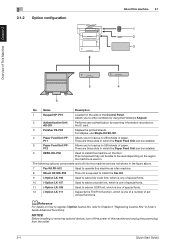
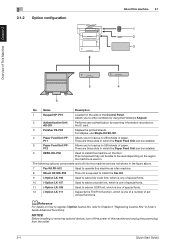
...not shown in the figure above.
7
Fax Kit FK-512
Used to operate this machine as a fax machine.
8
Mount Kit MK-P03
This unit is required to install the Fax Kit.
9
i-Option LK-106
Used...recorded on
AU-201
the IC card.
3
Finisher FS-P02
Staples the printed sheets. NOTICE Before installing or removing optional devices, turn off the power of this machine on the side of paper. Name
...
bizhub 4750/4050 Print Functions User Guide - Page 4
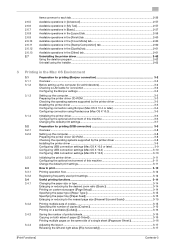
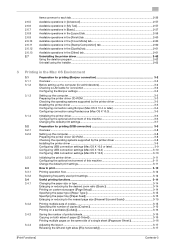
...the [Layout] tab 2-59 Available operations in the [Finish] tab 2-60 Available operations in the [Cover Mode] tab 2-60 Available operations in the [Stamp/Composition] tab 2-60 Available operations in the ...Saving the number of printed sheets 3-16 Copying on both sides of paper ([2-Sided 3-16 Printing multiple pages on the same side of a single sheet ([Pages per Sheet 3-16
Adjusting the layout ...
bizhub 4750/4050 Print Functions User Guide - Page 42


... original on the front or back side of the text to be printed.
2.4.8
Inserting paper into the original
Inserting a front or back cover ([Front Cover] / [Back Cover])
Insert a cover sheet different from text sheets into the head and end of the [Basic] tab, select the paper tray for the Windows printer driver (PCL). In the [Stamp...
bizhub 4750/4050 Print Functions User Guide - Page 43


... [Basic] tab, select the paper tray for printing text pages. 2 In the [Cover Mode] tab, select the [Separator Page] check box, then specify the position to insert a
separator page. % In [Separator Page Tray], select a paper tray to load sheets to be used as separator pages.
2.4.9
Specifying the image quality level for printing...
bizhub 4750/4050 Print Functions User Guide - Page 70


... check box to save data created in application software on the computer as an overlay image to print on one side of the sheet that
is inserted as a back cover. • [Printed (2-Sided)]: Select this option when you have selected anything other than [Auto] in [Paper Tray] in the [Basic] tab.
2.6.11...
bizhub 4750/4050 Print Functions User Guide - Page 71
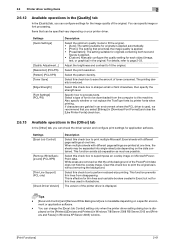
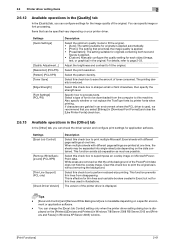
...printed at one time, the sheets may be specified vary depending on the [Printers] ([Devices and Printers] in Windows 7/8/Server 2008 R2/Server 2012 and [Printers and Faxes] in Windows XP/Server 2003)...thin lines such as possible.
This is displayed on your printer driver.
You can specify image or font processing.
Items that can be separated into single-sheet jobs depending on a...
bizhub 4750/4050 Print Functions User Guide - Page 112


...3-2, 3-4
Booklet 2-24 Brightness 3-19
C Collate 2-21, 3-16
Color Matching 3-31 ColorSync 3-30
Combination 2-22, 2-26
Composition 2-60 Configure 2-52
Copies 2-21, 3-15
Copy Protect 2-31 Cover 2-32
Cover Page 3-18, 3-31
Cover Sheet 2-60
D
Direct Print 4-2
E Edge Strength 2-36, 3-20
Error Handling 3-31
F
Favorite 2-15 Finishing 2-60 Flip horizontally 3-17 Font Settings 2-36 Front...
bizhub 4750/4050 Network Fax Functions User Guide - Page 20


...].
3 Press the Start key. When the long side of the original.
Sending starts.
[Network Fax Functions]
3-11 Select this option when the binding position is set to the short edge of the... can only be loaded into the ADF at a time into the original tray, and do not load the sheets up to scan the originals.
1 Load the original. Specifying a binding position ([Binding Position])
To display:...
bizhub 4750/4050 Introduction User Guide - Page 68


... g/m2)) A4, A5, B5 (JIS) Legal (8-1/2 e 14), Letter (8-1/2 e 11), Executive (7-1/4 e 10-1/2), Government legal (8-1/2 e 13) 550 sheets Supply from machine 16-7/8 inches (428 mm) e 18-7/16 inches (468 mm) e 4-5/16 inches (109 mm)
Approx. 10-3/8 lb (4.7 kg)
Fax Kit FK-512
Item Model number Communication Compatible lines Line density
Modem speed Compression
Specifications...
bizhub 4750/4050 Applied Functions User Guide - Page 14


...fax send jobs, and fax receive jobs.
[Applied Functions]
1-8 Displays the machine's network settings. Displays the total number of sheets of this machine by paper type. Enables you to confirm.... Item [Device Information]
[Summary]
[Paper Source]
[Output Tray] [Storage] [Interface Information] [Consumables] [Eco Info]
[Counter] [Total Counter]
[Sheets Printed by Paper Size] [Sheets Printed by ...
bizhub 4750/4050 Applied Functions User Guide - Page 17


...the phone number or URL (using up to 127 bytes).
Displays the total number of sheets of paper that has been printed on this machine by paper type.
[Online Assistance]...
1.5.1
[System] tab
[Device Information]
To display: Administrator mode - [System] - [Device Information]
Enables you to confirm information such as the status of this machine and optional devices that are installed on this...
bizhub 4750/4050 Applied Functions User Guide - Page 120


...on-screen instructions to carry out operations. If [Printers and Faxes] is not displayed, select [Control Panel] - [Hardware and Sound], and click [View devices and printers].
% In Windows Vista/Server 2008, click the...printer driver is displayed in the dialog box for confirming to remove the target, then
click [OK].
9 In the dialog box for confirming if you are sure to remove the printer, ...
bizhub 4750/4050 Maintenance/Troubleshooting User Guide - Page 48


...attempt was turned on a copy basis. An incompatible USB device has been connected to print over the maximum number of sheets of options has been changed while the power was made...to page 2-7. Cancel the job, or release the staple setting.
Disconnect the USB device. Delete fax jobs, if necessary. The cover is not installed correctly. The Imaging Unit is opened.
Check a paper jam location...
bizhub 4750/4050 Maintenance/Troubleshooting User Guide - Page 50


...time of USB device is loaded on ADF]
[Duplex Copy Disabled] [Scan TX Failed] [Off-Hook] [Fax TX Failed] [Fax RX Failed] [I-Fax TX Failed]
[I-Fax RX Failed]
[E-mail forwarding failed.]
[PC-FAX Restricted] [PC-Fax TX Error]
... over the maximum number of sheets of paper that the USB memory is not available for Polling RX.
An error occurred while forwarding the received fax by E-mail, and the ...
Similar Questions
Fax Received Alery
how do I turn on the alert (sound notification) that a fax has been received on my Konica Minolta Bi...
how do I turn on the alert (sound notification) that a fax has been received on my Konica Minolta Bi...
(Posted by shannonharris6011 3 years ago)
Konica Minolta Bizhub 4050 Service Mode Method
hi any body knows that konica minolta bizhub 4050 service mode method plz
hi any body knows that konica minolta bizhub 4050 service mode method plz
(Posted by zebkhan555 3 years ago)
Ce Password Service Call For Bizhub 4050
Bizhub 4050 Prompt A Trouble Code E301(000.00)
Bizhub 4050 Prompt A Trouble Code E301(000.00)
(Posted by AndryBonny 7 years ago)
How To Get A Fax Confirmation Sheet From Konica Bizhub C652
(Posted by bdlo 10 years ago)
How To Print A Fax Confirmation Sheet On A Konica Minolta Bizhub 363
(Posted by apvad 10 years ago)

