Konica Minolta bizhub 363 Support Question
Find answers below for this question about Konica Minolta bizhub 363.Need a Konica Minolta bizhub 363 manual? We have 14 online manuals for this item!
Question posted by frankCARLOSMA on December 20th, 2013
How To Setup Konica Bizhub Scan Settings In Mode Memory
The person who posted this question about this Konica Minolta product did not include a detailed explanation. Please use the "Request More Information" button to the right if more details would help you to answer this question.
Current Answers
There are currently no answers that have been posted for this question.
Be the first to post an answer! Remember that you can earn up to 1,100 points for every answer you submit. The better the quality of your answer, the better chance it has to be accepted.
Be the first to post an answer! Remember that you can earn up to 1,100 points for every answer you submit. The better the quality of your answer, the better chance it has to be accepted.
Related Konica Minolta bizhub 363 Manual Pages
bizhub 423/363/283/223 Box Operations User Guide - Page 3


... 3-14 Use/File - Original Type...6-5 Basic - Resolution...6-6
bizhub 423/363/283/223
Contents-2 Detail...3-13 Use/File - Check Job Settings - Communication Settings 3-15 Use/File - Delete...3-6 Job List - Simplex/Duplex ...6-6 Basic - Check Job Settings ...3-13 Use/File - Destination Settings 3-14 Use/File - Check Job Settings - 3.2.2
Display and operation of Save Document...
bizhub 423/363/283/223 Box Operations User Guide - Page 34
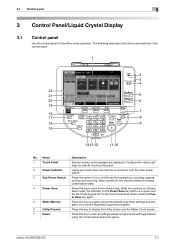
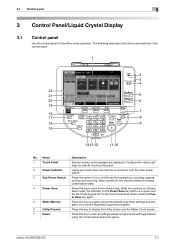
...
Use the control panel for User Box mode operation.
Press this key to register (store) the desired copy/scan settings as a program or to enter Power Save mode.
bizhub 423/363/283/223
3-2 When turned off machine operations, including copying, printing and scanning.
Press this key to recall a registered copy/scan program. While the machine is turned on...
bizhub 423/363/283/223 Box Operations User Guide - Page 74
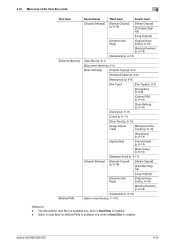
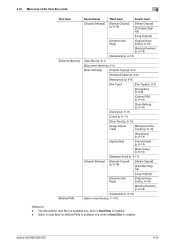
...of the User Box mode
4
First level [External Memory]
[Mobile/PDA]
Second level
Third level
Fourth level
[Original Settings] [Special Original] (p. 6-18)
[Mixed Original]
[Z-Folded Original]
[Long Original]
[Direction Settings]
[Original Direction] (p. 6-18)
[Binding Position] (p. 6-19)
[Despeckle] (p. 6-19)
[User Box] (p. 6-4)
[Document Name] (p. 6-4)
[Scan Settings]
[Original Type...
bizhub 423/363/283/223 Box Operations User Guide - Page 95


... memory.
Reference - If you may not be able to scan one side of data increases depending on the selected resolution, and you cannot save
data in the double-sided mode.
6.2.3
Basic - bizhub 423/363/283/223
6-6 The amount of the original.
Simplex/Duplex
Select whether to save data, reduce the resolution and retry saving it. 6.2 Scan Settings...
bizhub 423/363/283/223 Copy Operations User Guide - Page 38
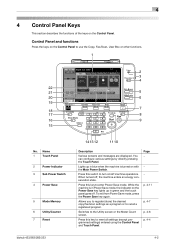
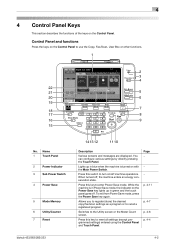
...on the Control Panel. Allows you to register (store) the desired copy/fax/scan settings as a program or to the Utility screen or the Meter Count screen. Switches... You can configure various settings by directly pressing the Touch Panel.
Name
1
Touch Panel
2
Power Indicator
3
Sub Power Switch
4
Power Save
5
Mode Memory
6
Utility/Counter
7
Reset
bizhub 423/363/283/223
14 13 ...
bizhub 423/363/283/223 Copy Operations User Guide - Page 51


...Settings [Function] [Search by pressing the key in Accessibility mode
0 While the Guidance screen is displayed, the following keys on the operation panel are disabled: Start, C(Clear), Interrupt, Proof Copy, Access, Mode Memory, and Enlarge Display
% Press the Guidance key.
Name], [Extension No.], and [E-Mail]. bizhub 423/363...guidance are being performed: Scanning, printing a proof copy,...
bizhub 423/363/283/223 Enlarge Display Operations User Guide - Page 2


... functions ...2-2 Adjusting the angle of the Control Panel 2-4 Touch Panel operation...2-5
Start, Stop, Reset...2-5 Start ...2-5 Stop...2-5 Reset ...2-5
Copy and Fax/Scan ...2-5 Copy...2-5 Fax/Scan ...2-6
Utility/Counter ...2-6 [Default Enlarge Display Settings]...2-7
Mode Memory...2-7 Accessibility ...2-8 Enlarge Display ...2-10 Icon ...2-10
Access ...2-10 How to log in when the authentication...
bizhub 423/363/283/223 Enlarge Display Operations User Guide - Page 11


... settings) entered using the Keypad. p. 2-7 p. 2-6 p. 2-5 p. 2-5 p. 2-12 p. 2-5 - 2.1 Control Panel and functions
Overview
4
Power Save
5
Mode Memory
6
Utility/Counter
7
Reset
8
Interrupt
9
Stop
10 Proof Copy
11 Start 12 Data Indicator
13 C (clear)
14 Keypad 15 Guidance 16 Enlarge Display
17 Accessibility 18 Access
19 Brightness dial 20 User Box 21 Fax/Scan
22 Copy
bizhub...
bizhub 423/363/283/223 Enlarge Display Operations User Guide - Page 15
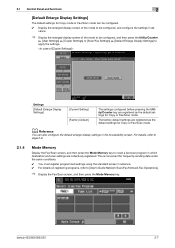
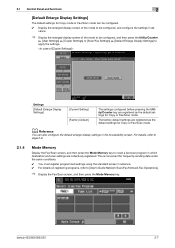
...246; [User Settings] ö [Copier Settings] or [Scan/Fax Settings] ö [Default Enlarge Display Settings] to apply the settings. For details, refer to
page 2-8.
2.1.4
Mode Memory
Display the Fax/Scan screen, and then press the Mode Memory key to [User's Guide Network Scan/Fax/Network Fax Operations].
% Display the Fax/Scan screen, and then press the Mode Memory key. bizhub 423/363/283/223...
bizhub 423/363/283/223 Enlarge Display Operations User Guide - Page 57
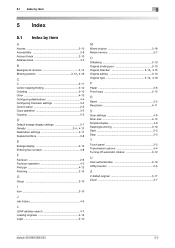
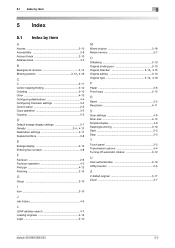
...
L
LDAP address search 4-7 Loading originals 2-13 Login 2-10
M
Mixed original 3-16 Mode memory 2-7
O
Offsetting 3-10 Original binding pos 3-13
Original direction 3-15, 4-15
Original setting 3-13
Original type 3-14, 4-10
P
Paper 3-6 Proof copy 2-12
R
Reset 2-5 Resolution 4-11
S
Scan settings 4-9 Scan size 4-13 Simplex/duplex 4-9 Stapling/punching 3-10 Start 2-5 Stop 2-5
T
Touch...
bizhub 423/363/283/223 Enlarge Display Operations User Guide - Page 58
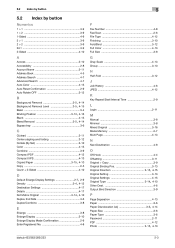
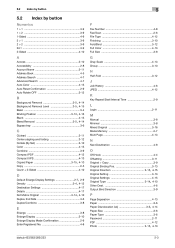
... Repeat Start/Interval Time 2-9
L
Login 2-11
M
Manual 3-8 Minimal 3-8 Mixed Original 3-16 Mode Memory 2-7 Multi Page 4-13
N
Next Destination 4-8
O
Off-Hook 4-4 Offsetting 3-11 Original > Copy 3-9 Original Binding Pos 3-13
Original Direction 3-15, 4-15
Original Setting 3-13 Original Settings 4-15
Original Type 3-14, 4-10
Other Dest 4-6 Output Bind Direction 3-9
P
Page Separation...
bizhub 423/363/283/223 Network Administrator User Guide - Page 119
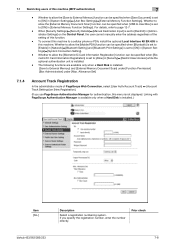
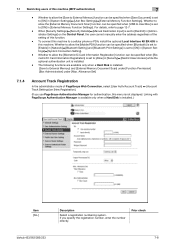
...Bluetooth Print Settings] is installed. )
Item [No.]
Description
Select a registration numbering system. For details, refer to External Memory] and [External Memory Document Scan] under [Function Permission] [Box Administration] under [Max. Whether to allow the [External Memory Document Scan] function can be specified when [USB to User Box] is not displayed. Prior check
bizhub 423/363/283...
bizhub 423/363/283/223 Network Administrator User Guide - Page 124


...when a Hard Disk is set to External Memory] [External Memory Document Scan]
bizhub 423/363/283/223
7-13 For details, refer to [Restrict] in [Administrator Settings] on the Control Panel...
7.2.5
[Default Function Permission]
In the administrator mode of PageScope Web Connection, select [User Auth/Account Track]ö[User Authentication Setting]ö[Default Function Permission].
(If you use...
bizhub 423/363/283/223 Network Administrator User Guide - Page 277
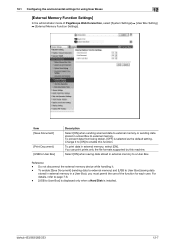
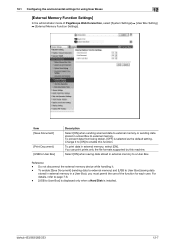
... the external memory device while handling it to [ON] to a User Box. To print data in a User Box), you must permit the use of PageScope Web Connection, select [System Settings] ö [User Box Setting] ö [External Memory Function Settings].
12.1 Configuring the environmental settings for using User Boxes
12
[External Memory Function Settings]
In the administrator mode of the...
bizhub 423/363/283/223 Network Administrator User Guide - Page 310
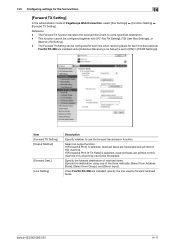
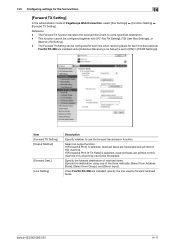
... this machine only when they cannot be configured together with [PC-Fax RX Setting], [TSI User Box Settings], or
[Memory RX Setting]. - Specify the forward destination of the three methods: [Select from Address Book], [Select from Group], and [Direct Input]. bizhub 423/363/283/223
14-11 If [Forward & Print] is selected, received faxes are forwarded...
bizhub 423/363/283/223 Network Administrator User Guide - Page 312
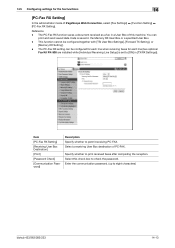
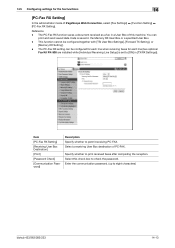
... password. Specify whether to eight characters)
bizhub 423/363/283/223
14-13 Enter the communication password. (up to print received faxes after completing the reception. Select this machine. 14.5 Configuring settings for each line when receiving faxes for the fax functions
14
[PC-Fax RX Setting]
In the administrator mode of PC-FAX.
Reference -
bizhub 423/363/283/223 Network Administrator User Guide - Page 313
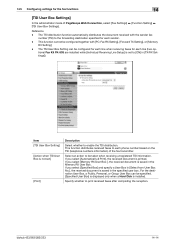
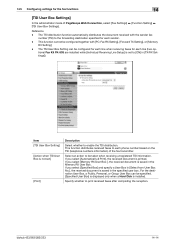
... in the Memory RX User Box. Specify whether to each phone number based on the TSI (telephone numbers information) of PageScope Web Connection, select [Fax Settings] ö [Function Setting] ö [TSI User Box Settings].
Reference -
14.5 Configuring settings for each sender. - Item [TSI User Box Setting] [Action when TSI User Box is installed.
bizhub 423/363/283/223...
bizhub 423/363/283/223 Network Scan/Fax/Network Fax Operations User Guide - Page 8


... Registration 9-2 [User Settings]...9-5 Mode Memory...9-6 One-Touch/User Box Registration 9-7 Displaying the One-Touch/User Box Registration screen 9-7 Address Book - WebDAV...9-14 Address Book - Bulletin Board User Box (G3 9-22 Create User Box - Relay User Box (G3 9-22 Limiting Access to Destinations - Search Option Settings 9-26 Scan/Fax Settings...9-26
bizhub 423/363/283/223
Contents...
bizhub 423/363/283/223 Network Scan/Fax/Network Fax Operations User Guide - Page 66
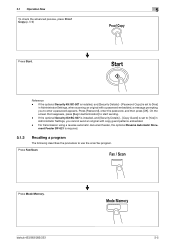
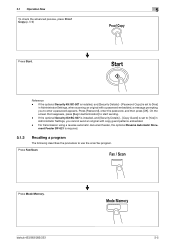
... Settings, when scanning an original with copy guard patterns embedded.
-
Reference
- For transmission using a reverse automatic document feeder, the optional Reverse Automatic Document Feeder DF-621 is required.
5.1.3
Recalling a program
The following describes the procedure to start sending.
- Press Mode Memory. Press [Password], enter the password, and then press [OK]. bizhub 423/363...
bizhub 423/363/283/223 Network Scan/Fax/Network Fax Operations User Guide - Page 317


... Adjustment 5-46 Quick Memory TX 5-62
R
Recall Header/Footer 5-52 Receive 3-9 Receive Mode 10-18 Receiver RX...Settings 10-9 Restrict Broadcasting 10-10 Restrict Operation 10-10 Restrict User Access 10-9 Rotate Image 5-10 RX Ability (Destination 9-18 RX Display 9-25
S
Save 3-9 Scan Setting 5-39
Scan Settings 3-18, 5-19, 5-36
Scan Size 5-44
Scan/Fax Settings 9-24, 9-26
bizhub 423/363...
Similar Questions
How To Change Default Scan Settings On Bizhub 363 Konica Minolta
(Posted by mkDim 9 years ago)
How To Setup Konica Minolta Bizhub 363 Scan To Pc
(Posted by avfmit 9 years ago)
How To Setup Konica Minolta C280 Scan And Email
(Posted by isabemats 10 years ago)
How To Setup Scan To Email On Konica Bizhub 363
(Posted by chuefmitt 10 years ago)
How To Setup Konica Bizhub To Prompt Users For Code To Print
(Posted by Avijhulo 10 years ago)

