Konica Minolta bizhub 363 Support Question
Find answers below for this question about Konica Minolta bizhub 363.Need a Konica Minolta bizhub 363 manual? We have 14 online manuals for this item!
Question posted by o2daaroni1 on February 8th, 2014
How To Send An Email Via Bizhub 363
The person who posted this question about this Konica Minolta product did not include a detailed explanation. Please use the "Request More Information" button to the right if more details would help you to answer this question.
Current Answers
There are currently no answers that have been posted for this question.
Be the first to post an answer! Remember that you can earn up to 1,100 points for every answer you submit. The better the quality of your answer, the better chance it has to be accepted.
Be the first to post an answer! Remember that you can earn up to 1,100 points for every answer you submit. The better the quality of your answer, the better chance it has to be accepted.
Related Konica Minolta bizhub 363 Manual Pages
bizhub 223/283/363/423 PKI Security Operations User Guide - Page 5


...operation of the machine should keep this manual thoroughly before using the security functions offered by the bizhub 423/363/283/223 machine comply with ISO/IEC15408 (level: EAL3). The Administrator of the machine, perform... functions. This User's Guide (Ver. 1.01) describes bizhub 423/bizhub 363/bizhub 283/bizhub 223 PKI Card System Control Software (MFP Controller:A1UD0Y0-0100-G00-20).
bizhub 223/283/363/423 PKI Security Operations User Guide - Page 10


...the machine should be deleted from the outside network, install a firewall or
similar network device to block any other USB port is at risk of being illegally accessed.
To disable...IC cards supported by selecting either [Always add signature] or [Select when sending]. bizhub 423/363/283/223
1-7 Implementing digital signature properly
The Administrator of the machine should ...
bizhub 223/283/363/423 Security Operations User Guide - Page 3


...Function ...2-58 Setting the Overwrite All Data function 2-58
SSL Setting Function ...2-60 Device Certificate Setting ...2-60 SSL Setting ...2-62 Removing a Certificate...2-63 S/MIME Communication Setting ... attributes and account attributes 3-24 Accessing the User Box and User Box file 3-32 Sending S/MIME box files...3-36
4 Application Software
4.1 4.1.1 4.1.2 4.1.3 4.1.4 4.1.5
PageScope Data...
bizhub 223/283/363/423 Security Operations User Guide - Page 6


...left displayed. This User's Guide (Ver. 1.00) describes bizhub 423/bizhub 363/bizhub 283/bizhub 223/bizhub 7828/ineo 423/ineo 363/ineo 283/ineo 223 Multi Function Peripheral Control Software (MFP...manual thoroughly before using the security functions offered by the message or other means.
bizhub 423/363/283/223
1-2 This User's Guide contains the operating procedures and precautions to ...
bizhub 223/283/363/423 Security Operations User Guide - Page 145


... job files
Print, Move/Copy, Delete, Send to other device, Download to PC
Fax job files
Print, Delete, Download to delete the specified file.
5 Select the document and perform the desired function. File Type
Functions that can be performed on different types of operation menu. bizhub 423/363/283/223
3-35
3.4 User Box Function...
bizhub 423/363/283/223 Advanced Function Operations User Guide - Page 14


... to the address list of Image Panel. When the accounting management device is used in the MFP, Image Panel cannot be used by ..., you can create a searchable PDF file when saving or sending an original in the MFP. Available by centrally managing the environment... LK-101 v2 or i-Option LK-103 v2 in the MFP.
bizhub 423/363/283/223
2-3 2.1 Overview of each function. For details, refer ...
bizhub 423/363/283/223 Advanced Function Operations User Guide - Page 69


...send data to [Always add signature] or [Select when sending]. Also, you must be registered in advance.
- To encrypt an E-mail, a certificate must create a User Box and register the User Box in the address book in the MFP. bizhub 423/363...User Box, refer to an E-mail message, the device certificate must be registered in a User Box, you can only specify either [Print] or a User ...
bizhub 423/363/283/223 Box Operations User Guide - Page 20


ture or offered as an option in bizhub 283/223. - The following shows whether or not each function is available when no Hard Disk ...can be necessary.
A Hard Disk must be printed, sent by Email, transferred via FTP, or sent to a computer as a standard feature in bizhub 423.
Some User Boxes are data scanned for bizhub 363 depending on the area they are sold in. Functions
User Box ...
bizhub 423/363/283/223 Box Operations User Guide - Page 91


...displayed when the external memory device has been connected to the USB connector, press [Save a document to External Memory.]. In addition, it is enabled. bizhub 423/363/283/223
6-2 You can ...6 Save Document
6.1 Save Document Overview
6.1.1
Functions
Save Document enables you want to print or send a document with the date and time or filing number image, save the document in the ...
bizhub 423/363/283/223 Box Operations User Guide - Page 271
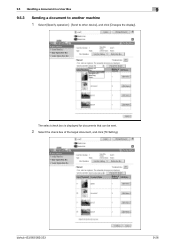
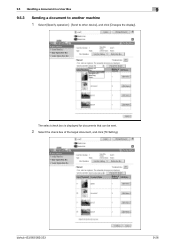
The select check box is displayed for documents that can be sent.
2 Select the check box of the target document, and click [TX Setting]. bizhub 423/363/283/223
9-26
9.5 Handling a document in a User Box
9
9.5.3
Sending a document to another machine
1 Select [Specify operation] - [Send to other device], and click [Changes the display].
bizhub 423/363/283/223 Box Operations User Guide - Page 286


... as destination information when Emailing. Enables you to check the program address book registered in this machine or to 10 subjects when sending E-mails. Registers up to register and change an address.
Registers Prefix or Suffix to be added as RightFax Server registered in the external server. bizhub 423/363/283/223
9-41 9.6 Administrator...
bizhub 423/363/283/223 Box Operations User Guide - Page 292


... disk HTTP
Install IP Address
JPEG
Kerberos
LAN LDAP
Memory Multi Page TIFF
bizhub 423/363/283/223
10
Description
The acronym for Dots Per Inch. This system enables...non-intuitive IP addresses.
The shading levels of network resources, allowing users to send or receive data between a computer and a peripheral device. This is a protocol used for printers and scanners. IPv4 (Internet Protocol...
bizhub 423/363/283/223 Copy Operations User Guide - Page 155


...Address]
Register administrator information displayed on this machine. Register the device name and E-mail address of this machine. 0 The device name entered under the Input Machine Address may not be changed ...] ö [Administrator/Machine Settings].
Factory default [Device Name]
The default abbreviation is used for sending E-mail from this machine. bizhub 423/363/283/223
7-23
bizhub 423/363/283/223 Copy Operations User Guide - Page 243


... dimensions
Memory capacity Hard disk capacity SSD
Top edge
3/16 inches (4.2 mm)
Bottom edge
1/8 inches (3.0 mm)
Right edge
1/8 inches (3.0 mm)
Left edge
1/8 inches (3.0 mm)
bizhub 423/363 3.6 sec. bizhub 363 36 sides/min. 12.2 Machine specifications
12
Specifications Image chipping width
First copy (When printing 8-1/2 e 11 v (A4 v)) Copy speed (When printing 8-1/2 e 11 (A4))
Copy...
bizhub 423/363/283/223 Fax Driver Operations User Guide - Page 5


...where specifically noted.
bizhub 423/363/283/223
1-2 ...In order to obtain maximum performance from this product and use this product, you attach an optional Fax Kit to [User's Guide Network Scan/Fax/Network Fax Operations].
1.1.1
Configuration of this User's Guide as a fax directly from the actual devices... operation.
When you can send a document as necessary. ...
bizhub 423/363/283/223 Network Administrator User Guide - Page 363


...server software which is used for the next.
bizhub 423/363/283/223
15-38
The relay distribution function is...and other devices to re-dial a fax number after scanning a page of the paper in the area. A fax machine sending a relay... to start sending fax immediately after waiting for encryption and decryption. The referral setting configures whether the multifunctional product is ...
bizhub 423/363/283/223 Network Scan/Fax/Network Fax Operations User Guide - Page 19


...This section describes necessary information you should be installed as an option for bizhub 363 depending on the area they are sold in. To turn the Main ...bizhub 423/363/283/223
2-2 For details, refer to the explanation of each function is available when no HDD installed
−
Note Sending in color
o
e
o
−
o
e
−
Sending in color/Black and white printing
−
Sending...
bizhub 423/363/283/223 Network Scan/Fax/Network Fax Operations User Guide - Page 302


...gradation information shifting from a multifunctional product.
A unit of black and white dots
A large capacity storage device for Dots Per Inch. The...bizhub 423/363/283/223
13-7 DNS allows for File Transfer Protocol. The higher this option if you to a computer. Select this value, the higher the resolution. The acronym for obtaining the IP address corresponding to any those devices...
bizhub 423/363/283/223 Network Scan/Fax/Network Fax Operations User Guide - Page 304


... setting configures whether the multifunctional product is an OS.
A type of network where the connected devices can be reproduced precisely ...to 9100.
A protocol for retrieving E-mail messages from sending mail messages.
The RAW port number is a PostScript... SMTP server. The smallest constitutional unit of an image. bizhub 423/363/283/223
13-9 The abbreviation for PASsiVe, a mode ...
bizhub 423/363/283/223 Print Operations User Guide - Page 273


... sizes Fonts (Built-in fonts)
Compatible computer
Specifications
Built-in printer controller
Common with the machine
2,048 MB
bizhub 423/bizhub 363:250 GB bizhub 283/bizhub 223: Option
Ethernet (1000Base-T/100Base-TX/10Base-T) USB 2.0
Ethernet 802.2 Ethernet 802.3 Ethernet II Ethernet SNAP
...PowerPC, Intel Processor: Intel Processor is for Mac OS X 10.4/10.5/10.6 only)
bizhub 423/363/283/223
16-2
Similar Questions
How To Increase Size Of Scan To Email Bizhub 363
(Posted by giavd 10 years ago)
How To Send Default Send Email Address On Bizhub C280
(Posted by mehel 10 years ago)

