Konica Minolta bizhub 363 Support Question
Find answers below for this question about Konica Minolta bizhub 363.Need a Konica Minolta bizhub 363 manual? We have 14 online manuals for this item!
Question posted by Laliejia on December 23rd, 2013
How To Scan A Pdf File Konica 363 Copier
The person who posted this question about this Konica Minolta product did not include a detailed explanation. Please use the "Request More Information" button to the right if more details would help you to answer this question.
Current Answers
There are currently no answers that have been posted for this question.
Be the first to post an answer! Remember that you can earn up to 1,100 points for every answer you submit. The better the quality of your answer, the better chance it has to be accepted.
Be the first to post an answer! Remember that you can earn up to 1,100 points for every answer you submit. The better the quality of your answer, the better chance it has to be accepted.
Related Konica Minolta bizhub 363 Manual Pages
bizhub 223/283/363/423 Security Operations User Guide - Page 145


... display].
% Different functions can be Performed
Copy job files
Print, Move/Copy, Delete, Send to other device, Download to PC
Print job files
Print, Move/Copy, Delete, Send to other device, Download to PC
Scan job files
Print, Move/Copy, Delete, Send to other device, Download to PC
Fax job files
Print, Delete, Download to delete the specified...
bizhub 423/363/283/223 Advanced Function Operations User Guide - Page 4


...[Return to Scan Dest.]...6-13
Specifying...PDF processing function 7-2
PDF document properties ...7-3 Encrypting PDF document and adding digital signature 7-4 Password-based encryption ...7-4 Digital ID-based encryption ...7-5 Direct Print...7-7
8 Searchable PDF function
8.1
Overview ...8-2
Precautions when creating searchable PDF files...Copier Settings] ...9-7
bizhub 423/363/283/223
contents-3
bizhub 423/363/283/223 Advanced Function Operations User Guide - Page 14


...MFP.
bizhub 423/363/283/223
2-3 Function Web Browser Image Panel
PDF processing Searchable PDF My Panel...device is applied to -understand panel interface.
Also, through an OCR process. Available by centrally managing the personal address book (My Address Book) by the server, and then obtaining My Address Book on the area of a document in User Boxes. You can create a searchable PDF file...
bizhub 423/363/283/223 Advanced Function Operations User Guide - Page 21
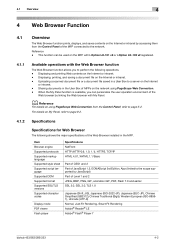
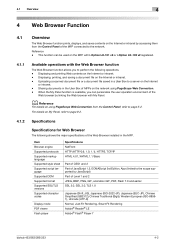
... Control Panel of the MFP connected to page 5-2.
Uploading a scanned document file or a document file saved in the MFP. For details on My Panel, refer ...bizhub 423/363/283/223
4-2 Item Browser engine Supported protocols Supported markup language Supported style sheet Supported script language Supported DOM Supported format Supported SSL/TLS versions Supported character codes
Display mode PDF...
bizhub 423/363/283/223 Advanced Function Operations User Guide - Page 40
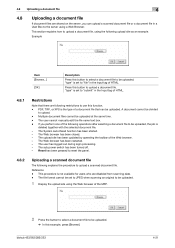
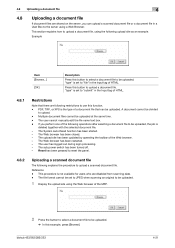
...been turned off. - Reference - bizhub 423/363/283/223
4-21 4.8 Uploading a document file
4
4.8
Uploading a document file
If document files are shared on the server, you perform one of the Web browser. - "type" is
deleted together with the selected document file.
- Example
Item [Browse...]
[OK]
Description
Press this button to upload a scanned document file. If you can be...
bizhub 423/363/283/223 Advanced Function Operations User Guide - Page 50
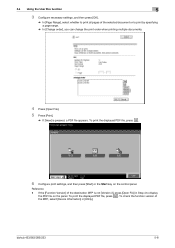
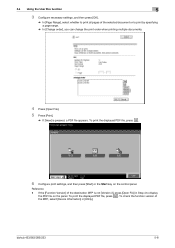
bizhub 423/363/283/223
5-8 Reference -
To print the displayed PDF file, press .
To print the displayed PDF file, press .
6 Configure print settings, and then press [Start] or the Start key on the panel. To check the function version of the MFP, select [Device Information] in Step 4 to display
the PDF file on the control panel. If the [Function Version...
bizhub 423/363/283/223 Advanced Function Operations User Guide - Page 84


... characters that used in which characters are recognized through an OCR process. bizhub 423/363/283/223
8-2 Also, you want to manage paper-based documents in the PDF or compact PDF format using the scan or User Box function. If you can create a searchable PDF file when saving or sending an original in electronic format, it will...
bizhub 423/363/283/223 Advanced Function Operations User Guide - Page 85


... adjusted automatically.
% [Prioritize Speed]: Give priority to recognition accuracy of an original text.
bizhub 423/363/283/223
8-3 Inclination of the original is not adjusted. 8.2 Configuring the OCR operation setting
8
8.2 Configuring the OCR operation setting
Before creating a searchable PDF file, you can specify whether to give priority to accuracy or speed for OCR processing...
bizhub 423/363/283/223 Advanced Function Operations User Guide - Page 86
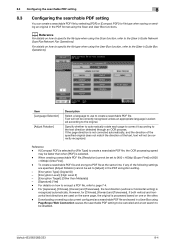
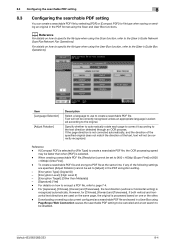
... correctly recognized unless an appropriate language is selected according to the [User's Guide Box Operations]. bizhub 423/363/283/223
8-4 d Reference
For details on how to specify the file type when using the Scan function, refer to create a searchable PDF file.
Text will not be faster than Metadata] - [Signature]: [Yes]
- For [Japanese], [Chinese], [Korean] and [Taiwanese...
bizhub 423/363/283/223 Box Operations User Guide - Page 22


... [User's Guide Network Scan/Fax/Network Fax Operations].
*3 For details on the box, you can also select multiple documents for print jobs are configured.
Print saved documents.
This item appears when an external memory device is installed. Reference - bizhub 423/363/283/223
2-4 You can print documents sent via polling. Encrypted PDF files saved in the...
bizhub 423/363/283/223 Box Operations User Guide - Page 96


Further compressed PDF file. This format is automatically selected and set to the [User's Guide Network Scan/Fax/Network Fax Operations]. Saves data in XPS format. Saves data in JPEG format.
bizhub 423/363/283/223
6-7 Saves data in further compressed XPS file. PDF
Compact PDF
TIFF
JPEG
XPS
Compact XPS
Auto Color o o
o o o o
Full Color o o
o o o o
Gray scale o o
o o o o
...
bizhub 423/363/283/223 Box Operations User Guide - Page 154


... can specify the compression format when saving a TIFF file in JPEG format. bizhub 423/363/283/223
7-46 File Type
Specify the file type of data being transmitted. JPEG cannot be selected when binding and sending multiple documents. -
Saves data in color. Saves data in PDF format. Item [PDF] [Compact PDF] [TIFF] [JPEG] [XPS] [Compact XPS]
Description Saves...
bizhub 423/363/283/223 Box Operations User Guide - Page 205


... this case, you can print the following file types: PDF, JPEG, TIFF, and XPS. bizhub 423/363/283/223
7-97
Selecting a file
You can specify the file path to the folder containing the document to display the file list screen. - File access fails when the total length of the specified file path.
If the folder contains 200
or more...
bizhub 423/363/283/223 Enlarge Display Operations User Guide - Page 50


... for the purpose for sending data.
0 Some file format cannot be selected depending on combining [File Type] and [Color], refer to the [User's Guide Network Scan/Fax/Network Fax Operations].
0 The file type is fixed to save data in PDF format. Settings [PDF] [Compact PDF] [TIFF] [JPEG]
bizhub 423/363/283/223
Select this button is pressed, the density...
bizhub 423/363/283/223 Network Administrator User Guide - Page 247


...data.
bizhub 423/363/283/223
11-14 Select [Select from Address Book] or [Direct Input], and then specify the E-mail destination.
Enter the file name (up to scan. Select...] [Resolution] [File Type] [Outline PDF] [File Name] [Page Setting]
[Subject]
[Text]
[File Attachment Setting]
[Simplex/Duplex]
[Original Type] [Color] [Separate Scan] [Density] [Background Removal] [Scan Size]
[Application ...
bizhub 423/363/283/223 Network Administrator User Guide - Page 248


... remaining pages. bizhub 423/363/283/223
11-15 To specify a header or footer, you must register the stamp with this machine. Select the combine method for each file.
Select whether to scan. You can scan one file, or to access this destination.
[Registration]ö[FTP]
Item [No.] [Name] [Destination Information]
[Resolution] [File Type] [Outline PDF]
[File Name] [Page...
bizhub 423/363/283/223 Network Administrator User Guide - Page 249


...(up to be scanned individually. bizhub 423/363/283/223
11-16 To specify the registered stamp, you to perform book copying.
To use the outline PDF function when [Compact PDF] is relevant.
If...[Select from Address Book] or [Direct Input], and then specify the SMB address. Select the file type for each file. To print the date and time data, configure the [Date Type], [Time Type], [Print...
bizhub 423/363/283/223 Network Administrator User Guide - Page 251


...] [File Type] [Outline PDF] [File Name] [Page Setting]
[Simplex/Duplex]
[Original Type] [Color] [Separate Scan] [Density] [Background Removal] [Scan Size]
[Application Setting] [E-mail Notification]
[Original Direction] [2-Sided Binding Direction] [Special Original]
[Book Scan]
[Erase]
[Compose(Date/Time)]
[Compose(Page)]
Description
Displays the registration number. bizhub 423/363/283...
bizhub 423/363/283/223 Network Administrator User Guide - Page 252
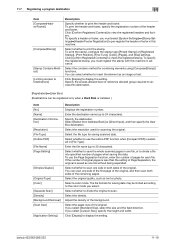
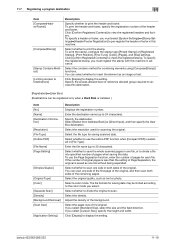
... (up to 24 characters). Enter the file name (up to 30 characters).
To use the outline PDF function when [Compact PDF] is installed. )
Item [No.] [Name] [Destination Information]
[Resolution] [File Type] [Outline PDF]
[File Name] [Page Setting]
[Simplex/Duplex]
[Original Type] [Color]
[Separate Scan] [Density] [Background Removal] [Scan Size]
[Application Setting]
Description
Displays the...
bizhub 423/363/283/223 Network Administrator User Guide - Page 257


...]
[Resolution] [File Type] [Outline PDF] [File Name] [Page Setting]
[Subject]
[Text]
[File Attachment Setting]
[...file.
Select whether to send it (E-mail size: less than the setting of the E-mail message. You can select whether to 30 characters). Select the original quality, such as one side of the first page of the original, and then scan both sides of the remaining pages. bizhub 423/363...
Similar Questions
How To Remove A Name From The Scan/fax On Konica Minolta Copier Bizhub
423/363/283/223
423/363/283/223
(Posted by jdylalu 9 years ago)
How To Program A Email Address Into A Konica 363 Copier
(Posted by rasVic 10 years ago)
How Do I Set Up Konica Minolta Bizhub 363 To Scan To File Folder
(Posted by coupdpal 10 years ago)
In Scanning, How To Enter Longer Names In Control Panel For Pdf Files?
The allowed number of characters to be entered in the control panel display islimited. Is there a wa...
The allowed number of characters to be entered in the control panel display islimited. Is there a wa...
(Posted by rothelgate 11 years ago)

