Konica Minolta bizhub 363 Support Question
Find answers below for this question about Konica Minolta bizhub 363.Need a Konica Minolta bizhub 363 manual? We have 14 online manuals for this item!
Question posted by erosdn on May 5th, 2014
How To Save An Address In The Konica Bizhub 363
The person who posted this question about this Konica Minolta product did not include a detailed explanation. Please use the "Request More Information" button to the right if more details would help you to answer this question.
Current Answers
There are currently no answers that have been posted for this question.
Be the first to post an answer! Remember that you can earn up to 1,100 points for every answer you submit. The better the quality of your answer, the better chance it has to be accepted.
Be the first to post an answer! Remember that you can earn up to 1,100 points for every answer you submit. The better the quality of your answer, the better chance it has to be accepted.
Related Konica Minolta bizhub 363 Manual Pages
bizhub 223/283/363/423 PKI Security Operations User Guide - Page 5


...to be remedied, contact your service representative.
bizhub 423/363/283/223
1-2
This User's Guide (Ver. 1.01) describes bizhub 423/bizhub 363/bizhub 283/bizhub 223 PKI Card System Control Software (MFP ...and questions. Compliance with the ISO15408 Standard
The security functions offered by the bizhub 423/363/283/223 machine. For details of the machine, read this manual for purchasing ...
bizhub 223/283/363/423 Security Operations User Guide - Page 6


...return to the basic screen whenever the access to the instructions given by the bizhub 423/363/283/223 machine.
If an error message appears during operation of the machine.... to operating problems and questions. bizhub 423/363/283/223
1-2
This User's Guide (Ver. 1.00) describes bizhub 423/bizhub 363/bizhub 283/bizhub 223/bizhub 7828/ineo 423/ineo 363/ineo 283/ineo 223 Multi Function...
bizhub 223/283/363/423 Security Operations User Guide - Page 14


...bizhub 423/363/283/223
1-10
Items of Data Cleared User registration data Account registration data Box registration data/file Secure Print ID/Password/ Document ID & Print Document Image files
Destination recipient data files
Encryption Key Administrator Password SNMP Password
WebDAV Server Password
S/MIME certificate Device... data including e-mail addresses and telephone numbers
Clears...
bizhub 223/283/363/423 Security Operations User Guide - Page 25


... the device certificate (SSL certificate) registered in User Box Deletes all Secure Print Document-related information and files saved
Deletes all destination recipient data including e-mail addresses and telephone...number of the Password Rules, see page 1-8.
2.2.1
Items cleared by HDD Format. bizhub 423/363/283/223
2-10 2.2 Enhancing the Security Function
2
Function Name CS Remote Care
...
bizhub 223/283/363/423 Security Operations User Guide - Page 150


...bizhub 423/363/283/223
4-3 4.1 PageScope Data Administrator
4
3 Check the settings on the "Import device information" screen and click [Import].
% The following screen appears if [Authentication Settings/Address..."Save" check box has been selected, the Administrator Password entered is stored in the Administrator Password. If you do not want the Administrator Password stored, clear the "Save" ...
bizhub 423/363/283/223 Advanced Function Operations User Guide - Page 44


...from a Web browser of pages are saved in the Control Panel to delete all...Press C (clear) in the cache for entering the address, you see the URL of the MFP.
For ...
Using PageScope Web Connection
PageScope Web Connection is a device management utility that is supported by operating PageScope Web Connection...bizhub 423/363/283/223
5-2 When using Web Browser. Reference -
bizhub 423/363/283/223 Advanced Function Operations User Guide - Page 69


... on how to create a User Box, refer to [ON].
- bizhub 423/363/283/223
6-17 Also, set [Administrator Settings]ö[Network Settings]ö[E-...save a document in a User Box, you must be registered in the cellular phone or PDA. For the operation of a cellular phone or PDA, refer to an E-mail message, the device certificate must create a User Box and register the User Box in the address...
bizhub 423/363/283/223 Box Operations User Guide - Page 20


.... - A Hard Disk is installed as an option for bizhub 363 depending on the area they are sold in. ture or offered as a standard feature in bizhub 423. A hard disk can be installed as a standard fea-
For details, refer to each computer. Documents that can be saved are available even when no HDD installed
−...
bizhub 423/363/283/223 Copy Operations User Guide - Page 43


...] ö [Copy Program Lock Settings].
bizhub 423/363/283/223
4-7
d Reference
To prohibit modification... and deletion of the selected key. Press this machine.
To delete a program:
Press the Utility/Counter key ö [Administrator Settings] ö [System Settings] ö [Restrict User Access] ö [Delete Saved...
bizhub 423/363/283/223 Copy Operations User Guide - Page 155


... used for Internet fax.
Information screen of the file created on the Service/Admin. The E-mail address can be supported by your operating
system.
% Press the Utility/Counter key ö [Administrator Settings] ö [Administrator/Machine Settings]. bizhub 423/363/283/223
7-23 The device name is input for sending E-mail from this machine. 0 The...
bizhub 423/363/283/223 Copy Operations User Guide - Page 243


.../min. bizhub 363 36 sides/min. or less
1-Sided
bizhub 423 42 sheets/min. (Thick 1/2: 13 sheets/min.) bizhub 363 36 sheets/min. (Thick 1/2: 12.5 sheets/min.) bizhub 283 28 sheets/min. (Thick 1/2: 10 sheets/min.) bizhub 223 22 sheets/min. (Thick 1/2: 9 sheets/min.)
2-Sided
bizhub 423 42 sides/min. bizhub 283 28 sides/min. or less bizhub 283/223...
bizhub 423/363/283/223 Copy Operations User Guide - Page 258


...19 Application settings 5-20 Authentication device settings 7-33 Authentication unit ... Centering (duplex 2nd side 7-11 Changing e-mail addresses 6-13 Changing icons 6-14 Changing passwords 6-12 ...10 Date/time 5-40 Date/time settings 7-5 Daylight saving time 7-5 Default bypass paper type setting 7-21 ... server settings 7-32
F
Fax board power save 7-3 Fax kit 2-2 Fax settings 7-40 Fax...
bizhub 423/363/283/223 Copy Operations User Guide - Page 259
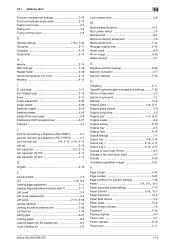
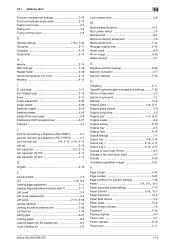
... cabinet 12-6, 12-7
Paper capacities 12-2 Paper feed cabinet 2-2 Paper types 12-2 Paper-empty indicator 2-5 Password 5-46 Placing originals 3-4 Power cord 2-7 Power indicator 2-10 Power save 4-11
bizhub 423/363/283/223
14-3
bizhub 423/363/283/223 Enlarge Display Operations User Guide - Page 43
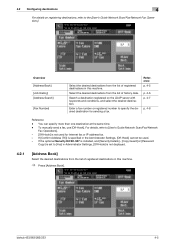
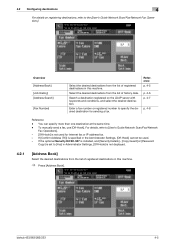
... Search a destination registered on registering destinations, refer to [Yes] in this machine.
% Press [Address Book].
Reference p. 4-5
p. 4-6 p. 4-7
p. 4-8
Reference -
If [Confirm Address (TX)] is set to the [User's Guide Network Scan/Fax/Network Fax Operations]. bizhub 423/363/283/223
4-5 4.2 Configuring destinations
4
For details on the LDAP server with keywords and conditions...
bizhub 423/363/283/223 Fax Driver Operations User Guide - Page 68


... to identify a device on a network. For mutual communication, the same frame type is turned off. bizhub 423/363/283/223
6-2 ...gateway not only connects networks but also changes data formats, addresses, and protocols according to indicate data.
Those cables that ...saving image data. (The file extension is ".bmp".) Commonly used as a bridge between a computer and a peripheral device....
bizhub 423/363/283/223 Network Administrator User Guide - Page 154


... this machine
8
8.4.1
[E-mail]
In the administrator mode of Certification Information] check box.
Certificate information is supported only as a destination does not match that those E-mail addresses are the same. Click [Browse], and specify where to save the certificate information to save a certificate
bizhub 423/363/283/223
8-14
bizhub 423/363/283/223 Network Administrator User Guide - Page 221
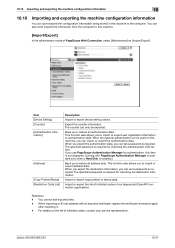
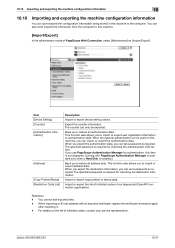
.... - bizhub 423/363/283/223...
10-27
Import or export copy protect or stamp data. Import or export the list of inhibited codes of inhibited codes, contact your service representative. You can set a password as required.
Item [Device Setting] [Counter] [Authentication Information]
[Address]
[Copy Protect/Stamp] [Restriction Code List]
Description
Import or export device...
bizhub 423/363/283/223 Network Administrator User Guide - Page 356


... to connect portable information devices, which are stored in... "169.254.0.0".
bizhub 423/363/283/223
15...address from a Web browser with the binding position at the top or bottom of information (data quantity) handled by compiling vector-graphic animations and sounds. The software allows handling interactive contents using the search string to indicate data. A function to save...
bizhub 423/363/283/223 Network Scan/Fax/Network Fax Operations User Guide - Page 19


...WebDAV Web Service
G3 fax Sending and receiving G3 fax Polling
Network Fax Internet Fax (I-FAX)
IP Address Fax
Available o/Unavailable e with no Hard Disk is available when no HDD installed
−
Note ... functions
This section describes necessary information you should be installed as an option for bizhub 363 depending on the area they are sold in.
The following shows whether or not...
bizhub 423/363/283/223 Print Operations User Guide - Page 273


... sizes Fonts (Built-in fonts)
Compatible computer
Specifications
Built-in printer controller
Common with the machine
2,048 MB
bizhub 423/bizhub 363:250 GB bizhub 283/bizhub 223: Option
Ethernet (1000Base-T/100Base-TX/10Base-T) USB 2.0
Ethernet 802.2 Ethernet 802.3 Ethernet II Ethernet SNAP
...PowerPC, Intel Processor: Intel Processor is for Mac OS X 10.4/10.5/10.6 only)
bizhub 423/363/283/223
16-2
Similar Questions
How To See The Mac Address Of Konica Bizhub 363
(Posted by khannhapp 9 years ago)
How To Do A 2 Sided Color Scan On A Konica Bizhub 363
(Posted by kqabryce 10 years ago)
How To Access Program List On Konica Bizhub 363
(Posted by zeeshutpal 10 years ago)

