Konica Minolta bizhub 363 Support Question
Find answers below for this question about Konica Minolta bizhub 363.Need a Konica Minolta bizhub 363 manual? We have 14 online manuals for this item!
Question posted by ppassarello on April 7th, 2016
Removing One-touch Address
I need to remove two names from our one-touch address book in order to add two new names (memory is full). How do I do that?
Current Answers
There are currently no answers that have been posted for this question.
Be the first to post an answer! Remember that you can earn up to 1,100 points for every answer you submit. The better the quality of your answer, the better chance it has to be accepted.
Be the first to post an answer! Remember that you can earn up to 1,100 points for every answer you submit. The better the quality of your answer, the better chance it has to be accepted.
Related Konica Minolta bizhub 363 Manual Pages
bizhub 423/363/283/223 Advanced Function Operations User Guide - Page 14


... operation flow from loading to the one-touch destinations using the scan or User Box functions.
This function is used . When the accounting management device is applied to -understand panel interface.
You can add photo data to sending a document. Available by centrally managing the personal address book (My Address Book) by the user.
Available by centrally managing...
bizhub 423/363/283/223 Advanced Function Operations User Guide - Page 67


.... - Saving a document in a cellular phone or PDA.
Reference - E-mail addresses for each user. -
bizhub 423/363/283/223
6-15
Reference -
If you can only specify User Boxes as a destination, you cannot select [External Memory]. You can check the send tray by pressing [Verify Address Tray/ Remote
Address Setting]. - Press the [Search] tab to reference the group...
bizhub 423/363/283/223 Advanced Function Operations User Guide - Page 69


... message, the device certificate must create a User Box and register the User Box in the address book in the cellular phone or PDA. bizhub 423/363/283/223
6-17... To attach a digital signature to the operation manual of the cellular
phone or PDA. To save a document in a User Box, you want to use and the MFP to [Always add...
bizhub 423/363/283/223 Advanced Function Operations User Guide - Page 70


... in the address book
From the Web browser on PageScope Web Connection, refer to registered one-touch destinations.
Photo data is applied to the [Destination List] of photo data
The specifications for registerable photo data are as shown below. d Reference
For details on your computer, you can use PageScope Web Connection to add photo...
bizhub 423/363/283/223 Advanced Function Operations User Guide - Page 71
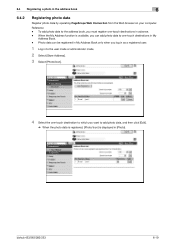
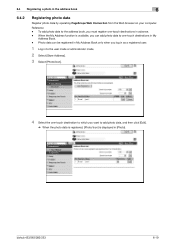
bizhub 423/363/283/223
6-19 Photo data can add photo data to one -touch destination to which you must register one-touch destinations in [Photo]. When the My Address function is available, you can be registered in My Address Book only when you log in as a registered user.
1 Log in to add photo data, and then click [Edit].
% When...
bizhub 423/363/283/223 Advanced Function Operations User Guide - Page 72


bizhub 423/363/283/223
6-20
The photo data is saved. 7 Press [OK]. 6.4 Registering a photo in the address book
6
5 Select [Register Photo].
6 Click [Browse], and then specify the folder where the photo data you want to add is added to the one-touch destination.
bizhub 423/363/283/223 Advanced Function Operations User Guide - Page 101
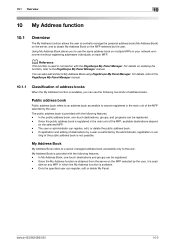
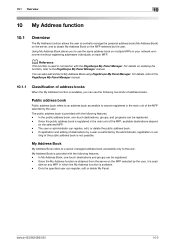
.... - Public address book
Public address book refers to an address book accessible to My Address Book using PageScope My Panel Manager. one -touch destinations and groups can also add entries to anyone registered in your network environment without registering addresses individually on each MFP. The user or administrator can register, edit or delete My Panel. bizhub 423/363/283/223
10...
bizhub 423/363/283/223 Advanced Function Operations User Guide - Page 102
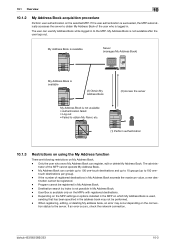
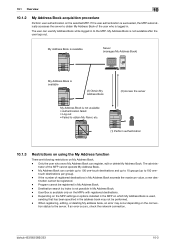
... My Address Book
(2) Access the server
My Address Book is available only on the connec- bizhub 423/363/283/223
10-3 The user can register, edit or delete My Address Book. Only the user who is not possible in the address book may occur depending on the MFPs with registered destinations. - My Address Book can contain up to 100 one-touch destinations and...
bizhub 423/363/283/223 Advanced Function Operations User Guide - Page 103


...bizhub 423/363/283/223
10-4 10.2 Registering and editing a destination
10
10.2
Registering and editing a destination
Register frequently used fax numbers and E-mail addresses, and registered User Boxes can be registered as a registered user. 2 Press Utility/Counter. 3 Press [One-Touch/User Box Registration]. 4 Press [Create One-Touch Destination]. 5 Press [Address Book (Personal)].
% To add...
bizhub 423/363/283/223 Advanced Function Operations User Guide - Page 104
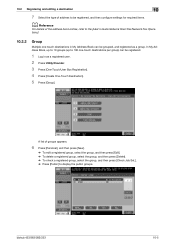
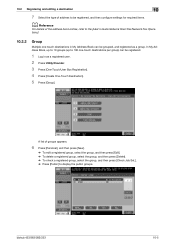
... groups. tions].
10.2.2
Group
Multiple one -touch destinations per group) can be registered.
1 Log in My Address Book can be grouped, and registered as a registered user. 2 Press Utility/Counter. 3 Press [One-Touch/User Box Registration]. 4 Press [Create One-Touch Destination]. 5 Press [Group].
bizhub 423/363/283/223
10-5 A list of the address book entries, refer to the [User's Guide...
bizhub 423/363/283/223 Advanced Function Operations User Guide - Page 106


... in the public address book can be copied between address books
Registered one-touch destinations can be copied to My Address Book.
1 Display [Create One-Touch Destination]. 2 Press [Address Book (Public)]. 3 Select the type of the selected address type appears.
4 Select an address to Personal Addr.].
5 Select [Yes] on the confirmation screen, and then press [OK]. bizhub 423/363/283/223
10...
bizhub 423/363/283/223 Advanced Function Operations User Guide - Page 107


bizhub 423/363/283/223
10-8 The selected address is copied. 10.3 Copying destinations between address books
10
10.3.2
Copying destinations from My Address Book to the public address book
Destinations registered in My Address Book can be copied, and then press [Copy to the public address book.
1 Display [Create One-Touch Destination]. 2 Press [Address Book (Personal)]. A list of personal ...
bizhub 423/363/283/223 Box Operations User Guide - Page 42


..., Internet fax, or IP
address fax. User Name: Displays the user name or user name/account name of scanner and fax transmission (sent/received) jobs.
For details, refer to memory/deleting).
Time Stored: Displays the time that have not been saved by pressing [Detail] ap- Press one time, press these buttons.
bizhub 423/363/283/223
3-10 Status...
bizhub 423/363/283/223 Box Operations User Guide - Page 46
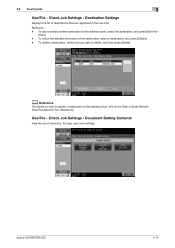
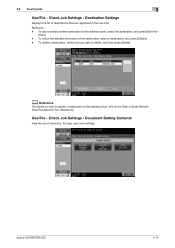
To add a directly entered destination to delete, and then press [Delete].
Use/File -
bizhub 423/363/283/223
3-14
Reference - Document ... To delete a destination, select one you want to the address book, select the destination, and press [Store Ad- d Reference
For details on how to register a destination to the address book, refer to the [User's Guide Network Scan/Fax/Network Fax...
bizhub 423/363/283/223 Box Operations User Guide - Page 264


... depending on settings in this machine or to register and change an address. bizhub 423/363/283/223
9-19
Enables you to check the address book registered in the administrator mode. Item [Address Book] [Group] [Program] [Temporary One-Touch] [Subject] [Text]
Description
Enables you to check the group address book registered in this machine or to register and change an...
bizhub 423/363/283/223 Box Operations User Guide - Page 286


... when Emailing. bizhub 423/363/283/223
9-41 Enables you to check the temporary program address book registered in this machine or to 10 subjects when sending E-mails. Registers up to 10 body messages to register and change an address. Registers Prefix or Suffix to register and change an address. 9.6 Administrator Mode Overview
9
9.6.8 Store Address
Item [Address Book] [Group...
bizhub 423/363/283/223 Enlarge Display Operations User Guide - Page 57
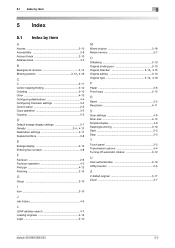
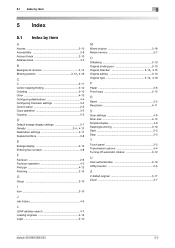
...Account track 2-10 Address book 4-5
B
Background removal 4-14
Binding position...Job history 4-6
L
LDAP address search 4-7 Loading originals 2-13 Login 2-10
M
Mixed original 3-16 Mode memory 2-7
O
Offsetting 3-10...Touch panel 2-5 Transmission options 4-4 Turning off automatic rotation 3-12
U
User authentication 2-10 Utility/counter 2-6
Z
Z-folded original 3-17 Zoom 3-7
bizhub 423/363...
bizhub 423/363/283/223 Network Administrator User Guide - Page 6


......8-7 [Remove a Certificate]...8-8 Using device certificates depending on protocol 8-9 [Device Certificate Setting]...8-10 [Protocol Setting] ...8-10 Managing a device certificate...8-11 [Device Certificate ... SMB address registered in the address book 8-18 [TCP/IP Settings]...8-19 User Authentication ...8-19 [Scan to Authorized Folder Settings 8-19 [Client Setting]...8-19
bizhub 423/363/283/...
bizhub 423/363/283/223 Network Scan/Fax/Network Fax Operations User Guide - Page 201
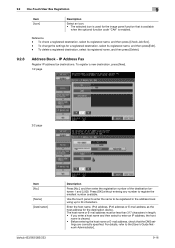
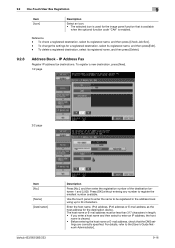
... in the address book using up to enter an IP address, the host
name is enabled. Enter the host name, IPv4 address, IPv6 address or E-mail address as the host address for the destination device. For details, refer to register the smallest number available. To register a new destination, press [New]. 1/2 page
2/2 page
Item [No.] [Name] [Destination]
bizhub 423/363/283/223
Description...
bizhub 423/363/283/223 Network Scan/Fax/Network Fax Operations User Guide - Page 312


...Direct input 5-61
Fax 5-25 Direct print 11-20
Document name 5-54, 5-59
DSN message 10-38
E
ECM OFF 5-58 E-mail address
This machine 4-3 E-mail encryption 5-66 E-mail settings 5-...device requirements 4-2 Error message 12-6 Extension line 7-11
F
Fax active screen 9-25
bizhub 423/363/283/223
14-2 14.1 Index by item
14
14 Index
14.1 Index by item
A
Activity report 8-11
Address book ...
Similar Questions
How Do I Delete A Name From The Address Book?
(Posted by AnnLaRue 1 year ago)
How To Delete Email Addresses From Address Book And Favorites On C3350?
How do you delete email addresses from address book and favorites on Konica Minlota C3350?
How do you delete email addresses from address book and favorites on Konica Minlota C3350?
(Posted by juliewood 6 years ago)
Konica Minolta Bizhub 363 How To Add New User
(Posted by mapcoon 10 years ago)
How To Add A Contact To Address Book On Bizhub 363
(Posted by mtminsierr 10 years ago)

