Konica Minolta bizhub 363 Support Question
Find answers below for this question about Konica Minolta bizhub 363.Need a Konica Minolta bizhub 363 manual? We have 14 online manuals for this item!
Question posted by mcnijan on June 12th, 2014
Konica Bizhub 363 - How To Set Default Sort
The person who posted this question about this Konica Minolta product did not include a detailed explanation. Please use the "Request More Information" button to the right if more details would help you to answer this question.
Current Answers
There are currently no answers that have been posted for this question.
Be the first to post an answer! Remember that you can earn up to 1,100 points for every answer you submit. The better the quality of your answer, the better chance it has to be accepted.
Be the first to post an answer! Remember that you can earn up to 1,100 points for every answer you submit. The better the quality of your answer, the better chance it has to be accepted.
Related Konica Minolta bizhub 363 Manual Pages
bizhub 223/283/363/423 Security Operations User Guide - Page 3


... the User Box and User Box file 3-32 Sending S/MIME box files...3-36
4 Application Software
4.1 4.1.1 4.1.2 4.1.3 4.1.4 4.1.5
PageScope Data Administrator ...4-2 Accessing from PageScope Data Administrator 4-2 Setting the user authentication method 4-5 Changing the authentication mode...4-7 Making the user settings...4-10 Making the account settings...4-11
bizhub 423/363/283/223
Contents-2
bizhub 223/283/363/423 Security Operations User Guide - Page 150


bizhub 423/363/283/223
4-3 If you do not want the Administrator Password stored, clear the "Save" check box.
% If a wrong Administrator Password is entered, a message appears that tells that there is a mismatch in the Administrator Password. 4.1 PageScope Data Administrator
4
3 Check the settings on the "Import device information" screen and click [Import].
% The following screen...
bizhub 423/363/283/223 Advanced Function Operations User Guide - Page 25


... specify [Web Browser] to [Restrict], and press [OK]. bizhub 423/363/283/223
4-6 Reference
- To configure it, select [Administrator Settings]ö[User Authentication/ Account Track]ö[User Authentication Settings]ö[Administrative Settings]ö[Default Function Permission]ö[Web Browser].
For details on [Default Function Permission], refer to the [User's Guide Network...
bizhub 423/363/283/223 Box Operations User Guide - Page 281
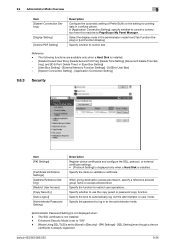
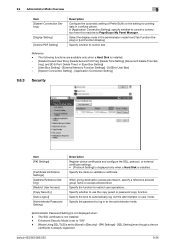
...] [Copy Security] [Auto Logout] [Administrator Password Setting]
Description Register device certificates and configure the SSL, protocol, or external certificate settings. • [Protocol Setting] is displayed only when a Hard Disk is already registered
bizhub 423/363/283/223
9-36 Enhanced Security Mode is set to "ON" - [Mode Using SSL/TLS] is set to [None] in the administrator mode from...
bizhub 423/363/283/223 Copy Operations User Guide - Page 24


.../Finishing
d Reference
To switch the basic settings screen:
Press Utility/Counterö[User Settings]ö[Custom Display Settings]ö[Copier Settings]ö[Default Tab]. To configure color selection settings for buttons and tabs:
Press Utility/Counterö[User Settings]ö[Custom Display Settings]ö[Color Selection Settings].
bizhub 423/363/283/223
2-13 2.2 Main Body
2
No...
bizhub 423/363/283/223 Copy Operations User Guide - Page 31


d Reference
To change the default settings for Copy:
Press the Utility/Counter key ö [User Settings] ö [Copier Settings] ö [Default Copy Settings].
bizhub 423/363/283/223
3-3 3.1 Turning on or off the machine
3
4 To turn the power off, press the Sub Power Switch, then the Main Power Switch.
bizhub 423/363/283/223 Copy Operations User Guide - Page 42


...Fax Operations] and [User's Guide Box Operations]. bizhub 423/363/283/223
4-6 Provides setting items that can only be operated by the ...setting items that can configure the machine settings and check its use status in the Utility menu screen.
% Press the Utility/Counter key. Settings [One-Touch/User Box Registration]
[User Settings] [Administrator Settings]
[Check Consumable Life] [Device...
bizhub 423/363/283/223 Copy Operations User Guide - Page 49


... [Simple Caution Sound (Level 1)]: A sound produced when the replace-
bizhub 423/363/283/223
4-13
Configure the settings for displaying the confirmation screen. ed for invalid button operation in Enlarge ... Sound]: A sound produced when a device is performed in
the Control Panel or the Touch Panel • [Basic Sound]: A sound produced when the default value item is held down, and ...
bizhub 423/363/283/223 Copy Operations User Guide - Page 59


... 5-4 p. 5-5 p. 5-7 p. 5-8 p. 6-8
p. 5-11 p. 5-13 p. 5-14 −
−
bizhub 423/363/283/223
5-3
You can activate preferred finishing functions by simply pressing this button to configure the paper type and paper... rotating the image.
5.1 [Basic]
5
5.1 [Basic]
Configure the basic settings for sorting and the finishing state of copies.
Select this button to select the zoom ratio...
bizhub 423/363/283/223 Copy Operations User Guide - Page 79


... positions for insert sheets. 0 Use paper of the same size for the sheets to insert sheets of paper for the specified pages. Settings [P---] [Sort] [Insert Paper] [Copy]
[Blank]
bizhub 423/363/283/223
Specify where to be inserted and for the third page of the copy.
For 2-sided copy: Leaves the back side of...
bizhub 423/363/283/223 Copy Operations User Guide - Page 80


...has fewer pages than the total number of pages in the main original, the corre-
bizhub 423/363/283/223
5-24 5.4 [Application]
5
d Reference
To configure the 2-sided copy ...set location in an original first scanned with the same settings as for the original to insert the page scanned through the Original Glass. cation. 0 If the specified page number is added at the specified lo-
Sorts...
bizhub 423/363/283/223 Copy Operations User Guide - Page 82
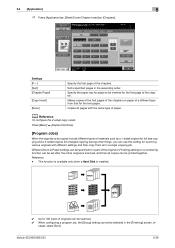
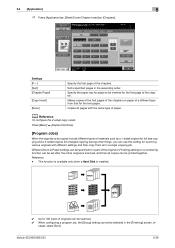
...
1234
1R23E40P0O0R1T
0 Up to be selected in the ascending order.
Settings [P---] [Sort] [Chapter Paper]
[Copy Insert]
[None]
Specify the first page of the chapter.
This function is available only when a Hard Disk is scanned, and then all in a single copying job.
bizhub 423/363/283/223
5-26 Makes copies of the first pages of...
bizhub 423/363/283/223 Copy Operations User Guide - Page 122
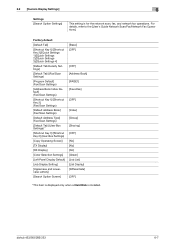
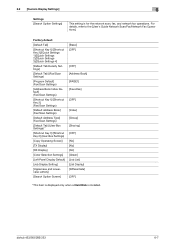
... Default]
[Job Display Setting]
[Uppercase and Lowercase Letters]
[Search Option Screen]
[Basic] [OFF]
[OFF] [Address Book] [PAGE1] [Favorites]
[OFF]
[Index] [Group] [Sharing] [OFF] [No] [No] [No] [Green] [Job List] [List Display] [Differentiate] [OFF]
* This item is displayed only when a Hard Disk is for the network scan, fax, and network fax operations.
bizhub 423/363...
bizhub 423/363/283/223 Copy Operations User Guide - Page 123


...[User's Guide Enlarge Display Operations]. Settings [Auto Booklet ON when Fold & Staple]
[Auto Zoom for Combine/Booklet]
[Auto Sort/Group Selection] [Default Copy Settings]
[Default Enlarge Display Settings] [When AMS Direction is pressed.
[Current Setting]
The current settings are used as the default settings.
[Factory Default]
The factory settings are automatically selected when Combine or...
bizhub 423/363/283/223 Copy Operations User Guide - Page 153
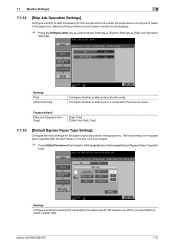
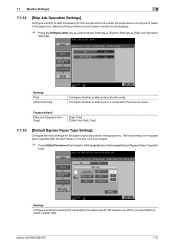
...type for the bypass tray.
bizhub 423/363/283/223
7-21
7.1 [System Settings]
7
7.1.14
[Skip Job Operation Settings]
Configure whether to start processing for the next job when the current job stops due to running out of paper.
% Press Utility/Counterö[Administrator Settings]ö[System Settings]ö[Default Bypass Paper Type Set-
ting]. Selecting [Yes] provides no...
bizhub 423/363/283/223 Copy Operations User Guide - Page 161
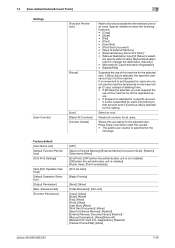
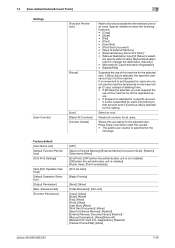
...] (If [Allow] is select- Select an icon. Factory default [User Name List] [Default Function Permission] [ID & Print Settings] *
[ID & Print Operation Settings] * [Default Operation Selection] [Output Permission] [Max. It is convenient to set Suspend for the selected user. Registration]: [Restrict] [Cellular Phone/PDA]: [Allow]
bizhub 423/363/283/223
7-29 7.4 [User Authentication/Account Track...
bizhub 423/363/283/223 Copy Operations User Guide - Page 258


...settings 7-2 Administrator/machine settings 7-23 Advanced preview 4-19 Application settings 5-20 Authentication device settings... copy 5-54 Cellular phone/PDA setting 6-17 Centering 7-11 Centering (...settings 6-6 Custom size 5-6
D
Data indicator 2-10 Date/time 5-40 Date/time settings 7-5 Daylight saving time 7-5 Default bypass paper type setting 7-21 Driver password encryption setting...
bizhub 423/363/283/223 Enlarge Display Operations User Guide - Page 25


...settings.
Reference p. 3-4
p. 3-6
p. 3-7
p. 3-8
p. 3-10
p. 3-12
3.2.1
[Density]
Adjust the copy density according to the original condition. Settings [Light] [Standard] [Dark]
bizhub 423/363...Press this button to select the center setting (default setting).
Press this button to adjust the density... configure the paper type and paper tray for sorting and the finishing state of copies. You can...
bizhub 423/363/283/223 Print Operations User Guide - Page 96


... to encrypt communication with the machine. 9.2 Default settings of the printer driver
9
Item Name [Obtain Device Information] [Obtain Settings...]
[Encryption Passphrase]
[Software Tools]
Functions
Click this button to communicate with the machine. This then performs password authentication when acquiring device information.
bizhub 423/363/283/223
9-5 If necessary, you perform...
bizhub 423/363/283/223 Print Operations User Guide - Page 98


... be specified using Driver Packaging Utility, change the printer driver basic settings (default settings).
1 Open the [Printers], [Devices and Printers], or [Printers and Faxes] window.
% In Windows... default settings. bizhub 423/363/283/223
9-7 The [Printing Preferences] dialog box of the printer appears.
3 Change the settings of the function, and then click [OK] to copy the printer setting...
Similar Questions
Does The Konica Bizhub 363 Come Standard With 2 Or 4 Drawers
(Posted by 12fr 10 years ago)
How To Scan Multiple Pages On A Konica Bizhub 363
(Posted by Spjer 10 years ago)
How To Set The Timing On A Konica Bizhub 363
(Posted by abouPLEEZ 10 years ago)
How To Do A 2 Sided Color Scan On A Konica Bizhub 363
(Posted by kqabryce 10 years ago)
How To Access Program List On Konica Bizhub 363
(Posted by zeeshutpal 10 years ago)

