Konica Minolta bizhub 363 Support Question
Find answers below for this question about Konica Minolta bizhub 363.Need a Konica Minolta bizhub 363 manual? We have 14 online manuals for this item!
Question posted by GARYHmis on January 7th, 2014
How To Konica 363 Print Both Sides
The person who posted this question about this Konica Minolta product did not include a detailed explanation. Please use the "Request More Information" button to the right if more details would help you to answer this question.
Current Answers
There are currently no answers that have been posted for this question.
Be the first to post an answer! Remember that you can earn up to 1,100 points for every answer you submit. The better the quality of your answer, the better chance it has to be accepted.
Be the first to post an answer! Remember that you can earn up to 1,100 points for every answer you submit. The better the quality of your answer, the better chance it has to be accepted.
Related Konica Minolta bizhub 363 Manual Pages
bizhub 223/283/363/423 PKI Security Operations User Guide - Page 8
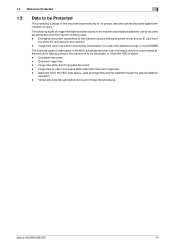
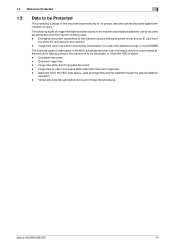
... intention of users." Image files of jobs in the queue state other than Scanned image files - Encrypted document - Temporary data files generated during print image file processing
bizhub 423/363/283/223
1-5 Encrypted document transmitted to the machine using a dedicated printer driver and an IC card from
the client PC and saved in...
bizhub 223/283/363/423 Security Operations User Guide - Page 10


...- The user, on the other hand, should control the User Box Password, Secure Print Password, and User Password appropriately so that only the Administrator knows the Administrator Password, Encryption... leaked. If a User Password or User Box Password has been changed without permission. bizhub 423/363/283/223
1-6 1.4 Precautions for Operation Control
1
1.4
Precautions for Operation Control
This...
bizhub 423/363/283/223 Advanced Function Operations User Guide - Page 57


... to page 6-11. For details,
refer to page 6-15. For details, refer to read document. • To print, press [Print]. For de- Configure the scan settings as need- Select [Destination List]
bizhub 423/363/283/223
6-5 Select [Print].
In the Read Data area, read or retrieve a document. • To scan a document, place the document, and...
bizhub 423/363/283/223 Box Operations User Guide - Page 54


Press the User Box key in Public User Boxes. This function is available only when a Hard Disk is installed.
4.2 Printing documents from a User Box
4
4.2 Printing documents from a User Box
This section describes the steps for printing documents saved in the control panel
Select the desired User Box, and then press [Use/File]
Select the...
bizhub 423/363/283/223 Box Operations User Guide - Page 124


...depending on the inserted sheets (Copy) or leave them blank (Blank).
bizhub 423/363/283/223
7-16 Insert Sheet
Colored sheets or other type of the document...[Insert Paper]
[Insert Type]
Description
Specify a page you select 1Sided or 2-Sided printing. For details, refer to enter the desired page number.
7.4 Print - Press a page button, and use the keypad to the table below. Select...
bizhub 423/363/283/223 Copy Operations User Guide - Page 148
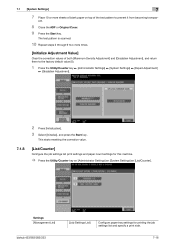
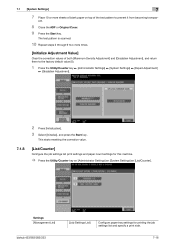
... the Start key. This starts resetting the correction value.
7.1.8
[List/Counter]
Configure the job settings list print settings and paper count settings for printing the job settings list and specify a print side.
7-16
Settings [Management List]
bizhub 423/363/283/223
[Job Settings List]
Configure paper tray settings for this machine.
% Press the Utility/Counter key...
bizhub 423/363/283/223 Copy Operations User Guide - Page 254
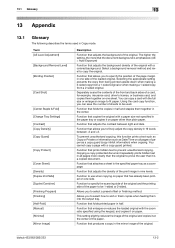
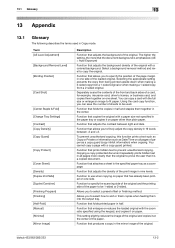
...original with a paper size not specified in Copy mode.
Allows you to be 1-sided or 2-sided.
Function that prints hidden text to prove the user that attaches a sheet in the center.
Function ...the copy density in the mirror image of the paper. bizhub 423/363/283/223
13-2
Copying a copy-protected document repeatedly prints hidden text in one sheet.
Function that allows you to...
bizhub 423/363/283/223 Fax Driver Operations User Guide - Page 23
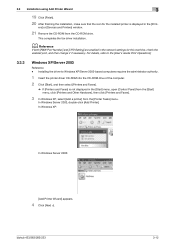
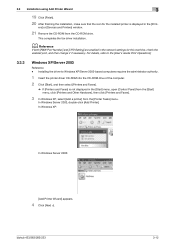
...This completes the fax driver installation.
Installing the driver to the [User's Guide Print Operations].
3.3.3
Windows XP/Server 2003
Reference -
3.3 Installation using Add Printer ... the network settings for the installed printer is not displayed in the [Print- ers] or [Devices and Printers] window.
21 Remove the CD-ROM from the [Printer Tasks] menu. bizhub 423/363/283/223
3-12
bizhub 423/363/283/223 Fax Driver Operations User Guide - Page 28


... connected in the [Use an existing port] page. ers] or [Devices and Printers] window. In Windows 7/Server 2008 R2, a window for... on immediately after the
machine is displayed in the [Print- Installing the fax driver when connecting the machine
In Windows...to the computer using a USB cable, and then start the computer. bizhub 423/363/283/223
3-17 For details, refer to page 3-5 or page ...
bizhub 423/363/283/223 Fax Driver Operations User Guide - Page 70


...
Preview Print job Print queue Printer buffer Printer driver Property
Protocol Proxy server
PServer Queue name Resolution RIP
Samba Screen font Shared printer SLP
SMB SMTP SNMP Spool
bizhub 423/363/283... in the TCP/IP network environments. Data to be reproduced precisely on each device for allowing printing to effectively ensure security for Raster Image Processor.
This acts as a proxy ...
bizhub 423/363/283/223 Network Administrator User Guide - Page 362


...network.
Software that the device becomes operable.
A print server module available in the sender's machine or memory. A name assigned to each page. bizhub 423/363/283/223
15-37...device for monitors or scanners. POP Before SMTP receives E-mail messages first, then authenticates the user using a file property, you to view an image before being printed on the receiver's side...
bizhub 423/363/283/223 Print Operations User Guide - Page 41
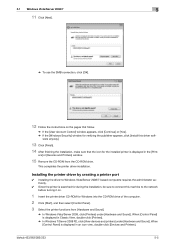
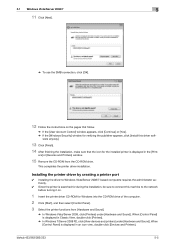
... in Classic View, double-click [Printers].
% In Windows 7/Server 2008 R2, click [View devices and printers] under [Hardware and Sound]. Installing the printer driver by creating a printer port
0... and then select [Control Panel].
3 Select the printer functions from the CD-ROM drive. bizhub 423/363/283/223
5-5
ware anyway].
13 Click [Finish].
14 After finishing the installation, make sure...Print-
bizhub 423/363/283/223 Print Operations User Guide - Page 44
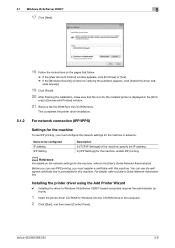
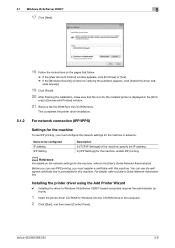
..., specify the IP address. ers] or [Devices and Printers] window.
21 Remove the CD-ROM from the CD-ROM drive. This completes the printer driver installation.
5.1.2
For network connection (IPP/IPPS)
Settings for the machine, enable IPP printing. bizhub 423/363/283/223
5-8 Before you can use IPP printing, you must configure the network settings...
bizhub 423/363/283/223 Print Operations User Guide - Page 45
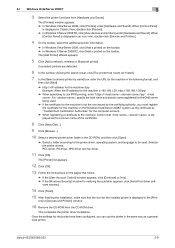
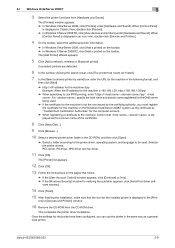
...Trusted Root Certification Authorities" for the machine is displayed in an icon view, double-click [Devices and Printers].
4 On the toolbar, select the additional printer information.
% In Windows Vista...Disk...].
9 Click [Browse...].
10 Select a desired printer driver folder in the [Print-
bizhub 423/363/283/223
5-9
Connected printers are detected.
6 In the window showing the search ...
bizhub 423/363/283/223 Print Operations User Guide - Page 47
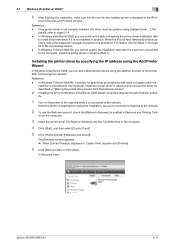
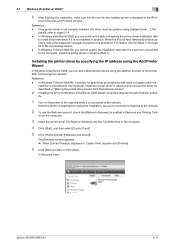
... printer is displayed in the [Print- In Windows Vista:
bizhub 423/363/283/223
5-11 Install the printer driver in advance.
When the [Found New Hardware] window appears, follow the displayed messages to page 5-14. - Installing the printer driver by specifying the IP address using [Update Driver ...].
ers] or [Devices and Printers] window. In...
bizhub 423/363/283/223 Print Operations User Guide - Page 49
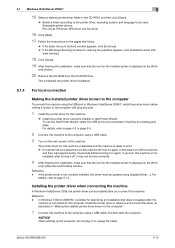
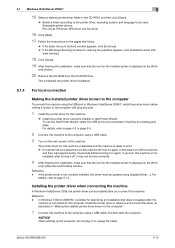
...Install the printer driver for the installed printer is displayed in the [Print- Installing the printer driver when connecting the machine
In Windows Vista/Server...Next].
17 Follow the instructions on again.
ers] or [Devices and Printers] window. If the printer driver is detected,...before making it on the main power of this machine. bizhub 423/363/283/223
5-13 ers] window.
20 Remove the ...
bizhub 423/363/283/223 Print Operations User Guide - Page 114


... pattern. The function of the original.
Specify the density or contrast of a pattern. Specify the page to and
can be printed. Reference - To use [Acquire Device Information] , in [Administrator Settings] of a pattern. bizhub 423/363/283/223
9-23
Specify the pages to [OFF]. Specify the text size of the machine, set [System Connection] - [OpenAPI...
bizhub 423/363/283/223 Print Operations User Guide - Page 154


... can be specified using the printer driver when printing, and printing can restrict the printings done on the machine, refer to page 13-54. Reference - KONICA MINOLTA XPS Printer Driver for Windows (PS driver) -
bizhub 423/363/283/223
12-5
In order to prevent information leakage, you can be helpful to configure [Custom Display Settings] -
[User...
bizhub 423/363/283/223 Print Operations User Guide - Page 216
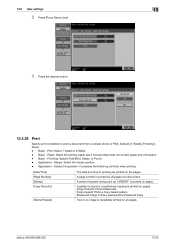
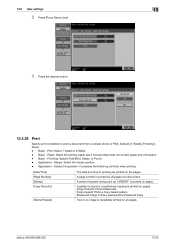
... Basic - Application -
A preset character string such as "URGENT" is printed on all pages. Text or an image is printed on pages. [Copy Protect]: Prints hidden text. [Copy Guard]: Prints a Copy Guard pattern. [Password Copy]: Prints a password for Password Copy. Application - Print: Select 1-Sided or 2-Sided. - bizhub 423/363/283/223
13-32 Basic -
13.2 User settings
13
2 Press...
bizhub 423/363/283/223 Print Operations User Guide - Page 286


... to a PostScript printer model. bizhub 423/363/283/223
16-15 16.5 Glossary
Term NetBIOS NetWare Nprinter/ Rprinter OHP/OHT OS Outline font
PDF
PDL Peer-to the device via network.
A type of ... being printed on an image or a print matter. A rule enabling a computer to communicate with each device for allowing printing to -peer Plug and play
PostScript PPD
Preview Print job Print queue ...
Similar Questions
How To Do A 2-sided Color Scan Using Konica 363
(Posted by swdlcain 9 years ago)
How To Setup Scan To Email On Konica 363
(Posted by daiswrtala 10 years ago)
Mac Won't Print To Network Printer Konica 363
(Posted by thuchanky 10 years ago)

