Konica Minolta bizhub 283 Support Question
Find answers below for this question about Konica Minolta bizhub 283.Need a Konica Minolta bizhub 283 manual? We have 15 online manuals for this item!
Question posted by anne92832 on December 6th, 2012
Server Disk Full Message
We are no longer able to scan documents to email due to the message that the Server Disk is full. All jobs are being canceled by the machine. How do we rectify this problem?
Current Answers
There are currently no answers that have been posted for this question.
Be the first to post an answer! Remember that you can earn up to 1,100 points for every answer you submit. The better the quality of your answer, the better chance it has to be accepted.
Be the first to post an answer! Remember that you can earn up to 1,100 points for every answer you submit. The better the quality of your answer, the better chance it has to be accepted.
Related Konica Minolta bizhub 283 Manual Pages
bizhub 223/283/363/423 PKI Security Operations User Guide - Page 15


... number of times (once to five times) or more Administrator Passwords because of the machine. bizhub 423/363/283/223
2-3 The machine is entered, a message that tells that the machine accepts no wait period between turning the main power switch off .
To cancel the access lock state, settings must be made by the Administrator of the Administrator...
bizhub 223/283/363/423 PKI Security Operations User Guide - Page 17


... to [Mode 2], entry of the Administrator Password.
bizhub 423/363/283/223
2-5 Enter the correct Administrator Password.
% If Prohibited Functions When Authentication Error is set for any subsequent entry of a wrong password is canceled after turning it off. Here is entered, a message that tells that the machine accepts no wait period between turning the main...
bizhub 423/363/283/223 Advanced Function Operations User Guide - Page 44


... the MFP on the network by the HTTP server built in the Control Panel to the [User...machine. This function can use documents in the MFP. For details on the MFP with i-Option LK-101 v2 or i-Option LK-103 v2 registered. - In addition, problems...
3 Enter the IP address of the page being displayed. bizhub 423/363/283/223
5-2 Changing the cache settings requires the administrator authority.
...
bizhub 423/363/283/223 Box Operations User Guide - Page 21


... an ex-
This item appears when an external memory device is installed. • You can save them in the User Box, refer to send documents for print job from the destination machine by confidential transmission.
Save a document that was sent from a computer and save all scanned documents directly in Scan mode. Some User Authentication or Account Track settings...
bizhub 423/363/283/223 Box Operations User Guide - Page 91


... connected to the USB connector of this box, select the [System User Box] tab, and then press [Annotation User Box]. For details, refer to save a document copied or scanned using this machine. The function to page 8-22. bizhub 423/363/283/223
6-2
bizhub 423/363/283/223 Copy Operations User Guide - Page 205


... server.]
[Authentication information entered is invalid, due to failed access attempts, the current administrator password is invalid.]
[The job log has reached the maximum allowed.
Contact the administrator of the job log has reached the maximum allowed. Obtain the job log using the machine in this message is displayed. Continuing using PageScope Web Connection.
The Slit Scan...
bizhub 423/363/283/223 Network Administrator User Guide - Page 6


... over SSL ...7-28 [External Server Settings]...7-28 [Setting Up LDAP] ...7-28 [Certificate Verification Setting]...7-29
8 Reinforcing security
8.1 8.1.1 8.1.2 8.1.3 8.1.4 8.1.5 8.1.6 8.1.7 8.2 8.2.1 8.2.2 8.3 8.3.1 8.3.2 8.4 8.4.1 8.4.2 8.4.3
8.5 8.5.1 8.5.2 8.5.3 8.5.4
Registering the certificate of this machine for SSL communications 8-2 [Device Certificate Setting]...8-3 [Create and install...
bizhub 423/363/283/223 Network Administrator User Guide - Page 27
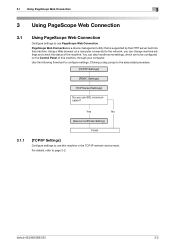
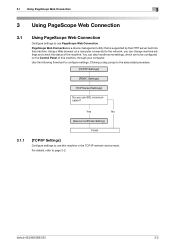
bizhub 423/363/283/223
3-2 PageScope Web Connection is a device management utility that is supported by the HTTP server built into this machine in the TCP/IP network environment. Using a Web browser on the Control Panel of the machine.
Use the following flowchart to the associated procedure.
[TCP/IP Settings]
[PSWC Settings]
[TCP Socket Settings]
Do you...
bizhub 423/363/283/223 Network Administrator User Guide - Page 34
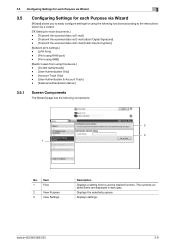
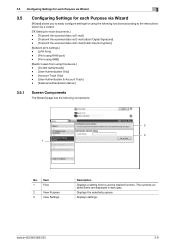
...to easily configure settings for scan documents.] - [Transmit the scanned data via E-mail] - [Transmit the scanned data via E-mail (attach Digital Signature)] - [Transmit the scanned data via E-mail (... bizhub 423/363/283/223
3-9 Item
1
Flow
2
View Purpose
3
View Settings
Description Displays a setting flow to the instructions shown by a wizard.
[TX Setting for using this device.] ...
bizhub 423/363/283/223 Network Administrator User Guide - Page 191
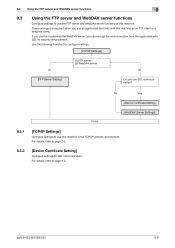
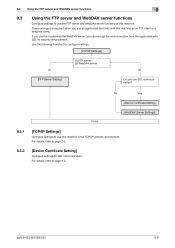
No
Yes
[Device Certificate Setting]
[WebDAV Server Settings]
Finish
9.3.1
[TCP/IP Settings]
Configure settings to page 8-2.
bizhub 423/363/283/223
9-9 These settings are required when you use an application that links with this machine. For details, refer to use the FTP server and WebDAV server functions of this machine as the WebDAV server, you can encrypt the communication...
bizhub 423/363/283/223 Network Administrator User Guide - Page 355


...server rejected the connection. Unable to perform verification because there are too many certificates to be verified at a time is 20). Internal error of the object data specification range has been completed (not the last data). The process has been cancelled... device certificate does not exist.
bizhub 423/363/283/223
15-30 15.4 Network Error Codes Functions WS scan
...
bizhub 423/363/283/223 Network Administrator User Guide - Page 359


...server and a client (such as the Active Directory authentication. The acronym for Internet Protocol version 6. JPEG is : 192.168.1.10. HTTP can also send and print data to identify individual devices on the type of multiple abbreviation numbers.
The acronym for Internet Printing Protocol, which the scanned... arranges an authentic site within the intranet. bizhub 423/363/283/223
15-34
bizhub 423/363/283/223 Network Administrator User Guide - Page 360


... fax memory becomes full while scanned documents or temporarily stored documents are compressed to a parallel or USB port of a computer.
A function to send a fax while checking the status of neighboring computers without configuring DNS server or clients.
The acronym for Link Layer Topology Discovery,which is a technology investigating how the devices on the network are...
bizhub 423/363/283/223 Network Scan/Fax/Network Fax Operations User Guide - Page 28


... to the specified E-mail address. Select destinations from the touch panel of the machine and transmit the data over the network. SMTP server 6. POP server 7. Receive E-mail message
4
8
5
6
7
bizhub 423/363/283/223
2-11 2.2 Overview
2
2.2 Overview
2.2.1
Available operations with Network scan function
"Scanning" refers to the operation of reading the image of an original fed through...
bizhub 423/363/283/223 Network Scan/Fax/Network Fax Operations User Guide - Page 30
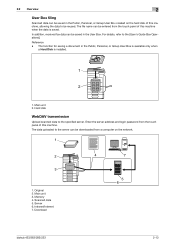
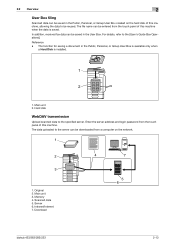
... the network.
1
2
3
1.
Hard disk
WebDAV transmission
Upload scanned data to the [User's Guide Box Operations]. Download
4
7
5 6
bizhub 423/363/283/223
2-13 The file name can be downloaded from the touch panel of this machine. Reference - Main unit 3. Main unit 2. Scanned data 5. For details, refer to the specified server. Original 2. Intranet/Internet 7. Memory...
bizhub 423/363/283/223 Network Scan/Fax/Network Fax Operations User Guide - Page 182


... the Utility menu.
8.5.2
[Print MDN Message]
When the sender (this machine receives an MDN response message, and prints automatically. You can enable or disable this report to confirm that the E-mail message is installed.
8.5.1
[Internet Fax Rx Error Report]
Printed automatically when the reception of the E-mail message. bizhub 423/363/283/223
8-27
8.5 Report printed for...
bizhub 423/363/283/223 Network Scan/Fax/Network Fax Operations User Guide - Page 292


... below. The number of jobs has been queued.
Take corrective actions by referring to [Yes]. The telephone cord may have become unplugged. 12.3 Error messages displayed
12
12.3
Error messages displayed
If the machine encounters a problem, an error dialog will appear and display one of original, the memory became full. bizhub 423/363/283/223
12-6 Touch...
bizhub 423/363/283/223 Network Scan/Fax/Network Fax Operations User Guide - Page 306


A transmission method by which the scanned original data is delivered to the receiver's mail server.
bizhub 423/363/283/223
13-11
The acronym for Simple Mail Transfer Protocol, a commonly used transmission protocol (transmission convention) for the transmission and reception of E-mail. The acronym for Message Disposition Notifications, a message sent to confirm that the mail has been...
bizhub 423/363/283/223 Print Operations User Guide - Page 46


... Administrator]. bizhub 423/363/283/223
5-10 Items to be configured IP address Web Service Settings
Description In [TCP/IP Settings] of this machine is detected and the machine is ready...Server 2008/7, install the printer driver before making it is searched for, be sure to connect the machine to print.
Connected computers and devices are detected.
5 Select the device name of the machine,...
bizhub 423/363/283/223 Print Operations User Guide - Page 47
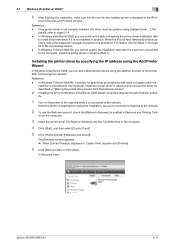
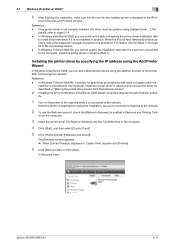
... connected to the network. Reference -
For
details, refer to perform the procedure. In Windows 7/Server 2008 R2, a window for specifying an installation disk does not appear after connecting this machine.
Reference -
In Windows Vista:
bizhub 423/363/283/223
5-11 If the printer driver is not correctly installed, the driver must be sure to connect...
Similar Questions
How To Setup Scan To Email On Konica Minolta Bizhub 283, ?
(Posted by Dapedr 10 years ago)
How To Setup Bizhub 363 For Fax Scan To Email Step By Step
(Posted by Jimnei 10 years ago)
How To Setup My Bizhub 283 To Fax To My Email
(Posted by wjohnFar 10 years ago)

