Konica Minolta bizhub 283 Support Question
Find answers below for this question about Konica Minolta bizhub 283.Need a Konica Minolta bizhub 283 manual? We have 15 online manuals for this item!
Question posted by apfnewton1977 on February 7th, 2012
Reset Maintenance
My machine model konica minolta bizhub 283 has stop working due to maintenance to be done. I have changed the drum, cleaner blade and developer. how to reset the machine so that it can work again.
Current Answers
There are currently no answers that have been posted for this question.
Be the first to post an answer! Remember that you can earn up to 1,100 points for every answer you submit. The better the quality of your answer, the better chance it has to be accepted.
Be the first to post an answer! Remember that you can earn up to 1,100 points for every answer you submit. The better the quality of your answer, the better chance it has to be accepted.
Related Konica Minolta bizhub 283 Manual Pages
bizhub 223/283/363/423 PKI Security Operations User Guide - Page 43


...the display. If
it is authenticated, the machine enables setting of the operation of the machine set up for each transmitter.
bizhub 423/363/283/223
2-31 This function automatically sorts documents...the machine, be sure first to the machine by the Administrator of the machine through 3 of page 2-29. 0 Do not leave the machine with fax IDs (TSIs) of the transmitters into other devices or...
bizhub 223/283/363/423 Security Operations User Guide - Page 101


... the setting screen of Administrator Settings left shown on the display. bizhub 423/363/283/223
2-86 If
it is authenticated, the machine enables setting of the operation of the TSI User Box Setting Function...display, see page 2-83. 0 Do not leave the machine with fax IDs (TSIs) of the transmitters into other devices or boxes of the machine set up for each transmitter.
TSI User Box Setting
...
bizhub 223/283/363/423 Security Operations User Guide - Page 174


bizhub 423/363/283/223
4-27
4.3...menu, click [Read], and then select [KONICA MINOLTA HDD TWAIN Ver.3]. 3 Select this machine to be an authorized user by using an 8-to the machine through the HDD TWAIN driver, the user...the site while you are gaining access to be recognized as a TWAIN device.
During the authentication procedure, the User Password entered for the authentication method...
bizhub 423/363/283/223 Box Operations User Guide - Page 37


..., and then perform the replacement or maintenance procedure.
3.2 Touch panel Icon
3
Description Appears when there is a message indicating that an external memory device is connected to the machine.
Press this button to check information of the selected User Box, and various settings of a saved document.
bizhub 423/363/283/223
3-5 Indicates that the enhanced security...
bizhub 423/363/283/223 Box Operations User Guide - Page 259


..., administrator, User Box administrator, registered user, or account). Displays the operating status of this machine. Device Information. Reference -
nection logo
3
Login user name
4
Status display
5
Message display
Description
Click this machine with the icon to enable you to the Konica Minolta Web site at the following URL. http://www.konicaminolta.com/
Click this logo to...
bizhub 423/363/283/223 Fax Driver Operations User Guide - Page 56
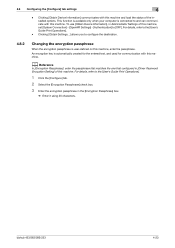
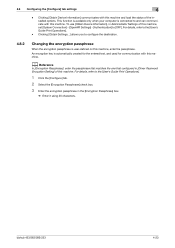
...] - [Authentication] to and can communicate with this machine, enter the passphrase. To use [Obtain Device Information], in Administrator Settings of this machine.
Clicking [Obtain Device Information] communicates with this machine. Clicking [Obtain Settings...] allows you to configure the destination.
4.8.2
Changing the encryption passphrase
When the encryption passphrase is...
bizhub 423/363/283/223 Network Administrator User Guide - Page 142


... certificate) to the relevant reference page. -
"Print (IPPS)" (p. 5-9) - For details, refer to this machine via SSL"
(p. 8-20) - bizhub 423/363/283/223
8-2 The device certificate is registered in this machine. To register a new device certificate with this machine" (p. 9-4) - "Using Web services to secure communication from Vista/Server 2008/7 to the relevant reference page...
bizhub 423/363/283/223 Network Administrator User Guide - Page 214


...drum unit or developing unit needs to be replaced.
Sends a notification when the waste toner box needs to be replaced. 10.6 Reporting the status of this machine... Scrap Box Full] [Waste Toner Box Full] [Drum Unit/Developing Unit Life] [Fusing Unit Yield]
[Transfer Roller ...the capacity of PageScope Web Connection, select [Maintenance]ö[Status Notification Setting]ö[IP Address] ...
bizhub 423/363/283/223 Network Administrator User Guide - Page 355


...the server address. Failed to be verified at a time is sent from CP. bizhub 423/363/283/223
15-30 The certificate has expired. Unable to check for expiration of Bluetooth....2268 0
1
2 3 4 5
Description The specified client is not connected to the network. The device is not registered. Invalid argument. The connection has been interrupted. A buffer shortage occurred. The operation...
bizhub 423/363/283/223 Network Administrator User Guide - Page 357


...function to accept only transmissions from recipient machines with large light/dark variation.
A device, such as a computer or router, used as printers and displays. bizhub 423/363/283/223
15-32 15.5 Glossary
15
... today. The compact PDF method can be changed to digitalize documents. The settings selected in advance and enabled when the machine is ".csv".) Data can be printed by...
bizhub 423/363/283/223 Network Scan/Fax/Network Fax Operations User Guide - Page 40


... Address Fax function.
3.2.2
Difference of screen display with/without optional devices
The information displayed on the screen varies depending on whether the optional...device is enabled.
Indicates that a nonstandard external memory has been connected to this machine, therefore, USB connection is not installed
Fax destinations or functions related to the machine.
bizhub 423/363/283...
bizhub 423/363/283/223 Network Scan/Fax/Network Fax Operations User Guide - Page 212


...function enables you cannot open data saved with [TIFF(modified TAG)] selected, change your selection to the TWAIN driver manual in the compact PDF or XPS ...KONICA MINOLTA TWAIN driver software designed for saving data in the bizhub 423/363/283/223 series CD.
9.3 User Settings
9
Item [TWAIN Lock Time]
[Default Scan/Fax Settings]
Description
Specify the length of time until the machine...
bizhub 423/363/283/223 Network Scan/Fax/Network Fax Operations User Guide - Page 271


... messages. bizhub 423/363/283/223
11-16 The following shows an example of the page displayed when Device Information is configured as shown below. The contents of the PageScope Web Connection pages vary depending on the options installed in the Information tab. http://www.konicaminolta.com/
2
PageScope Web Con- Item
Description
1
KONICA MINOLTA logo...
bizhub 423/363/283/223 Network Scan/Fax/Network Fax Operations User Guide - Page 278


... KONICA MINOLTA TWAIN. Item [Machine Setting] [Register Support Information]
[Network TWAIN]
[User Box Setting]
[Stamp Settings]
[Blank Page Print Settings]
Description
Changes the registration information of this machine.
Allows you to release the operation lock when scanning (excluding push-scanning). 11.5 Administrator Mode Overview
11
Item [Network Error Code Display Setting] [Reset...
bizhub 423/363/283/223 Network Scan/Fax/Network Fax Operations User Guide - Page 301


... and password, this machine when using the PDF...v10.4. Previously called "Rendezvous", and has been changed to obtain an IP address automatically.
A bit.... An initial setting. bizhub 423/363/283/223
13-6 13.3 ...for the protocol suite developed by commas (as ...configuration.
A Macintosh network technology, automatically detecting a device connected to full color (16,777,216 colors...
bizhub 423/363/283/223 Print Operations User Guide - Page 89


...8.1 Windows
8
8.1.2
Uninstalling the printer driver using the installer, manually delete the printer driver.
1 Open the [Printers], [Devices and Printers], or [Printers and Faxes] window.
2 Select the icon for confirming if you are sure to remove the ....
1 Click [Start], and then select [All Programs] (or [Programs]) - [KONICA MINOLTA] - [423Series] - [Unin- bizhub 423/363/283/223
8-3
bizhub 423/363/283/223 Print Operations User Guide - Page 252
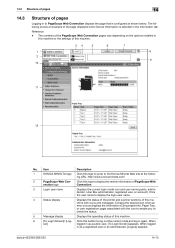
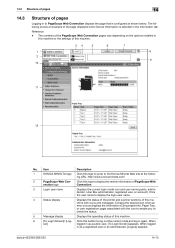
... the Konica Minolta Web site at the follow- bizhub 423/363/283/223
14-13 Click this machine.
34
5
6
7
1
8
2
9 10
11
12
No. Reference - ing URL.
Item
Description
1
KONICA MINOLTA logo Click this machine or the...
Displays the status of the printer and scanner sections of the page displayed when Device Information is selected in
this logo to jump to log out the current mode...
bizhub 423/363/283/223 Print Operations User Guide - Page 259


...Changes the registration information of the jobs that were executed in this machine. To display this machine...Display Setting] [Reset] [License Settings...KONICA MINOLTA TWAIN".
bizhub 423/363/283/223
14-20 Adds font or macro. Allows you to cancel the stamp setting for the network, controller and destinations.
Register a header or footer. To use this machine as a scanner with this machine...
bizhub 423/363/283/223 Print Operations User Guide - Page 281


... Linux 4 -CupsVersion:1.1 - bizhub 423/363/283/223
16-10 OS:SuSE ...machine. 2 Open the OpenOfficePrinterAdministrator tool. 3 Click [New Printer]. 4 In the [Choose a device type] window, select [add a printer], and then click [Next]. 5 In the [Choose a driver] window, click [import]. 6 Select [KONICA MINOLTA...machine.
% For details on CUPS, refer to the CUPS model directory. (/usr/share/cups/model...
bizhub 423/363/283/223 Print Operations User Guide - Page 284


... but also changes data formats, addresses, and protocols according to the network for the protocol suite developed by a ... Commonly used as a bridge between a computer and a peripheral device. A byte consists of specifications under the Ethernet standards. Just using...
A set of eight bits. Those cables that works as the point where a network is required. ...bizhub 423/363/283/223
16-13
Similar Questions
Touch Screen Konica Minolta Bizhub 4750 Not Work Corectly
(Posted by Khaleelkasem42 3 years ago)
How Do You Make A Konica Minolta Bizhub C35 Stop Beeping When You Print?
(Posted by ddphmfanfa 9 years ago)
Konika Minolta Bizhub 283 We Want To Change Password Please Tell The Procedure
(Posted by jdagrplan 9 years ago)
How To Reset Bizhub 283 After Replacing Drum And Developer
(Posted by raqcsco 9 years ago)

