Konica Minolta bizhub 223 Support Question
Find answers below for this question about Konica Minolta bizhub 223.Need a Konica Minolta bizhub 223 manual? We have 15 online manuals for this item!
Question posted by carl5leone on January 20th, 2014
How To Turn On Confirmation Print For The Bizhub 363
The person who posted this question about this Konica Minolta product did not include a detailed explanation. Please use the "Request More Information" button to the right if more details would help you to answer this question.
Current Answers
There are currently no answers that have been posted for this question.
Be the first to post an answer! Remember that you can earn up to 1,100 points for every answer you submit. The better the quality of your answer, the better chance it has to be accepted.
Be the first to post an answer! Remember that you can earn up to 1,100 points for every answer you submit. The better the quality of your answer, the better chance it has to be accepted.
Related Konica Minolta bizhub 223 Manual Pages
bizhub 223/283/363/423 Security Operations User Guide - Page 121


bizhub 423/363/283/223
3-11 3.1 User Authentication Function
3
6 To delete the document from the Box after the printing, select [Print & Delete].
To leave the document
as is, select [Print].
bizhub 423/363/283/223 Box Operations User Guide - Page 22


... device is installed. - The Confidential RX User Box is not available when a Hard Disk is installed. You can confirm and print ...a document stored in a cellular phone or PDA in the PageScope Web Connection online help.
bizhub 423/363/283/223
2-4
Print a saved password encrypted PDF document. Print a document that was received by confidential reception. Reference p. 7-7
p. 7-78 p. 7-79...
bizhub 423/363/283/223 Box Operations User Guide - Page 127


...; [Text Size]: Select the printing text size from 8 pt, 10 pt, 12 pt, or 14 pt. • [Text Type]: Select the font type from Times Roman or Helvetica.
Specify the print position. Reference - [Text Details] - [Text Color] cannot be selected when printing.
7.4.8
Stamp/Composition - Select the format to page 7-20.
7.4 Print - bizhub 423/363/283/223
7-19
bizhub 423/363/283/223 Box Operations User Guide - Page 129
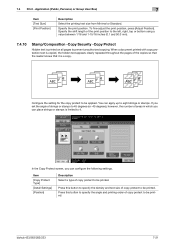
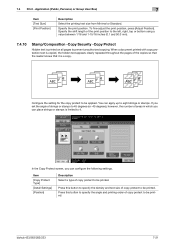
... the density and text size of areas in which you can apply up to be printed. bizhub 423/363/283/223
7-21
When a document printed with copy protection text is copied, the hidden text appears clearly repeated throughout the pages of copy protect to be printed. Application (Public, Personal, or Group User Box)
7
Item [Text Size...
bizhub 423/363/283/223 Box Operations User Guide - Page 133
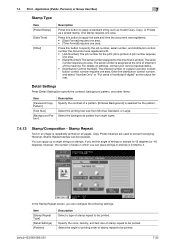
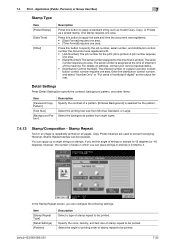
... front(total 8-digits)" as a preset stamp. Press this machine.
Stamp Repeat
Text or an image is limited to be printed.
bizhub 423/363/283/223
7-25 If you can place strings or stamps is repeatedly printed on settings, contact your service representative. • [Distribution Control Number]: The entered number of this button to eight strings...
bizhub 423/363/283/223 Box Operations User Guide - Page 136


... number to change the registered header or footer. The serial number is assigned at the time of shipment of text to be selected when printing.
bizhub 423/363/283/223
7-28
Application (Public, Personal, or Group User Box)
7
Check/Change Temporarily
In the Header/Footer setting screen, press [Check/Change Temporarily] to the header...
bizhub 423/363/283/223 Box Operations User Guide - Page 138


...(using their file names. The overlay image is superimposed on the original when they are printed.
- [Back]: Composes the overlay image as the background. Press this button to specify...- 7.4 Print - This setting prevents an original from being hidden by the composed overlay image.
- [Background Composition (Original)]: Composes the original as the background. bizhub 423/363/283/223
7-30
...
bizhub 423/363/283/223 Box Operations User Guide - Page 141


...button to search for the registered address when the LDAP server is set to specify additional functions such as Stamp or Page Print. Item
Description
1
[Address Book]
Press this button to select the recipient from the pre-registered destinations.
2
[Direct ...log.
4
[Address Search]
Press this button to specify the resolution, file type, or color when send- bizhub 423/363/283/223
7-33
bizhub 423/363/283/223 Box Operations User Guide - Page 196
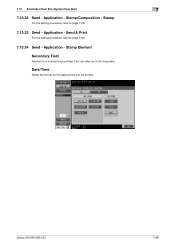
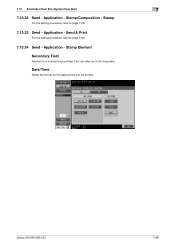
7.13 Annotation User Box (System User Box)
7
7.13.32 Send - bizhub 423/363/283/223
7-88 Application - You can enter up to page 7-60.
7.13.34 Send - Send & Print
For the setting procedure, refer to 20 characters. Application - Stamp
For the setting procedure, refer to be printed. Stamp Element
Secondary Field
Add text to a number to...
bizhub 423/363/283/223 Fax Driver Operations User Guide - Page 19
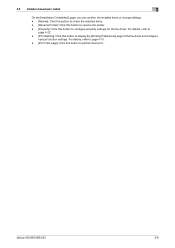
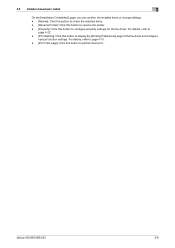
bizhub 423/363/283/223
3-8 For details, refer to
page 4-22. - [Print Setting]: Click this button to configure property settings for the fax driver. 3.2 Installer-based auto install
3
On the [Installation Completed.] page, you can confirm the installed items or change settings. - [Review]: Click this button to check the installed items. - [Rename Printer]: Click this button...
bizhub 423/363/283/223 Network Administrator User Guide - Page 143


Select a registration method: creating a self-signed certificate, requesting an issuance of a device certificate.
Enables you to confirm detailed information about a device certificate. If one device certificate can be registered. bizhub 423/363/283/223
8-3
If 10 certificates have already been registered, [New Registration] does not appear. Displays an issuer of a certificate, or ...
bizhub 423/363/283/223 Network Administrator User Guide - Page 150
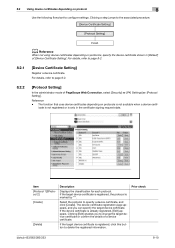
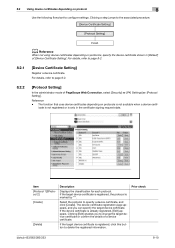
... protocols is not available when a device certif- Clicking a step jumps to change the target device certificate or confirm the details of a device certificate.
If the target device certificate is only in [Default] of PageScope Web Connection, select [Security] ö [PKI Settings] ö [Protocol Setting]. Prior check
bizhub 423/363/283/223
8-10 Item [Protocol 1]/[Protocol 2] [Create...
bizhub 423/363/283/223 Network Administrator User Guide - Page 279


bizhub 423/363/283/223
12-9 This function is available only when a Hard Disk is installed. In the administrator mode of documents in ID & Print User Boxes. Item [Delete after printing. Selecting [Confirm with User] displays a confirmation message, asking whether to delete the document that has been printed. Selecting [Always Delete] automatically deletes the document after Print]
...
bizhub 423/363/283/223 Network Administrator User Guide - Page 359


...group when a volume of a device on the Internet. On the other device connected to confirm whether the user is retained even... for Internetwork Packet Exchange/Sequenced Packet Exchange, which is turned off. JPEG is a protocol used to compress photographs ...to send or receive print data or control printers via the intranet (in NetWare environments.
bizhub 423/363/283/223
15-34 The ...
bizhub 423/363/283/223 Network Administrator User Guide - Page 364


...printed out.
The function must be halted due to identify each network device. A function to identify how many higher-order bits of a sender. It reduce costs by transmitting faxes in a single image data. bizhub 423/363/283/223...is ".tif"). A function to program the next transmission during transmission or printing. By using the setting check button on the network and configured to the...
bizhub 423/363/283/223 Network Scan/Fax/Network Fax Operations User Guide - Page 19


... standard feature in bizhub 423, and installed as a standard feature or offered as an option in . To turn the Main Power Switch off and on, first turn the main power off...
e
o
−
o
e
−
Sending in color/Black and white printing
−
Sending in color/Black and white printing
bizhub 423/363/283/223
2-2 2.1 Information
2
2 Before using the fax and scan functions of each ...
bizhub 423/363/283/223 Print Operations User Guide - Page 36
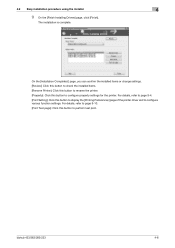
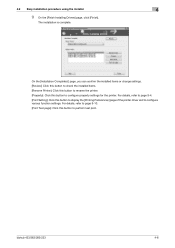
....] page, you can confirm the installed items or change settings. [Review]: Click this button to check the installed items. [Rename Printer]: Click this button to rename the printer. [Property]: Click this button to perform test print. bizhub 423/363/283/223
4-6 The installation is complete. For details, refer to page 9-10. [Print Test page]: Click this...
bizhub 423/363/283/223 Print Operations User Guide - Page 46


... Web service print, check that [Network discovery] is ready to be installed in any port. For details, refer to page 4-3 or page 5-2.
2 Turn on the power.... bizhub 423/363/283/223
5-10 5.1 Windows Vista/Server 2008/7
5
5.1.3
For network connection (Web service print)
In Windows Vista/Server 2008/7, printers supporting the Web service print function on the toolbar.
% To check the device name...
bizhub 423/363/283/223 Print Operations User Guide - Page 124


bizhub 423/363/283/223
10-7 Click this button to and can communicate with the machine and load the status of the installed options. Clicking [Acquire Device Information] in texts. This function is available only when your computer is connected to disable (cancel) changed settings for checking the print result image.
Click this button to return...
bizhub 423/363/283/223 Print Operations User Guide - Page 289


...
I
ID & print deletion time 13-41 ID & print operation settings 13-45 ID & print settings 13-44 ID & print settings for deletion after printing 13-42
Image shift 9-15, 10-15
Installer 4-2
Installing 4-3, 6-2
Interfaces 2-7
Interleaving OHP transparencies ........9-17, 10-18, 11-7 IPP 3-5, 5-8, 5-21, 5-27, 6-9, 6-15
IPP setting 4-3
IPPS 3-5, 5-8, 5-21, 5-27
bizhub 423/363/283/223
17-2
Similar Questions
How To Set Up Fax Confirmation On Bizhub 363
(Posted by roypanas 9 years ago)
How To Print Fax Confirmation Report Bizhub C451
(Posted by nlasir 10 years ago)
How To Print Email Confirmation With Bizhub 363
(Posted by bigjohe 10 years ago)
How To Make Fax Confirmation On Bizhub 363 Print On Letter Size Paper
(Posted by lsdkwor 10 years ago)

