Konica Minolta bizhub 223 Support Question
Find answers below for this question about Konica Minolta bizhub 223.Need a Konica Minolta bizhub 223 manual? We have 15 online manuals for this item!
Question posted by Richvado on December 23rd, 2013
Cant Replace Toner In My Konicaminolta Bizhub 223
The person who posted this question about this Konica Minolta product did not include a detailed explanation. Please use the "Request More Information" button to the right if more details would help you to answer this question.
Current Answers
There are currently no answers that have been posted for this question.
Be the first to post an answer! Remember that you can earn up to 1,100 points for every answer you submit. The better the quality of your answer, the better chance it has to be accepted.
Be the first to post an answer! Remember that you can earn up to 1,100 points for every answer you submit. The better the quality of your answer, the better chance it has to be accepted.
Related Konica Minolta bizhub 223 Manual Pages
bizhub 223/283/363/423 PKI Security Operations User Guide - Page 5


... help in Sound Setting of the machine, perform steps as instructed by the message or other means. This User's Guide (Ver. 1.01) describes bizhub 423/bizhub 363/bizhub 283/bizhub 223 PKI Card System Control Software (MFP Controller:A1UD0Y0-0100-G00-20). To ensure the best possible performance and effective use of the machine. (No...
bizhub 223/283/363/423 Security Operations User Guide - Page 6


... or make the correct entry according to the instructions given by the bizhub 423/363/283/223 machine.
The security functions offered by the message. Operating Precautions
The machine... This User's Guide (Ver. 1.00) describes bizhub 423/bizhub 363/bizhub 283/bizhub 223/bizhub 7828/ineo 423/ineo 363/ineo 283/ineo 223 Multi Function Peripheral Control Software (MFP Controller:A1UD0Y0-0100GM0...
bizhub 423/363/283/223 Box Operations User Guide - Page 37


Indicates that an external memory device is connected to display the message, and then perform the replacement or maintenance procedure.
Name
1
[Job List]
2
[Check Job]
3... configuration of the touch panel, there are available in the left panel of the machine. bizhub 423/363/283/223
3-5
Press this button to check the preview image of the scan, print and transmission functions...
bizhub 423/363/283/223 Copy Operations User Guide - Page 49


... sound produced when a device is ready [Caution Sound] • [Simple Caution Sound (Level 1)]: A sound produced when the replace-
Also specify the duration ...of time for invalid button operation in Enlarge Display mode.
To produce a sound, press [Yes], and then select the volume from [Low], [Medium] and [High].
bizhub 423/363/283/223...
bizhub 423/363/283/223 Copy Operations User Guide - Page 142


... or [Light] to start drum dry processing. Directly after replacing the toner bottle or after the maximum density has been adjusted, contact ...[Rectangular] [Original Density]: [1]
bizhub 423/363/283/223
7-10 Adjust the amount of the original, and selects either [Bevel] or [Rectangular] accordingly. [Specify]: Allows you to start replenishing toner.
If the required printing density ...
bizhub 423/363/283/223 Copy Operations User Guide - Page 191


.... When it is time to replace the Toner Bottle or Drum Unit, an advanced warning message similar to the guidance contained in your service representative. When the message appears, prepare to replace the Toner Bottle according to the one shown below appears. Toner Bottle
bizhub 423/363/283/223
8-7 For details on replacing the Drum Unit, contact your...
bizhub 423/363/283/223 Copy Operations User Guide - Page 192
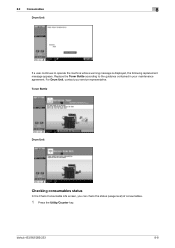
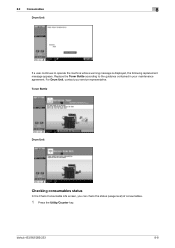
... your service representative. For Drum Unit, contact your maintenance agreement. Toner Bottle
Drum Unit
Checking consumables status
In the Check Consumable Life screen, you can check the status (usage level) of consumables.
1 Press the Utility/Counter key. bizhub 423/363/283/223
8-8
Replace the Toner Bottle according to operate the machine while a warning message is...
bizhub 423/363/283/223 Copy Operations User Guide - Page 204


...Or contact your service representative. Add paper. (p. 8-3)
Prepare a spare Toner Bottle for replacement following the guidance contained in the bypass tray.]
[The original size cannot ...each consumable and replaceable part. bizhub 423/363/283/223
9-8 Remove paper from the Original Glass. Ensure that all doors and covers of paper. Replace when indicated.]
[Replace Toner Bottle(K)]
Cause
...
bizhub 423/363/283/223 Copy Operations User Guide - Page 205


... and is necessary to appear in this message is unable to replace the toner bottle and close the top right door to the message displayed ...Replace the Staple Cartridge.
Turn the machine off the Main Power Switch, and then wait at least 10 seconds before turning it is unable to failed access attempts. bizhub 423/363/283/223
9-9 9.2 Troubleshooting table
9
Message
[The toner...
bizhub 423/363/283/223 Copy Operations User Guide - Page 243


... mm*) Height 32-1/8 inches (816 mm) When the ADF is pulled out while the ADF remains opened.
2 GB
250 GB
1 GB
bizhub 423/363/283/223
12-4 or less bizhub 283/223 4.2 sec. bizhub 223 22 sides/min. Manual or automatic density adjustment (9 levels) sity
AC 120 V, 12 A, 60 Hz (AC 220 V to 9999)
Copy density...
bizhub 423/363/283/223 Copy Operations User Guide - Page 260


info 6-15 Registering one-touch destinations or user boxes ...7-24 Replacement message 8-7 Replenishment message 8-2 Reset 4-4 Reset settings 7-17 ...settings 7-18 User settings 6-2 Utility/counter 4-6
W
Waste toner box 2-9 Watermark 5-50 Weekly timer setting 7-6 Working table 2-2
Z
Z-folded original 5-17 Zoom 5-7
bizhub 423/363/283/223
14-4 14.1 Index by item
Power save settings 7-3...
bizhub 423/363/283/223 Network Administrator User Guide - Page 211
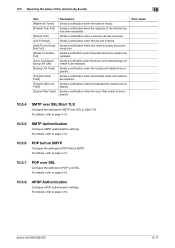
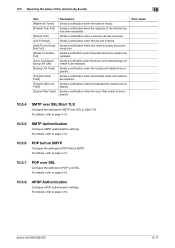
Sends a notification when the waste toner box needs to be replaced. Sends a notification when the fusing unit needs to be replaced. Sends a notification when the ozon filter needs to page 4-13.
10.5.7
POP over SSL
Configure the settings for POP over SSL or Start TLS. bizhub 423/363/283/223
10-17
For details, refer to...
bizhub 423/363/283/223 Network Administrator User Guide - Page 214


...], enter it using an 8digit hexadecimal value.
Sends a notification when the waste toner box needs to be replaced. If the destination has an [IPX Address], enter it .
If the destination... when the job has finished. Prior check Notification address
bizhub 423/363/283/223
10-20 Enter a community name (up to be replaced.
Sends a notification when the drum unit or developing unit...
bizhub 423/363/283/223 Network Administrator User Guide - Page 358


...for obtaining the IP address corresponding to a LDAP server form a multifunctional product.
This machine uses F code for the bulletin boards, relay... by the ITU-T (International Telecommunication Union). bizhub 423/363/283/223
15-33 There are provided for example, ... used as a bridge between a computer and a peripheral device.
A function of resolution used to the destination, and...
bizhub 423/363/283/223 Network Administrator User Guide - Page 359


... the intranet. The grouping of the server being used in remote areas via the Internet or other device connected to replace the current IPv4 protocol. 128-bit IP addressing system and expanded security features. A method for presenting... 6. JPEG is a file format used to identify an individual network device on to every computer or other TCP/IP network. bizhub 423/363/283/223
15-34
bizhub 423/363/283/223 Network Administrator User Guide - Page 363


...and other TCP printing.
The referral setting configures whether the multifunctional product is busy. The acronym for searching the next LDAP ... sensors step by changing their brightness ratio. bizhub 423/363/283/223
15-38 The RAW port number is called...the memory. A function to transfer the broadcast via other devices to be reduced for Secure/Multipurpose Internet Mail Extensions,which...
bizhub 423/363/283/223 Network Scan/Fax/Network Fax Operations User Guide - Page 39


...then perform the replacement or maintenance procedure.
If the warning screen has been closed while a warning occurs, press this machine may be replaced or the machine ... Displays icons indicating the status of the specified settings. Displays the remaining toner level. Indicates that there is receiving data, regardless of the current mode.... displayed. bizhub 423/363/283/223
3-5
bizhub 423/363/283/223 Print Operations User Guide - Page 273


...sizes Fonts (Built-in fonts)
Compatible computer
Specifications
Built-in printer controller
Common with the machine
2,048 MB
bizhub 423/bizhub 363:250 GB bizhub 283/bizhub 223: Option
Ethernet (1000Base-T/100Base-TX/10Base-T) USB 2.0
Ethernet 802.2 Ethernet 802.3 Ethernet II Ethernet SNAP
TCP..., Intel Processor: Intel Processor is for Mac OS X 10.4/10.5/10.6 only)
bizhub 423/363/283/223
16-2
Setup Guide - Page 2


... bizhub 223 Monochrome
Includes PS, PCL & XPS Emperon Controller, 2 GB Memory, USB Interface
Printer/Copier/Color Scanner/Fax
for FS-527)
Adds third tray to two Fax Boards can be mounted to and Scan from USB Memory, USB Local Printing, Optional
Authentication Device Connection, Service USB Firmware Connection,
Developer and Drum. Letter-Size...
Setup Guide - Page 3


.../363
TN-217 Toner for LK-101 v2, LK-102, LK-105 and PageScope My Panel; ADDITIONAL OPTIONS continued
ACCESSORIES ITEM NO. Apply digital IDs and signatures. Required for bizhub 283/223
DR-411 Drum
ITEM NO. Required for AU-102 Biometrics Authentication Unit and recommended for alphanumeric data entry (alternative to support...
Similar Questions
I Am A Problem With A Konica Minolta Bizhub 223.tray 1 Is Jamming
(Posted by tgukutu529 2 years ago)
Bizhub 223 Will Not Make Copies Off The Top Of Machine Anymore
my bizhub 223 will not copy off the top try anymore... you have to open and place the sheet on the g...
my bizhub 223 will not copy off the top try anymore... you have to open and place the sheet on the g...
(Posted by Anonymous-123580 10 years ago)
Bizhub 223 Hard Drive
How do I find out if my Bizhub 223 has a hard drive?
How do I find out if my Bizhub 223 has a hard drive?
(Posted by sharonholland 11 years ago)

