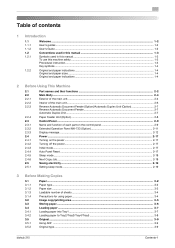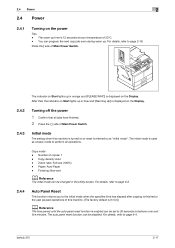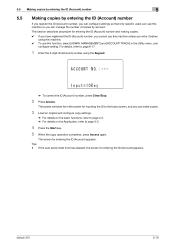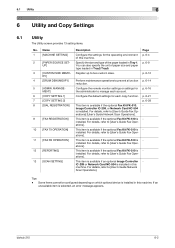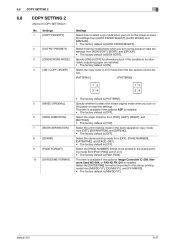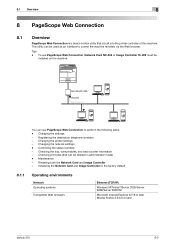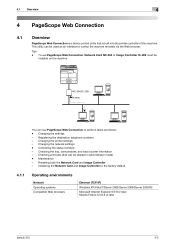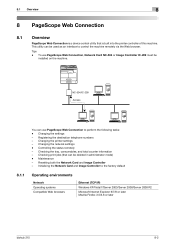Konica Minolta bizhub 215 Support Question
Find answers below for this question about Konica Minolta bizhub 215.Need a Konica Minolta bizhub 215 manual? We have 7 online manuals for this item!
Question posted by johnadetunji33 on November 9th, 2020
Firmware
How can i reset bios mode firmware on bizhub 215?
Current Answers
Answer #1: Posted by INIMITABLE on November 10th, 2020 3:32 AM
I hope this is helpful? PLEASE "ACCEPT" and mark it "HELPFUL" to complement my little effort. Hope to bring you more detailed answers
-INIMITABLE
Related Konica Minolta bizhub 215 Manual Pages
Similar Questions
I M Noth Getting Inkpowder Of Bizhub 215
not getting inkpowder refill of bizhub 215. plz let me know whr will i get it
not getting inkpowder refill of bizhub 215. plz let me know whr will i get it
(Posted by Anonymous-158098 8 years ago)
How To Reset Konica Minolta Bizhub 215 Admin Password
how to reset konica minolta bizhub 215 admin password.can not login with (sysadm)
how to reset konica minolta bizhub 215 admin password.can not login with (sysadm)
(Posted by sunnasoft 8 years ago)
How To Remove This Code C3452 In Bizhub 215
How to remove this code c3452 in bizhub 215
How to remove this code c3452 in bizhub 215
(Posted by touseefmumtaz786 8 years ago)
Bizhub 215 Meter Reading
How do I get a meter reading on a Bizhub 215?
How do I get a meter reading on a Bizhub 215?
(Posted by evaemartin 8 years ago)