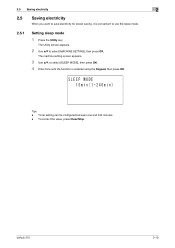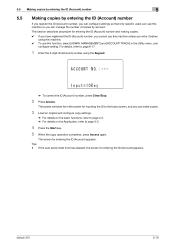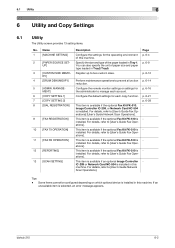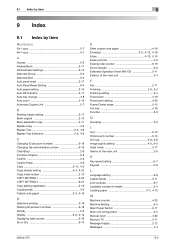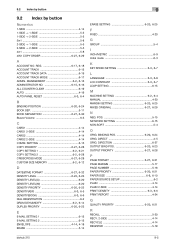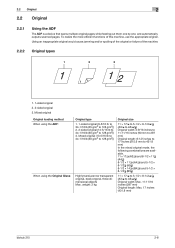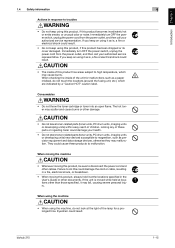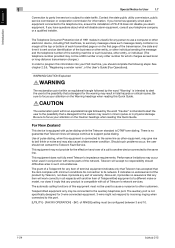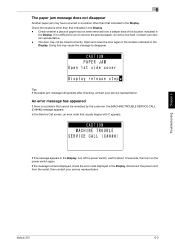Konica Minolta bizhub 215 Support Question
Find answers below for this question about Konica Minolta bizhub 215.Need a Konica Minolta bizhub 215 manual? We have 7 online manuals for this item!
Question posted by Propajoma on August 16th, 2019
How Do I Clear Machine Trouble Ccf01
The person who posted this question about this Konica Minolta product did not include a detailed explanation. Please use the "Request More Information" button to the right if more details would help you to answer this question.
Requests for more information
Request from palanikannu2006 on March 22nd, 2023 10:14 AM
konica minolta 195 how to clear error CCF01
konica minolta 195 how to clear error CCF01
Current Answers
Answer #1: Posted by Odin on August 16th, 2019 9:00 AM
This seems to be a persistent problem. Try the various solutions at http://www.copytechnet.com/forums/konica-minolta/82128-bh-215-code-ccf01.html. If the issue persists or if you require further advice, you'll have to consult the manufacturer: use the contact information at https://www.contacthelp.com/konica%20minolta/customer-service.
Hope this is useful. Please don't forget to click the Accept This Answer button if you do accept it. My aim is to provide reliable helpful answers, not just a lot of them. See https://www.helpowl.com/profile/Odin.
Answer #2: Posted by Troubleshooter101 on August 20th, 2019 12:06 PM
This seems to be a persistent problem. Try the various solutions at http://www.copytechnet.com/forums/konica-minolta/82128-bh-215-code-ccf01.html. If the issue persists or if you require further advice, you'll have to consult the manufacturer: use the contact information at https://www.contacthelp.com/konica%20minolta/customer-service
Thanks
Please respond to my effort to provide you with the best possible solution by using the "Acceptable Solution" and/or the "Helpful" buttons when the answer has proven to be helpful. Please feel free to submit further info for your question, if a solution was not provided. I appreciate the opportunity to serve you!
Troublshooter101
Related Konica Minolta bizhub 215 Manual Pages
Similar Questions
How Do I Clear Bizhup 215 Machine Trouble Ccf01
(Posted by Propajoma 4 years ago)
Bizhub Showing Machine Trouble
please what can I do to erase the prompt "Machine Trouble call service (C3451)"?This is the challeng...
please what can I do to erase the prompt "Machine Trouble call service (C3451)"?This is the challeng...
(Posted by zebulunlevi 5 years ago)
Its Showing Caution, Machine Trouble
we got a new machine and we have used the machine for twice but now its showing caution, machine tro...
we got a new machine and we have used the machine for twice but now its showing caution, machine tro...
(Posted by zampem909 6 years ago)
Machine Trouble Service Call C3452
The machine gives me the error message which is Machine Trouble SERVICE CALL C3452
The machine gives me the error message which is Machine Trouble SERVICE CALL C3452
(Posted by kaebzicpeni 8 years ago)
Bizhub 215 Machine Trouble Service Call C3451 How To Solve This Problem
(Posted by nakshathracomputer 8 years ago)