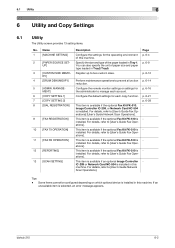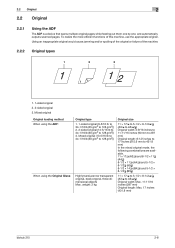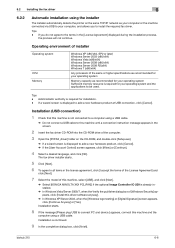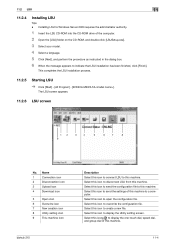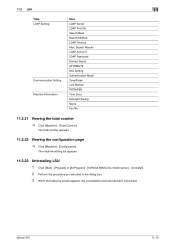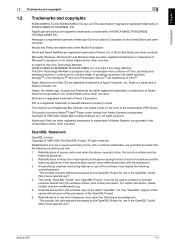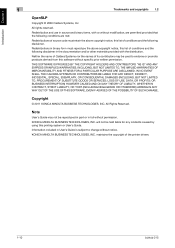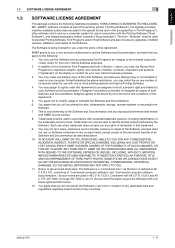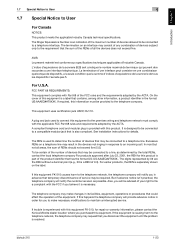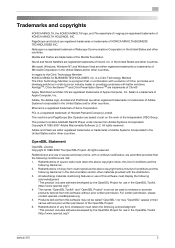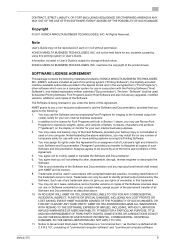Konica Minolta bizhub 215 Support Question
Find answers below for this question about Konica Minolta bizhub 215.Need a Konica Minolta bizhub 215 manual? We have 7 online manuals for this item!
Question posted by baburamu on October 22nd, 2013
Cost Price
Konica Minolta bizhub 215 how much cost price
Current Answers
Answer #1: Posted by TommyKervz on October 22nd, 2013 10:29 AM
Greetings. Select your location from the link below and go that route to obtain the machines's price.
Related Konica Minolta bizhub 215 Manual Pages
Similar Questions
How To Reset Konica Minolta Bizhub 215 Admin Password
how to reset konica minolta bizhub 215 admin password.can not login with (sysadm)
how to reset konica minolta bizhub 215 admin password.can not login with (sysadm)
(Posted by sunnasoft 8 years ago)
How To Remove This Code C3452 In Bizhub 215
How to remove this code c3452 in bizhub 215
How to remove this code c3452 in bizhub 215
(Posted by touseefmumtaz786 8 years ago)
Bizhub 215 Meter Reading
How do I get a meter reading on a Bizhub 215?
How do I get a meter reading on a Bizhub 215?
(Posted by evaemartin 9 years ago)
What Is The Cost Of Bizhub 215 Xerox Machine In Chennai?
(Posted by rjeyapalagan 10 years ago)