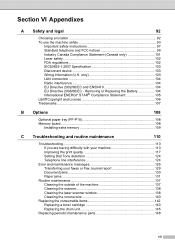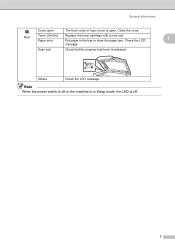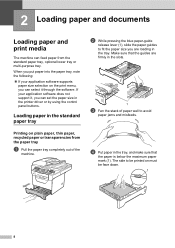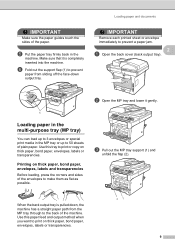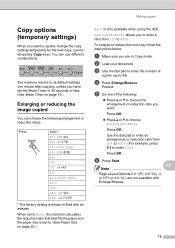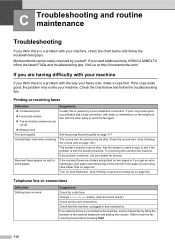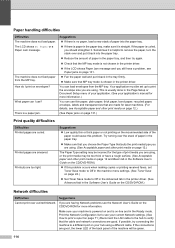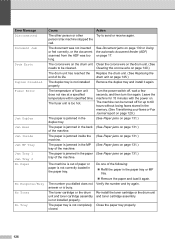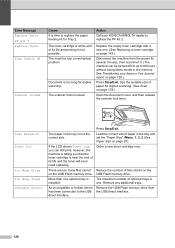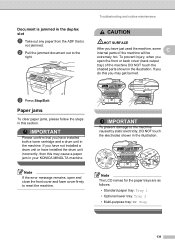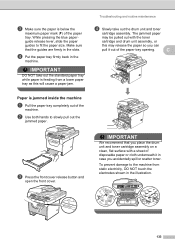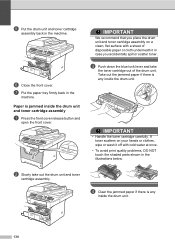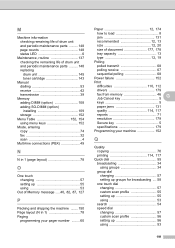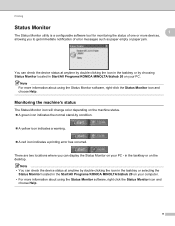Konica Minolta bizhub 20 Support Question
Find answers below for this question about Konica Minolta bizhub 20.Need a Konica Minolta bizhub 20 manual? We have 5 online manuals for this item!
Question posted by stamper163 on December 30th, 2014
How To Clear Paper Jam
Current Answers
Answer #1: Posted by BusterDoogen on December 30th, 2014 7:02 PM
I hope this is helpful to you!
Please respond to my effort to provide you with the best possible solution by using the "Acceptable Solution" and/or the "Helpful" buttons when the answer has proven to be helpful. Please feel free to submit further info for your question, if a solution was not provided. I appreciate the opportunity to serve you!
Related Konica Minolta bizhub 20 Manual Pages
Similar Questions
Dear Sir/Ma,I write to be directed on the steps to follow so I can solve the problem of frequent pap...