Konica Minolta bizhub 20 Support Question
Find answers below for this question about Konica Minolta bizhub 20.Need a Konica Minolta bizhub 20 manual? We have 5 online manuals for this item!
Question posted by shanepd on April 20th, 2014
How To Setup Network Scanning Bizhub 20
The person who posted this question about this Konica Minolta product did not include a detailed explanation. Please use the "Request More Information" button to the right if more details would help you to answer this question.
Current Answers
There are currently no answers that have been posted for this question.
Be the first to post an answer! Remember that you can earn up to 1,100 points for every answer you submit. The better the quality of your answer, the better chance it has to be accepted.
Be the first to post an answer! Remember that you can earn up to 1,100 points for every answer you submit. The better the quality of your answer, the better chance it has to be accepted.
Related Konica Minolta bizhub 20 Manual Pages
bizhub 20 User Guide - Page 99


... features 14
The User's Guide on these features: Printing Scanning ControlCenter3 (Windows®) ControlCenter2 (Macintosh®) Remote Setup Faxing from your computer LDAP Network Faxing Network Printing Network Scanning Scan to E-mail Server (I-Fax)
90 You can find information on the CD/DVD...
bizhub 20 User Guide - Page 122


...bizhub 20 and not LPT1. The machine is not printing or has stopped printing and the machine's status LED is Duplex. Scanning difficulties
Difficulties TWAIN errors appear while scanning. Suggestions
Make sure that the paper size setting in the application and in the printer... the primary source. Press Job Cancel. Network scanning does not work . Software difficulties
Difficulties Cannot ...
bizhub 20 User Guide - Page 193
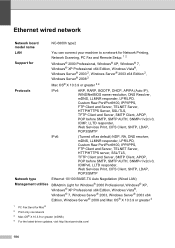
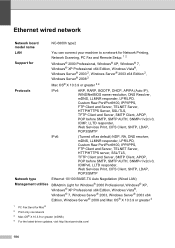
...
NC-6800h type2
LAN
You can connect your machine to a network for Network Printing, Network Scanning, PC Fax and Remote Setup. 1 2
Support for
Windows® 2000 Professional, Windows®...v2c/v3, ICMPv6, LLTD responder, Web Services Print, CIFS Client, SNTP, LDAP, POP3/SMTP
Network type
Ethernet 10/100 BASE-TX Auto Negotiation (Wired LAN)
Management utilities
BRAdmin Light for Windows&#...
bizhub 20 Software User Guide - Page 5


DEVICE SETTING...80 Remote Setup...81 Quick-Dial ...82 Status Monitor ...82
4 Network Scanning
83
Before using Network Scanning ...83 Configuring Network Scanning ...83
Using the Scan key...86 Scan to E-mail (PC)...86 Scan to E-mail (E-mail Server) ...87 Scan to Image ...89 Scan to OCR ...90 Scan to File...91 Scan to FTP...92 Scan to Network ...95 How to set a new default for the...
bizhub 20 Software User Guide - Page 8


... Scan to OCR ...205 Scan to File...206 Scan to FTP...207 Scan to Network ...211 How to set a new default for the file size (For Scan to E-mail (E-mail server), Scan to FTP and Scan to Network 214 How to set a new default for the Duplex Scan mode (For Scan to E-mail (E-mail server) only 215
12 Remote Setup
216
Remote Setup...
bizhub 20 Software User Guide - Page 9
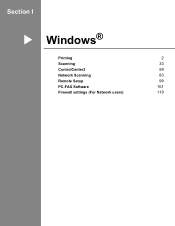
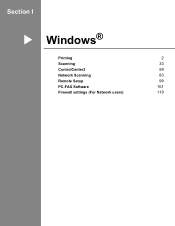
Section I
Windows®
Printing Scanning ControlCenter3 Network Scanning Remote Setup PC-FAX Software Firewall settings (For Network users)
I
2 33 59 83 99 101 119
bizhub 20 Software User Guide - Page 42
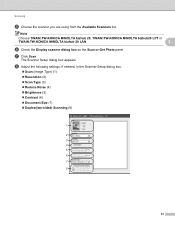
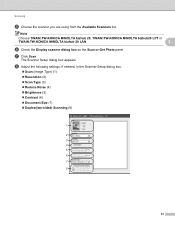
... scanner you are using from the Available Scanners list. g Click Scan.
The Scanner Setup dialog box appears. Note
Choose TWAIN:TW-KONICA MINOLTA bizhub 20, TWAIN:TW-KONICA MINOLTA bizhub20 LPT or
TWAIN:TW-KONICA MINOLTA bizhub 20 LAN.
2
f Check the Display scanner dialog box on the Scan or Get Photo panel.
h Adjust the following settings, if...
bizhub 20 Software User Guide - Page 48
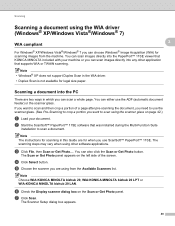
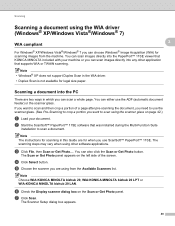
...from the machine. Note Choose WIA:KONICA MINOLTA bizhub 20, WIA:KONICA MINOLTA bizhub 20 LPT or WIA:KONICA MINOLTA bizhub 20 LAN.
You can scan images directly into the PaperPort™ 11SE viewer...-scanning the document, you need to use the scanner glass. (See Pre-Scanning to crop a portion you want to scan a document.
g Click Scan. The Scanner Setup dialog box appears.
40 Scanning
Scanning...
bizhub 20 Software User Guide - Page 91
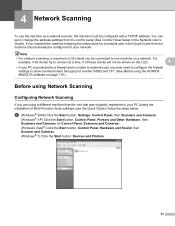
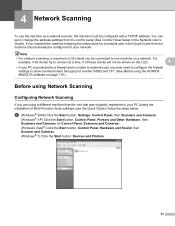
... registered to one machine on a network. 4 Network Scanning
4
To use the machine as a network scanner, the machine must be configured for a network user in the Network User's Guide). a (Windows® 2000) Click the Start button, Settings, Control Panel, then Scanners and Cameras.
(Windows® XP) Click the Start button, Control Panel, Printers and Other Hardware, then Scanners...
bizhub 20 Software User Guide - Page 107


... click OK.
„ Cancel Lets you exit the Remote Setup application without exiting the Remote Setup application.
99 When you configure many machine and network settings from a Windows® application.
Click the Start button, All Programs, KONICA MINOLTA, bizhub 20 and Remote Setup. 5 Remote Setup
5
Remote Setup 5
The Remote Setup program lets you start uploading data to the machine...
bizhub 20 Software User Guide - Page 127


... or contact the software manufacturer.
Port number 137 also supports
printing and Remote Setup over the network. button of Network Connection Settings. d Add port 54925 for network scanning by entering the information below to On. Make sure that Windows Firewall on your
network: Enter "Localhost".
119 Windows® XP SP2
7
a Click the Start button, Control Panel...
bizhub 20 Software User Guide - Page 139


... your operating system version. Make sure bizhub 20 is
chosen in this section are from Mac OS X 10.5. Note
The screens in the Format for Paper Size, Orientation and Scale, then click OK.
8
b From an application such as Apple TextEdit, click File, then Page Setup.
Choosing page setup options 8
You can change the settings...
bizhub 20 Software User Guide - Page 207
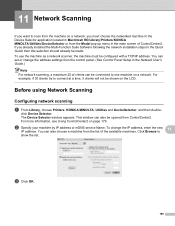
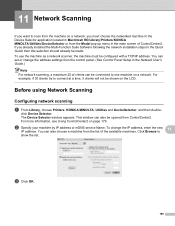
...IP address.
If you must be configured with a TCP/IP address. Before using Network Scanning 11
Configuring network scanning 11
a From Library, choose Printers, KONICA MINOLTA, Utilities and DeviceSelector, and then double-
To use the machine as a network scanner, the machine must choose the networked machine in the Device Selector application located in Macintosh HD/Library...
bizhub 20 Network User Guide - Page 4
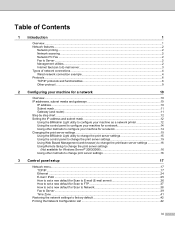
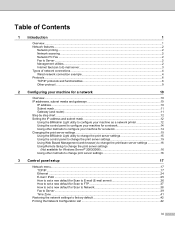
... as a network printer 12 Using the control panel to configure your machine for a network 14 Using other methods to configure your machine for a network 14 Changing the...setup
17
Network menu...17 TCP/IP ...17 Ethernet ...24 E-mail / IFAX ...25 How to set a new default for Scan to E-mail (E-mail server 36 How to set a new default for Scan to FTP 37 How to set a new default for Scan to Network...
bizhub 20 Network User Guide - Page 9
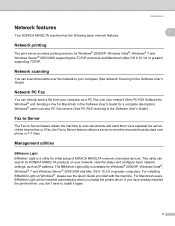
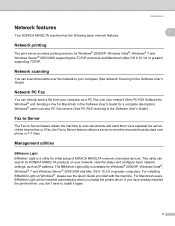
... This utility can scan documents over phone or T-1 lines. The BRAdmin Light utility is a utility for initial setup of KONICA MINOLTA network connected devices. Network scanning 1
You can ... already installed the printer driver, you install the printer driver.
Introduction
Network features
Your KONICA MINOLTA machine has the following basic network features.
1
1
Network printing 1
The...
bizhub 20 Network User Guide - Page 23


... Programs 1, KONICA MINOLTA, bizhub 20 LAN, then Remote Setup.
1 Programs for Macintosh
2
The Remote Setup application allows you can upload them directly to the machine. d You can now change the print server settings.
See Other ways to set the IP address (for advanced users and administrators) on your desktop, Library, Printers,
KONICA MINOLTA, then Utilities...
bizhub 20 Network User Guide - Page 45


Control panel setup
How to set a new default for Scan to Network
3
You can choose the default color and file type for the Scan to Network function to scan a document directly to a server supporting CIFS on your local network or on the internet. (For the CIFS protocol, see Network Scanning in step d, press a or b to choose PDF, Secure PDF or...
bizhub 20 Network User Guide - Page 69


... can choose what profile numbers (1 to 10) to use for more details on Scan to FTP.)
a Click Administrator Settings on the KONICA MINOLTA bizhub 20 web page, and then click
FTP/Network Scan Settings.
After setting, click Submit. Web Based Management
Changing the Scan to FTP configuration using a web browser.
7
„ Profile Name (Up to 15...
bizhub 20 Network User Guide - Page 71
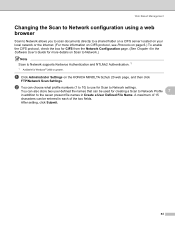
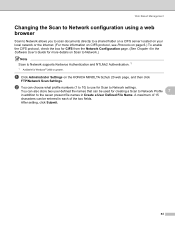
... Settings on Scan to Network.)
Note Scan to Network settings. Web Based Management
Changing the Scan to Network configuration using a web browser
7
Scan to Network allows you to scan documents directly to a shared folder on a CIFS server located on your local network or the Internet. (For more details on the KONICA MINOLTA bizhub 20 web page, and then click
FTP/Network Scan Settings. You...
bizhub 20 Network User Guide - Page 113
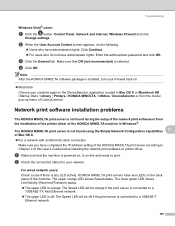
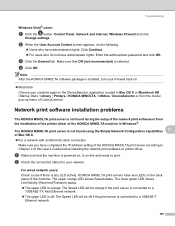
...to see if there is not found during the setup of the network print software or from the model pop-up menu...Printers / KONICA MINOLTA / Utilities / DeviceSelector or from the installation of the printer driver of ControlCenter2.
KONICA MINOLTA print servers have two LEDs on .
„ Macintosh
Choose your machine again in the DeviceSelector application located in Windows®. Network...
Similar Questions
How To Setup Konicaminolta Bizhub 20 To Scan To Email
(Posted by LAMjose 10 years ago)
How To Setup A Scan Path On A Konica Bizhub Pro 950
(Posted by dwmu 10 years ago)
How To Setup Scan Feature On Konica Minolta Bizhub 20 For Mac Os X
(Posted by prshiron 10 years ago)

