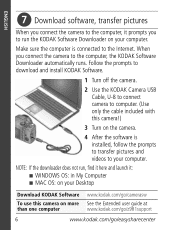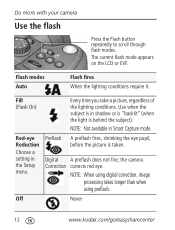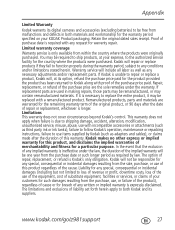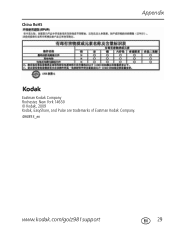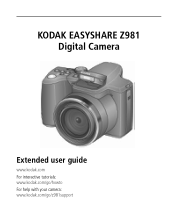Kodak Z981 Support Question
Find answers below for this question about Kodak Z981 - Easyshare Digital Camera.Need a Kodak Z981 manual? We have 2 online manuals for this item!
Question posted by rlctac on June 3rd, 2014
I Have A New Computer. How Do I Download The Software To My New Computer?
Current Answers
Answer #1: Posted by BusterDoogen on June 3rd, 2014 6:53 AM
I hope this is helpful to you!
Please respond to my effort to provide you with the best possible solution by using the "Acceptable Solution" and/or the "Helpful" buttons when the answer has proven to be helpful. Please feel free to submit further info for your question, if a solution was not provided. I appreciate the opportunity to serve you!
Related Kodak Z981 Manual Pages
Similar Questions
Is it possible to find a battery door for a Kodak Easyshare Z981 cameral. The camera still works. Bu...
I bought a used Kodak Easyshare z981 digital camera.. I need the software to go with it. Do you have...
The software was no longer on my wife's computer after it was recently worked on. Website says it is...
how to download software for C433
I have lost software CD for C533 camera,can I download it on line.also even after I put new batteri...