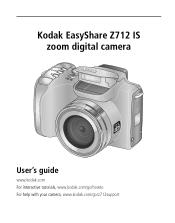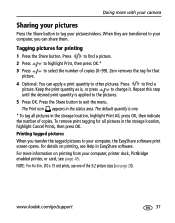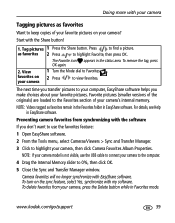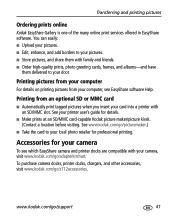Kodak Z712 Support Question
Find answers below for this question about Kodak Z712 - EASYSHARE IS Digital Camera.Need a Kodak Z712 manual? We have 2 online manuals for this item!
Question posted by bnartker on May 12th, 2014
Where Can I Download Software For Z712 Is So I Can Transfer Pics To My Computer?
The person who posted this question about this Kodak product did not include a detailed explanation. Please use the "Request More Information" button to the right if more details would help you to answer this question.
Current Answers
Answer #1: Posted by Odin on May 12th, 2014 11:19 AM
What you need depends on your computer's operating system. Fill out the form at http://support.en.kodak.com/app/answers/list/c/890/selected/true and you'll be directed to the download page.
Hope this is useful. Please don't forget to click the Accept This Answer button if you do accept it. My aim is to provide reliable helpful answers, not just a lot of them. See https://www.helpowl.com/profile/Odin.
Related Kodak Z712 Manual Pages
Similar Questions
Downloading Dc3200 Picture Transfer Software To My Hfc Mobile Phon
can I download dc3200 picture transfer software to my HTC mobile phon?
can I download dc3200 picture transfer software to my HTC mobile phon?
(Posted by alleg904 8 years ago)
Where Can I Buy A Lens Cap For My Kodak Easyshare Z712 Is Digital Camera?
(Posted by BHITT91941 11 years ago)
How To Download Software For C433
how to download software for C433
how to download software for C433
(Posted by sushmakandade 11 years ago)
I Need To Replace The Usb Connector Cable For My Kodak Z712 Eashshare Digital Ca
Kodak Z712 - Easyshare digital camera. where can I get one?
Kodak Z712 - Easyshare digital camera. where can I get one?
(Posted by fmoon 11 years ago)
My Kodak Easyshare Digital Camera Immediately Shuts Off When I Aim To Take A Pic
I have replaced the batteries so I know that isn't the problem. Any possible answers?
I have replaced the batteries so I know that isn't the problem. Any possible answers?
(Posted by jeannenepressley241 11 years ago)