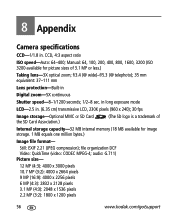Kodak V1233 Support Question
Find answers below for this question about Kodak V1233 - Easyshare 12.1MP Digital Camera.Need a Kodak V1233 manual? We have 1 online manual for this item!
Question posted by Anonymous-36223 on August 17th, 2011
I ,i Lost All My Picture By Accident Camara Said Memmory I Take The Sim Card Out
The person who posted this question about this Kodak product did not include a detailed explanation. Please use the "Request More Information" button to the right if more details would help you to answer this question.
Current Answers
Answer #1: Posted by Elloit on August 24th, 2011 12:31 AM
Card Data Recovery is professional photo recovery software to recover deleted, lost, corrupted or formatted photos, videos, and auido files from various memory cards, such as, SDHC card, SD card, CF card, memory card, memory sticks, USB devices, digital cameras, hard drives, and zip drives.
Related Kodak V1233 Manual Pages
Similar Questions
Screen Shows Picture In Purple
(Posted by budkeemer 10 years ago)
How Can I Transfer The Pictures In My Favorites To The Sd Card ?
Im unable to transfer picturesfrom my favorites on the camera to the sd card so I can put them on my...
Im unable to transfer picturesfrom my favorites on the camera to the sd card so I can put them on my...
(Posted by davegriffiths 11 years ago)
Lost Pictures On Laptop
I have windows vista. I recently backed up my laptop & restored it to factory settings. In doin...
I have windows vista. I recently backed up my laptop & restored it to factory settings. In doin...
(Posted by sitarra2000 11 years ago)
My Camara Dosnot Want To Take Pictrues
(Posted by dejesusmaria82 11 years ago)
How Do You Copy
Pictures From Internal Memory To Storage Card
(Posted by bbneumann 12 years ago)