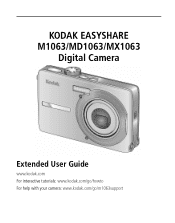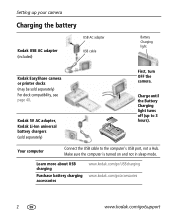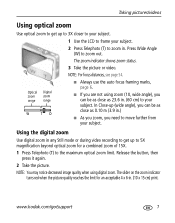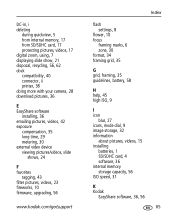Kodak MX1063 Support Question
Find answers below for this question about Kodak MX1063 - EasyShare 10.3MP 3x Optical/5x Digital Zoom HD Camera.Need a Kodak MX1063 manual? We have 1 online manual for this item!
Question posted by jamicol on March 4th, 2014
Kodak Model Mx1063 Does Not Power On
The person who posted this question about this Kodak product did not include a detailed explanation. Please use the "Request More Information" button to the right if more details would help you to answer this question.
Current Answers
Related Kodak MX1063 Manual Pages
Similar Questions
Kodak Easyshare Z712 Is 7.1 Mp Digital Camera How To Turn Off Date
(Posted by jardapmorr 9 years ago)
How To Replace Battery On Kodak Mx1063 Camera
Found camera at auction with no power cord. Bought cord and camera works as long as its plugged in. ...
Found camera at auction with no power cord. Bought cord and camera works as long as its plugged in. ...
(Posted by shannon69 9 years ago)
Kodak Easyshare Mx1063 Won't Turn On
(Posted by kumarte 10 years ago)
Yes, I Have A Kodak Digital Camera, Which Is The Kodak Easyshare M1033. I Have L
Yes, I have a Kodak digital camera, which is the Kodak EasyShare M1033. I have lost my charger for t...
Yes, I have a Kodak digital camera, which is the Kodak EasyShare M1033. I have lost my charger for t...
(Posted by immzvicious2uok 11 years ago)