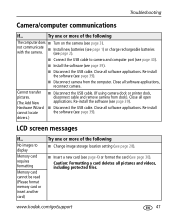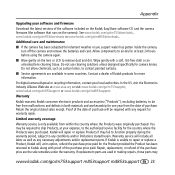Kodak MD853 Support Question
Find answers below for this question about Kodak MD853 - Easyshare Zoom Digital Camera.Need a Kodak MD853 manual? We have 2 online manuals for this item!
Question posted by reblpb67 on May 7th, 2012
Pictures From Camera To Computer
I can't download pictures from my md853 digital
camera to my computer. at one point i could. do you
suppose the port on the computer is messed up.
thanks
Current Answers
Related Kodak MD853 Manual Pages
Similar Questions
Kodak Easyshare Zoom Digital M883 Camera
Sir,my Kodak Easyshare Zoom Digitalm883 Camera Is Not Working Properly.it Automatically Turns Off Ju...
Sir,my Kodak Easyshare Zoom Digitalm883 Camera Is Not Working Properly.it Automatically Turns Off Ju...
(Posted by dasarath50 9 years ago)
I Bought A Used Kodak Easyshare Z981 Digital Camera.. I Need The Software To G
I bought a used Kodak Easyshare z981 digital camera.. I need the software to go with it. Do you have...
I bought a used Kodak Easyshare z981 digital camera.. I need the software to go with it. Do you have...
(Posted by hooverbonnie2 10 years ago)
Why Insert Camera Kodak Md853 And Model Kodak M873 To Com ,it Cannot Find Drive
(Posted by thamma 11 years ago)
The Camera Displays:memory Card Protect-reset Switch On Memory Card
I have removed the card, set the switch to unlock and replaced the card and the same error is displa...
I have removed the card, set the switch to unlock and replaced the card and the same error is displa...
(Posted by joyce2805 12 years ago)
What Is The Dock For I Use To Transfer My Pics From Camera To Computer Look Like
the camera is the md853
the camera is the md853
(Posted by shailaol 12 years ago)