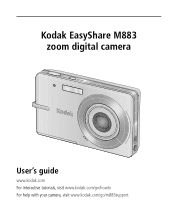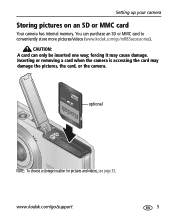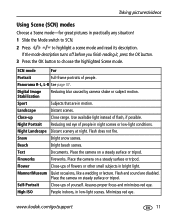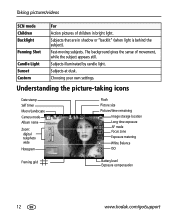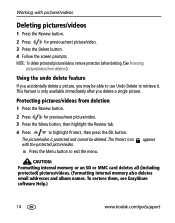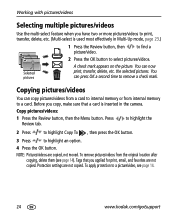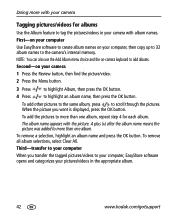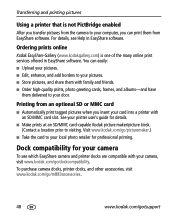Kodak M883 Support Question
Find answers below for this question about Kodak M883 - EASYSHARE Digital Camera.Need a Kodak M883 manual? We have 1 online manual for this item!
Question posted by shengrong on March 3rd, 2013
Upload Picture To Computer
I took about 25 pictures accidentally stored in the internal memory. I try to upload to my computer, the camera won't turn on. Do I have to download special software in order to process the upload?
Thanks for your help
George K
Current Answers
Answer #1: Posted by tintinb on March 31st, 2013 3:27 AM
Since you cannot turn on your Kodak M883 camera, you need to check the battery of your device. Make sure that the battery is fully charged before uploading the picture to your computer. You may be required to buy a brand new replacement battery to turn on this camera. You can buy a replacement battery from the links provided below.
- http://www.amazon.com/Replacement-M883-digital-camera-battery/dp/B001C1UAEM
- http://www.cellularfactory.com/camera/KODAK/3/46230/
- http://www.batterymart.com/c-kodak-m883.html
- http://www.atbatt.com/digital-camera-batteries/b/kodak/m/easyshare-m883-zoom.asp
If you have more questions, please don't hesitate to ask here at HelpOwl. Experts here are always willing to answer your questions to the best of our knowledge and expertise.
Regards,
Tintin
Related Kodak M883 Manual Pages
Similar Questions
Kodak Easyshare Zoom Digital M883 Camera
Sir,my Kodak Easyshare Zoom Digitalm883 Camera Is Not Working Properly.it Automatically Turns Off Ju...
Sir,my Kodak Easyshare Zoom Digitalm883 Camera Is Not Working Properly.it Automatically Turns Off Ju...
(Posted by dasarath50 9 years ago)
How Do I Transfer Pictures From The Internal Memory Of My Kodak C310 Camera To
a s d card?
a s d card?
(Posted by Mgheinri 9 years ago)
How To Change Time On Kodak Easy Share M883 Camera
(Posted by smaxdixi 9 years ago)
Camera Shutter Wont Open
battery is fully charged but camera wont turn on...what do i do
battery is fully charged but camera wont turn on...what do i do
(Posted by rofrron 11 years ago)
How Do I Download Pictures From My Internal Memory?
(Posted by smcelgunn 11 years ago)