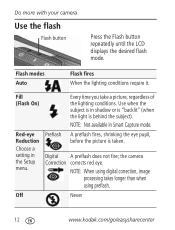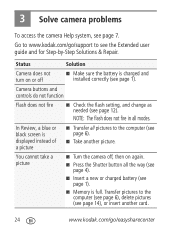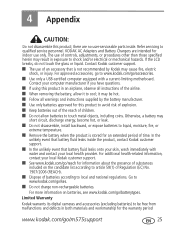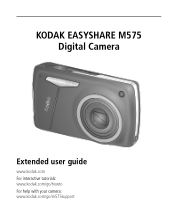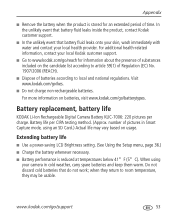Kodak M575 Support Question
Find answers below for this question about Kodak M575 - Easyshare Digital Camera.Need a Kodak M575 manual? We have 2 online manuals for this item!
Question posted by winnifrj on July 22nd, 2014
My Camera Is Saying Memory Full What Do I Do
Current Answers
Answer #1: Posted by BusterDoogen on July 22nd, 2014 4:03 PM
I hope this is helpful to you!
Please respond to my effort to provide you with the best possible solution by using the "Acceptable Solution" and/or the "Helpful" buttons when the answer has proven to be helpful. Please feel free to submit further info for your question, if a solution was not provided. I appreciate the opportunity to serve you!
Related Kodak M575 Manual Pages
Similar Questions
In Review, a blue or black screen is displayed instead of a picture in my kodak m575 digital camera
could you please,help me i cannot download my photo's to my laptop it goes black the kodak icon
My camera is saying memory cardrequires formatting. I don't know what to do because i don't what to ...