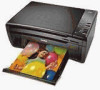Kodak Esp-3 Support Question
Find answers below for this question about Kodak Esp-3 - 8918765 Class B All-in-one Printer.Need a Kodak Esp-3 manual? We have 3 online manuals for this item!
Question posted by thelmam41 on February 24th, 2013
Can I Make Slides Into Cd's Or Pictures?
The person who posted this question about this Kodak product did not include a detailed explanation. Please use the "Request More Information" button to the right if more details would help you to answer this question.
Current Answers
There are currently no answers that have been posted for this question.
Be the first to post an answer! Remember that you can earn up to 1,100 points for every answer you submit. The better the quality of your answer, the better chance it has to be accepted.
Be the first to post an answer! Remember that you can earn up to 1,100 points for every answer you submit. The better the quality of your answer, the better chance it has to be accepted.
Related Kodak Esp-3 Manual Pages
Setup Booklet - Page 2


... tape and any foam pieces from the outside of the printer.
2
www.kodak.com/go/aiosupport
Carriage.
b) Lift the printer access door. 1 Unpacking the Printer
Power Cord and Adapter
Printhead
10 Color Ink Cartridge
Ink Cartridges
Inkjet Printer Software FOR WINDOWS & MACINTOSH
Software and User Guide CD
USB
Do not connect the USB cable to the...
Setup Booklet - Page 8
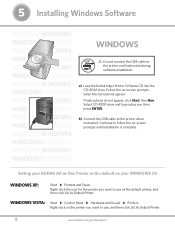
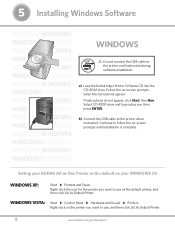
... type setup.exe, then press ENTER. a) Load the Kodak Inkjet Printer Software CD into the CD-ROM drive. 5 Installing Windows Software
WINDOWSWINDOWS WINDOWSWINDOWS WINDOWSWINDOWS WINDOWSWINDOWS FOR WINDOWS & MACINTOSH WINDOWSWINDOWS WINDOWSWINDOWS WINDOWSWINDOWS WINDOWSWINDOWS WINDOWSWINDOWS WINDOWSWINDOWS WINDOWSWINDOWS WINDOWSWINDOWS WINDOWSWINDOWS WINDOWSWINDOWS WINDOWSWINDOWS WINDOWSWINDOWS...
Setup Booklet - Page 9
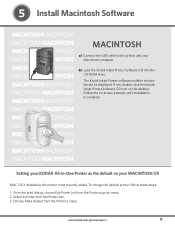
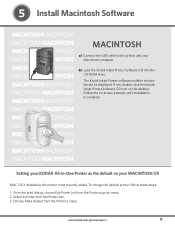
... your MACINTOSH OS
MAC OS X defaults to the printer most recently added. www.kodak.com/go/aiosupport
9 From the print dialog, choose Edit Printer List from the Printer List. 3.
Follow the on the desktop. Choose Make Default from the Printer's menu.
b) Load the Kodak Inkjet Printer Software CD into the CD-ROM drive. Setting your KODAK All-in-One...
Setup Booklet - Page 10


... extended. Leave the paper tray extended. b) Insert a small stack of 5 to 10 sheets of paper into the paper tray. Squeeze the paper edge guide and slide it guide against the left edge of the paper.
Setup Booklet - Page 12
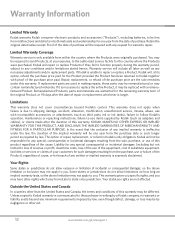
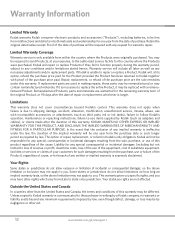
...of the original Product, or 90 days after the duration of the cause. KODAK MAKES NO OTHER EXPRESS OR IMPLIED WARRANTY FOR THIS PRODUCT, AND DISCLAIMS THE IMPLIED WARRANTIES OF...products and accessories ("Products"), excluding batteries, to be free from malfunctions and defects in making repairs, those parts may be remanufactured or may contain remanufactured materials. Warranty service will ...
Setup Booklet - Page 16
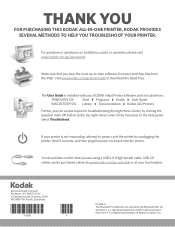
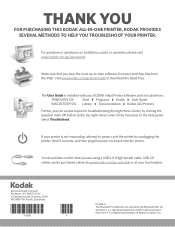
...are using a USB 2.0 (High Speed) cable. KODAK PROVIDES SEVERAL METHODS TO HELP YOU TROUBLESHOOT YOUR PRINTER. Make sure that you can be purchased online at the top right-hand corner of the menu bar.
... KODAK ALL-IN-ONE PRINTER. For questions or assistance on installation, parts, or operation, please visit www.kodak.com/go /usbcable or at your KODAK Inkjet Printer Software and is a...
User guide - Page 3


... Status Lights...5 AiO Home Center (Windows 8 AiO Home Center (Macintosh 9
Getting Started 11 Printer Location...11 Printing a Demo Page 11 Status Monitor (Windows Only 11 Setting Options for the... 16 Loading Envelopes 17
Print ...19 Transfer Pictures to Computer 19 Transfer to a Windows computer 19 Transfer to a Macintosh computer 20 Print Pictures from a PictBridge Camera 20 Print from ...
User guide - Page 4


... 44 Device not Recognized 44 Ink Cartridge Not Recognized 45 Multiple Paper Feed 45 Multiple Pictures Not Scanned Properly 45 No Communication with Computer 46 No Paper Feed 47 Paper Jam...47 Printer not Responding 47 Transfer Pictures Failure 48 Wrong Paper Size 48 Print Troubleshooting 48
Envelope Printing Incorrect 48 Multiple-page...
User guide - Page 11


... cartridge ink level is properly plugged into the back of the Kodak ESP 3 All-in -One printer can access images from the camera.
Action/Solution Press On/Off to...rapidly.
The Kodak ESP 3 All-in -One printer to finish the initialization process. Disconnect power for assistance. None. Allow the printer to connect a PictBridge camera and print pictures directly from most ...
User guide - Page 14


...icons on the computer.
It enables you to make.
A new calibration sheet will print. AiO ...Pictures • Enhance and Print Pictures • Configure Settings for the Home Center software
8
Kodak ESP 3 All-in-One
Chapter 1
Light Status 1 - 9 Flashing C
Flashing E
Quantity Display Cause Indicates the number of copies to print, copy, scan, and configure your All-in-One printer...
User guide - Page 17


...from the menu. 3 Select one of your Kodak ESP 3 All-In-One printer.
Printer Location
It is active, a small printer icon appears in -One printer. A menu appears. 2 Select Options from the printer control panel, press and hold Copy and Scan ....
1 In the Windows taskbar, right-click the printer icon. Printing a Demo Page
You can affect picture quality.
Setting Options for 5 seconds.
User guide - Page 26


... message appears on your computer,
use iPhoto or Image Capture to complete the transfer. Bluetooth connectivity is not installed on your Kodak ESP 3 All-in -One printer allows you can print pictures on your Kodak Bluetooth Adapter into the USB port. 2 Complete the file transfer with Kodak EasyShare. If EasyShare is supported using...
User guide - Page 49


... EasyShare
software CD). • Support from the Kodak Web site (www.kodak.com/go/aiosupport). • Update the Kodak Home Center software (www.kodak.com/go/downloads). • Update the printer and scanner driver software (www.kodak.com/go/downloads). Register your printer.
Get help you solve problems with digital pictures. Support General Printer
Software...
User guide - Page 51


...4 Press Copy to continue or Cancel to stop. Corrective Action • Make sure that your Kodak All-in-One printer. 1 Remove the paper from the paper tray. 2 Carefully "fan" ... All-in-One Printer.
Multiple Pictures Not Scanned Properly
When scanning or copying, the Kodak printer can detect multiple pictures on the scanner glass.
Corrective Action Important KODAK Inkjet paper is dirty....
User guide - Page 52


..., restart your computer. • Make sure your computer. Corrective Action • Make sure your printer is completely clean or the pictures might not scan properly (see Cleaning...printer.
46
Kodak ESP 3 All-in to the USB port on the back of your printer, and the flat end into a USB port on connecting your printer to disconnect other printers or scanners from your computer to your printer...
User guide - Page 54


... you try to transfer pictures to transfer pictures from a memory card and a PictBridge camera is compatible with your printer. • Make sure your printer (see
System Requirements).
...Kodak ESP 3 All-in -1-card reader (sold separately).
Corrective Action 1 Remove the envelopes from the printer to stop. 3 If the situation continues, contact Kodak support. Transfer Pictures Failure...
User guide - Page 55


...printer options. See your camera user's guide for details. • Check the camera batteries.
Picture Cropped
• Change the picture quality setting (or resolution) on your digital camera to print in the PictBridge compatible camera or device's internal
memory or memory card. • Make...and on the right.
3 Squeeze the paper guide and slide it to the right until it touches the edge of...
User guide - Page 56


... into the paper tray. 4 Slide the paper guide up against the edge of the output paper. Chapter 8
Note Cropping may not be JPEG format.
Review the picture on the camera or computer and... depending on the selected picture size and size of the paper.
50
Kodak ESP 3 All-in standalone mode. Important KODAK Inkjet paper is not properly loaded in -One printer. Picture Print Smudged
Probable Cause ...
User guide - Page 57


... For best results, use Kodak ink cartridges and paper for your camera user's guide for details. • Edit the picture using Kodak Home Center or other image editing software. • Make sure the printer is not placed in direct sunlight or is not operating in a high-temperature environment (higher than one type of...
User guide - Page 58


...edges on each side of the
printer. 2 Inspect the paper supplies and ...are slight misalignments between the printer and paper. To check the... in -One Upgrade your printer.
Some software applications are ...Page option, or resize the picture so it is compatible with ...than the paper loaded.
52
Kodak ESP 3 All-in the tray. &#...the sheets from the printer. Important For best results, use...
Similar Questions
How To Make My Kodak Esp 3250 Scan A Picture
(Posted by toolgstru 10 years ago)
Can You Crop A Picture With Kodak 3250 Printer
(Posted by Anonymous-82993 11 years ago)
I Don't Have The Cd To Install The Software Of The Printer Esp 3200
and i wanted to know if i could download it from the Internet to install it
and i wanted to know if i could download it from the Internet to install it
(Posted by glendac135 11 years ago)