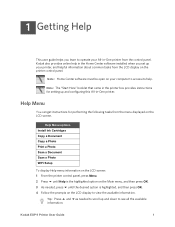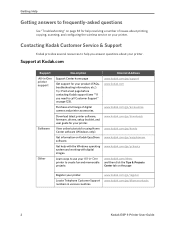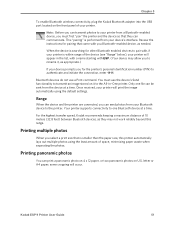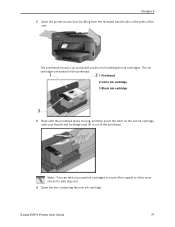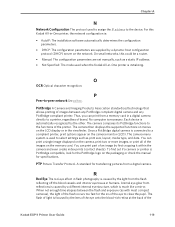Kodak ESP9 Support Question
Find answers below for this question about Kodak ESP9 - ESP 9 All-in-One Color Inkjet.Need a Kodak ESP9 manual? We have 2 online manuals for this item!
Question posted by brianmcardleni on February 6th, 2015
My Hero 7.1 Printer Is Printing Out Fuzzy, With Dull Colours.
tried new ink, cleaned printhead what else can I do?
Current Answers
Answer #1: Posted by Autodiy on February 6th, 2015 11:46 PM
the solution is found on the link below
http://support.en.kodak.co.za/app/answers/detail/a_id/25498/selected/true
Www.autodiy.co.za
Related Kodak ESP9 Manual Pages
Similar Questions
How To Print 8x10 Photos On Esp 9200
(Posted by NL7scot 9 years ago)
How To Print Envelopes On Kodak Esp 9250
(Posted by johnjKe 9 years ago)
How To Print Envelopes With Kodak Esp 9 Printer
(Posted by sqbori 9 years ago)
Printer Printing Blank Pages Kodak Esp Office 6150 Will Copy But Wont Print
(Posted by slymhall 10 years ago)
The Printer Prints As If The Cartridges Are Nearly Empty Although I Have Replace
The printer prints as if the cartridges are nearly empty although I have replaced it with new full o...
The printer prints as if the cartridges are nearly empty although I have replaced it with new full o...
(Posted by arbellingan 12 years ago)