Kodak ESP9 Support Question
Find answers below for this question about Kodak ESP9 - ESP 9 All-in-One Color Inkjet.Need a Kodak ESP9 manual? We have 2 online manuals for this item!
Question posted by ecpope on January 31st, 2013
Turn Off Fax Confirmations
I would like to know how to turn off the fax confirmation report The one that prints after you do a fax.
Current Answers
There are currently no answers that have been posted for this question.
Be the first to post an answer! Remember that you can earn up to 1,100 points for every answer you submit. The better the quality of your answer, the better chance it has to be accepted.
Be the first to post an answer! Remember that you can earn up to 1,100 points for every answer you submit. The better the quality of your answer, the better chance it has to be accepted.
Related Kodak ESP9 Manual Pages
User Manual - Page 4


...IP address 29
Viewing Network Configuration 29
Printing Network Configuration 29
Setting up the fax 29 Telephone service delivery systems and All-in-One fax features 30
Multipurpose (broadband) digital ... ESP 9 All-in-One fax 31
Using voice-messaging services with the ESP 9 All-in-One fax 31
Using an answering machine with the ESP 9 All-in-One fax 32
Connecting the phone and fax...
User Manual - Page 6


... 87
One or more of Contents
Fax Phonebook entries 67 Adding a new Fax Phonebook entry 68 Editing an existing Fax Phonebook entry 68 Deleting an existing Fax Phonebook entry 69
Preparing a fax for transmission 69 Printing a fax cover page 69 Changing Send Fax settings 70 Send Fax Options 71
Fax reports 71 Printing a fax report 72
9. Table of the colors on the calibration sheet is...
User Manual - Page 18


... Print Photos • Scan • Send Fax • Fax Auto-Answer • Fax ...Settings • Network Settings • Printer Settings • Maintenance • Help
To review the tasks you perform when you use your Kodak ESP 9 All-in -One printer menus" on page 16.
10
Kodak ESP 9 Printer User Guide The Start Up screen also displays the current level of black and color ink. .
Color...
User Manual - Page 37


Chapter 3
5 Enter the security information required using the LCD display keyboard.
• Press , , or to select a key. Select
User Manual - Page 45


...fax settings on page 20).
Kodak ESP 9 Printer User Guide
37 Windows users can also create a list of fax telephone numbers on setting up and maintain their Fax Phonebooks using Home Center software (see "Fax Phonebook entries" on -screen keyboard and enter information
Fax... Ring
Triple Ring
Fax Speaker
Press or to switch setting between On/Off
Print Fax Confirmation Page
Press or to...
User Manual - Page 59
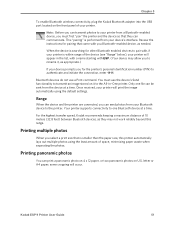
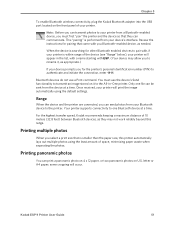
... printer's personal identification number (PIN) to the All-in the list, with a name starting with ESP. (Your device may not work reliably beyond this range. Range
When the device and the printer are connected, you must use a Print command. For the highest transfer speed, Kodak recommends keeping a maximum distance of space, minimizing paper waste...
User Manual - Page 71


... All-in-One printer, you to send and receive faxes (including color faxes), assign and use quick dial settings for more information.
Use this procedure:
Someone not listed in your Fax Phonebook
"Selecting a fax recipient from the Fax Phonebook" , below . Sending faxes
Your printer provides three ways to select a Fax
Dial number
Phonebook entry" on the control panel...
User Manual - Page 75


... faxes
If you will be printed if setting is selected in the illustration below . This section describes managing the Fax Phonebook from the control panel. See below . If you set Fax Auto-Answer Off, you use your telephone company for additional information as shown in the display, as needed. A Fax Confirmation page will need to receive a fax...
User Manual - Page 78


.... 6 Place the Fax Cover Sheet before the first page of the original document used for your fax. Faxing
4 Load 8.5x11 or A4 paper as Defaults and then press OK.
6 If you have not created a fax cover page, you select Edit Phonebook, press OK. See "Printing a fax cover page" on page 65
70
Kodak ESP 9 Printer User Guide...
User Manual - Page 79
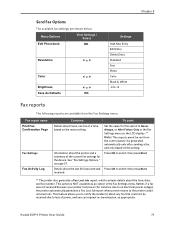
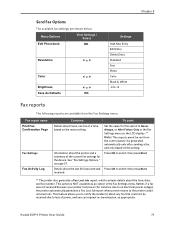
... and Press OK to select, then press Start.
The printer also generates a Fax Lost Job report, which contains details about any fax that could not be run from the Fax Settings menu:
Fax report name Print Fax Confirmation Page
Fax Settings
Fax Activity Log
Contains:
To print:
Details about faxes, one fax at a time, based on the menu setting.
This option is NOT available...
User Manual - Page 80


... select Print Fax Confirmation Page and press OK 5 As appropriate, press or to change this report only after you send a fax, and only based on page 69.
7 Press OK to print the report.
72
Kodak ESP 9 Printer User Guide or, you can continue (see "Printing a fax cover page" on the setting. see Step 5) 6 Press until the desired report (Print Fax Settings or Print Fax Activity...
User Manual - Page 84


...uses separate black and color ink cartridges. Caution: For the best quality prints, store ink cartridges in the printer software.
The ink levels are shown on .
76
Kodak ESP 9 Printer User Guide...Print Test Page Format Memory Card
Select OK OK OK OK OK OK OK
Warning: Formatting will erase all the data on the Home Center window, as needed. Tip: A printhead alignment and a check of the inkjet...
User Manual - Page 91
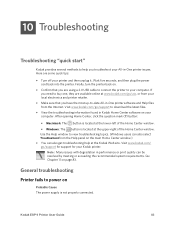
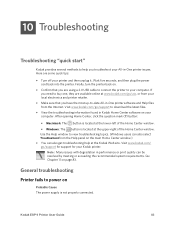
... issues with degradation in performance or print quality can also get troubleshooting help you are some quick tips:
• Turn off your
computer. Visit www.kodak.com/
go /support to download the latest files.
• View the troubleshooting information found in Kodak Home Center software on .
• Confirm that you have the most...
User Manual - Page 93


... Kodak Inkjet paper is corrupt, reformat it . Kodak ESP 9 Printer...users may not be replaced.
Ink cartridge not recognized
Probable Cause 1 The color or black ink cartridge installed was not recognized. Kodak recommends using genuine ...these files directly to their computer, and then printing to read it . • Disconnect the unsupported device. Probable Cause 2 One of paper were pulled...
User Manual - Page 94
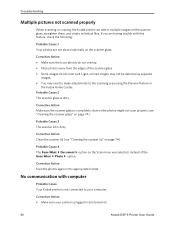
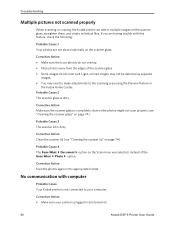
...are not placed optimally on page 74).
Light-colored images may not be detected as separate
images...properly
When scanning or copying, the Kodak printer can detect multiple images on .
86
Kodak ESP 9 Printer User Guide
Corrective Action Scan the photos again in
the Kodak Home Center.
Corrective...is plugged in and turned on the scanner glass, straighten them, and create individual files.
User Manual - Page 95


... Kodak Inkjet paper ... properly, it
has power. One or more information on connecting your printer. Kodak ESP 9 Printer User Guide
87 Chapter 10
• Make sure you are damaged in... came with your printer, and the flat end into the paper tray, then resume printing. Reload with
new paper, if necessary. 2 Carefully "fan" the paper to disconnect... the colors on your system if necessary.
User Manual - Page 96


... for performing this does not resolve your printing issue, contact Kodak Service and Support....color ink cartridges. 2 Press the printhead release button. 3 Lift the printhead out. 4 Reinsert the printhead and ink cartridges.
Corrective Action
• Turn... Turn the printer on page 79 for illustrated instructions for your computer.
88
Kodak ESP 9...Inkjet paper is lodged inside the printer.
User Manual - Page 134
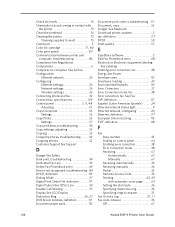
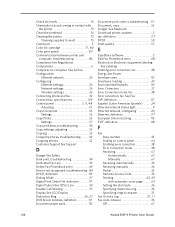
...
Color ink cartridge 77, 80
Color print ...print, troubleshooting 94 Dedicated Fax Line 33 Delete Fax Phonebook entry 69 Device not recognized, troubleshooting 84 DHCP, definition 119 Dialing Mode 37 Digital Print...fax 38 Energy See Power Envelope sizes 112 Envelopes, loading 43 Environmental hazards 114 Error Correction 37 Error Correction mode, fax 38 Error correction, fax See Fax ESP...
User Manual - Page 135
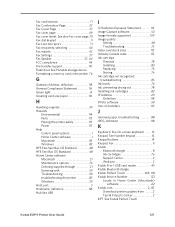
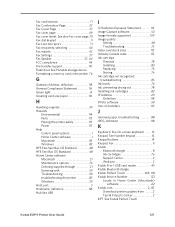
Fax confirmation 71 Fax Confirmation Page 37 Fax Cover Page 37 Fax cover page 69 Fax cover sheet. See also Fax cover page 70 Fax dial keypad 9 Fax Lost Job report 71 Fax recipients, selecting 64 Fax reports 63 Fax Settings 37
Fax Speaker 37, 64
FCC compliance 114 File transfer support 110 Flash drive See Portable storage device...Kodak Perfect Touch
Kodak ESP 9 Printer User Guide
127
User Manual - Page 137


...93 Portable storage device Encrypted 48 Multiple partitions on 48 Printing photos from 48 Third-party access software 48 Types not supported 48 Power cord connection port 7 Power hazards 113 Power not working, troubleshooting . . . . 83 Print Last page first 91 Print a test page 22 Print Fax Activity Log 37 Print Fax Confirmation Page 37 Print Fax Cover Page 37
Print Fax Settings 37...
Similar Questions
Kodak Esp 9 Sending A Fax When Ink Is Out
(Posted by liwcbur 9 years ago)
Kodak Esp 9250 Wrong Paper Size Won't Print Photos
(Posted by signgmakaro 10 years ago)
Kodak Esp 6100 Printer Ink Leaking Will Not Print Color And Black
(Posted by marenr 10 years ago)
Esp 7250 All In One Printer Wont Print Color
(Posted by wfsk 10 years ago)
Confirmation Page Question
Hi, I can print a fax confirmation page, but the phone number I am faxing to does not show up on th...
Hi, I can print a fax confirmation page, but the phone number I am faxing to does not show up on th...
(Posted by jcsimages 12 years ago)

