Kodak ESP9 Support Question
Find answers below for this question about Kodak ESP9 - ESP 9 All-in-One Color Inkjet.Need a Kodak ESP9 manual? We have 2 online manuals for this item!
Question posted by john8snich on August 20th, 2014
How To Physically Remove Kodak Esp 9 Printhead
The person who posted this question about this Kodak product did not include a detailed explanation. Please use the "Request More Information" button to the right if more details would help you to answer this question.
Current Answers
There are currently no answers that have been posted for this question.
Be the first to post an answer! Remember that you can earn up to 1,100 points for every answer you submit. The better the quality of your answer, the better chance it has to be accepted.
Be the first to post an answer! Remember that you can earn up to 1,100 points for every answer you submit. The better the quality of your answer, the better chance it has to be accepted.
Related Kodak ESP9 Manual Pages
User Manual - Page 6


...printhead 79
10. Troubleshooting
83
Troubleshooting "quick start 83
General troubleshooting 83
Printer fails to power on Windows works incorrectly following
software upgrade 90
Print troubleshooting 91
Envelope printing incorrect 91
iv
Kodak ESP 9 Printer User Guide Table of the colors... 90
Home Center software on 83
Device not recognized 84
Ink cartridge not recognized...
User Manual - Page 7


... Features 108
Scanning Features 108
Paper Tray Features 109
Ink Tanks 109
Connectivity 109
Software Support 110
Physical Specifications 110
Warranty 110
Kodak ESP 9 Printer User Guide
v Table of Contents
Multiple-page document not printing in first-page first order... type 104 Invalid WEP Key 104 Invalid WPA Passphrase 105 Another device connected to the access point 105
11.
User Manual - Page 13


2 Printer Overview
The Kodak ESP 9 All-in-One printer allows you may also print, store, and manage digital images from a Windows or Macintosh computer connected to the printer via Kodak's All-in -One printer features
This printer includes:
• A printhead system with two Kodak high-quality pigmented ink cartridges • An integrated printing accessory that produces...
User Manual - Page 15


...Kodak ESP 9 Printer User Guide
7 Memory card slots
Although this All-in -One printer allows you to your connected computer. Warning: Do NOT remove the memory card while the light blinks, or you may damage the card.
If both digital camera memory cards and USBconnected devices... lid lifting hand-hold Printhead
Support for connecting digital memory devices to the printer
Your All-in -One...
User Manual - Page 27
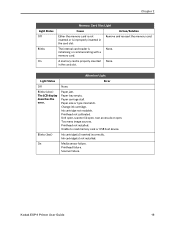
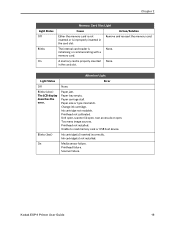
...
Error
Off
None. Ink cartridge not readable.
Ink cartridge(s) not installed.
Kodak ESP 9 Printer User Guide
19 The internal card reader is properly inserted None. Paper size or type mismatch. Too many image sources. Unable to read memory card or USB host device. Printhead failure. Scanner failure. Chapter 2
Light Status Off
Blinks
On
Memory...
User Manual - Page 30
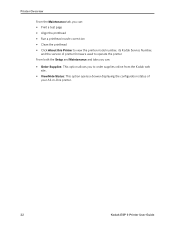
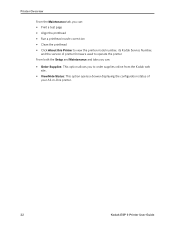
...test page • Align the printhead • Run a printhead nozzle correction • Clean the printhead • Click About this Printer to view the printer model number, its Kodak Service Number,
and the version ...online from the Kodak web
site.
• View/Hide Status: This option opens a drawer displaying the configuration status of
your All-in-One printer.
22
Kodak ESP 9 Printer User ...
User Manual - Page 31
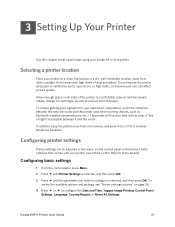
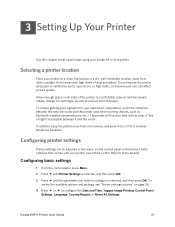
...router and the printer (and other wireless devices, such as remove and load paper.
In addition, keep the printer away from microwaves, and away from your Kodak All-in a dry, well-ventilated ... is selected, and then press OK. Configuring printer settings
Printer settings can affect picture quality. Kodak ESP 9 Printer User Guide
23 The printer will function best with as clear a "line of ...
User Manual - Page 49


...the paper-width guide to align it to the left so that is aligned to its full length. Kodak ESP 9 Printer User Guide
41 b Press and hold the extensionrelease and push the tray until it stops moving... the tray extension toward you gently until the extension stops moving easily.
To do so:
a Remove all paper from the tray, as 4X12 inch panoramic photo paper or Legal plain paper, you ...
User Manual - Page 50


...the tray forward in this printer. Caution: The automatic document feeder (ADF on page 40.
1 Remove all other paper from the paper tray you plan to use . 2 Place one or more envelopes ... touches the loaded
envelope(s). 4 Close the paper tray and lower the paper output tray.
42
Kodak ESP 9 Printer User Guide
Handling Paper
Loading photo paper
Note: Review "Things to the right until it...
User Manual - Page 53


...-in-One printer. Note: For assistance on the LCD, and will not complete the job. the ADF only accepts plain paper. Safely remove or disconnect the device. Kodak ESP 9 Printer User Guide
45
You can safely remove the storage device when the blue status light located above the memory card slots stops blinking.
Warning: Do not...
User Manual - Page 83
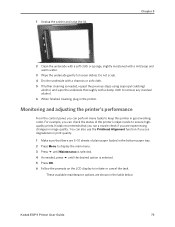
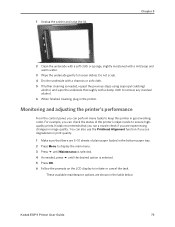
... in the printer. Kodak recommends that there are 5-10 sheets of the printer's inkjet nozzle to remove any residual alcohol. ...Printhead Alignment function if you see degradation in print quality.
1 Make sure that you run a nozzle check if you can perform many tasks to initiate or cancel the task.
These available maintenance options are experiencing changes in the table below:
Kodak ESP...
User Manual - Page 86


... the box, tear open the bag at the notch, and remove the ink cartridge. . Maintaining Your Printer
5 Remove the bagged ink cartridge from the cartridge by grasping the top edge and pulling/
rotating it off the ink cartridge. Discard the orange cap.
7 Insert the ink cartridge into the printhead.
78
Kodak ESP 9 Printer User Guide
User Manual - Page 88


... to an accessible position for handling the ink cartridges. Maintaining Your Printer
The printhead moves to prevent any drying of the ink. 4 Unlatch the printhead by lifting the rectangular latch on the ink cartridge with your thumb and forefinger and lift it out of the printhead.
80
Kodak ESP 9 Printer User Guide
Remove both ink cartridges.
User Manual - Page 89
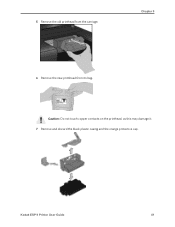
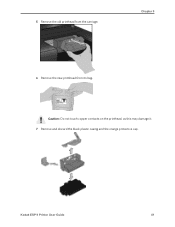
Chapter 9
6 Remove the new printhead from the carriage. 5 Remove the old printhead from its bag.
Kodak ESP 9 Printer User Guide
81
Caution: Do not touch copper contacts on the printhead, as this may damage it. 7 Remove and discard the black plastic casing and the orange protective cap.
User Manual - Page 96


... when torn pieces are likely to persist, restart your computer.
88
Kodak ESP 9 Printer User Guide Troubleshooting
Corrective Action If the printhead has come loose:
1 Open the printer access door, and then remove the black and color ink cartridges. 2 Press the printhead release button. 3 Lift the printhead out. 4 Reinsert the printhead and ink cartridges. Note: See "Replacing the...
User Manual - Page 101


... maintenance. Caution: Kodak Inkjet paper is not properly loaded in stand-alone mode. Kodak ESP 9 Printer User Guide
93 Connect the printer to
a computer and use software to replace the printhead (see "Monitoring and adjusting the printer's performance" on the printer
control panel. Corrective Action Realign the paper in the paper tray.
1 Remove paper and check...
User Manual - Page 103


...printhead from overheating..
• Make sure the printer is not placed in direct sunlight or is not operating in the tray. • Use the application's Fit to keep the sheets from the printer.
Caution: For best results, use Kodak...stops
Printing stops during mid-print. Kodak ESP 9 Printer User Guide
95
Some ...To check the paper: 1 Remove any unnecessary software applications. ...
User Manual - Page 118
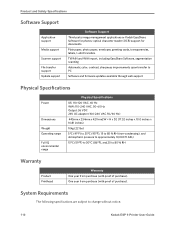
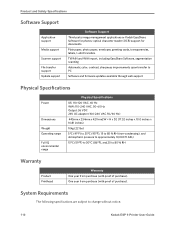
... following specifications are subject to 80 % RH
Warranty
Product Printhead
Warranty One year from purchase (with proof of purchase).
...color, contrast, sharpness improvements upon transfer to PC
Software and firmware updates available through web support
Physical Specifications
Power
Dimensions Weight Operating range Full IQ environmental range
Physical...Kodak ESP 9 Printer User Guide
User Manual - Page 137


...photos 51 Photos
Memory cards 48
Kodak ESP 9 Printer User Guide
129 See Personal identification number Poor print quality 93 Portable storage device Encrypted 48 Multiple partitions on ...Printer supplies 21
at Kodak.com 2 Maintaining 73 Ordering from Home Center 21 Recycling 73 Printhead 7
Alignment 22, 75
Damage, avoiding 76 Damaged or broken 80 Removing 81 Replacing 80 Printing...
User Manual - Page 138
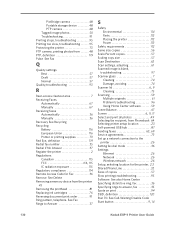
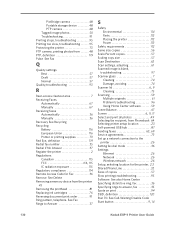
...the printer
45 Removing the printhead 81 Replacing ink cartridges 76 Reversing document print order 91 Ring pattern, telephone. See Call-Waiting Disable Code
Start button 9, 14
130
Kodak ESP 9 Printer User... 26 Network 26 Wireless network 26
Setup, selecting location for Fax 36 Remove See Delete Removing a memory device from 48 PTP, definition 119 Pulse See Fax
Q
Quality settings Best...
Similar Questions
How To Clean A Kodak Esp 9 Printhead At Home
(Posted by mkhawchebah 9 years ago)
How To Clean My Kodak Esp 9250 Printhead
(Posted by Deblumi 9 years ago)
Kodak Esp 9250 Printhead Will Not Return To Center
(Posted by agogbarry0 10 years ago)
Esp 7250 Printhead Won't Print Any Color
(Posted by rexce 10 years ago)
How Do I Remove The Old Printhead From The Carriage?
(Posted by genevafreeman 12 years ago)

