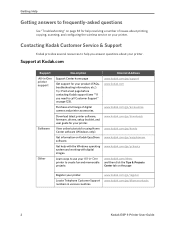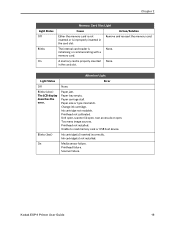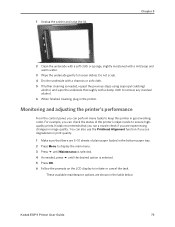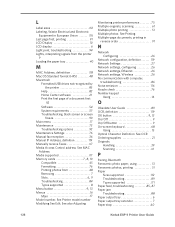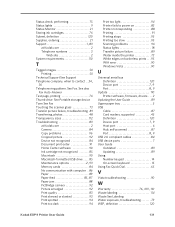Kodak ESP9 Support Question
Find answers below for this question about Kodak ESP9 - ESP 9 All-in-One Color Inkjet.Need a Kodak ESP9 manual? We have 2 online manuals for this item!
Question posted by rdkay68c on August 25th, 2014
Kodak Top Tray Jammed 9250 Series Need To No How To Fix It
The person who posted this question about this Kodak product did not include a detailed explanation. Please use the "Request More Information" button to the right if more details would help you to answer this question.
Current Answers
Related Kodak ESP9 Manual Pages
Similar Questions
Esp 9250 Printer Head Jammed And Will Not Move To Center. No Visible Blockage
(Posted by hondaray 10 years ago)
Lost Installation Disc To Esp 9250
Lost installation Disc for ESP 9250. Do you have a download that will resolve this issue?
Lost installation Disc for ESP 9250. Do you have a download that will resolve this issue?
(Posted by cfk 11 years ago)
My Disk Was Missing In The Package When I Purchased My Kodak Esp 9. Do I Need I
Do I need the disc that was to be in the box when I purchased this Kodak ESP 9. If so, how can I get...
Do I need the disc that was to be in the box when I purchased this Kodak ESP 9. If so, how can I get...
(Posted by rainleeandwendy 11 years ago)
Top Tray Jams
On my Kodak SEP 7250 the top tray jams every time I start it up.
On my Kodak SEP 7250 the top tray jams every time I start it up.
(Posted by grcowdery 13 years ago)
Top Tray Jammed
When I switch my printer on it goes through set-up process but the top tray jams and it errors
When I switch my printer on it goes through set-up process but the top tray jams and it errors
(Posted by grcowdery 13 years ago)