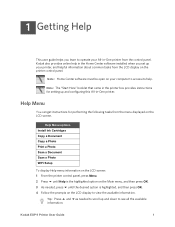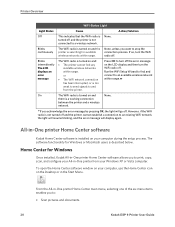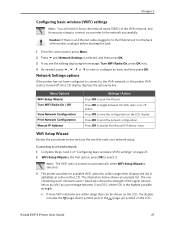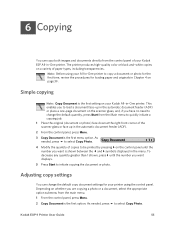Kodak ESP9 Support Question
Find answers below for this question about Kodak ESP9 - ESP 9 All-in-One Color Inkjet.Need a Kodak ESP9 manual? We have 2 online manuals for this item!
Question posted by kaPedr on September 15th, 2014
Kodak Esp 9 Will Not Wifi
The person who posted this question about this Kodak product did not include a detailed explanation. Please use the "Request More Information" button to the right if more details would help you to answer this question.
Current Answers
Related Kodak ESP9 Manual Pages
Similar Questions
Set Up Kodak Esp 7250 Wifi Will Not Print
(Posted by devnz 10 years ago)
How To Use Kodak Esp 7250 Wifi Mac
(Posted by tategrafv 10 years ago)
Lost Installation Disc To Esp 9250
Lost installation Disc for ESP 9250. Do you have a download that will resolve this issue?
Lost installation Disc for ESP 9250. Do you have a download that will resolve this issue?
(Posted by cfk 11 years ago)
Missing Esp 9250 Aio Home Centre Software Icon
Since downloading the new software for the ESP 9250, the Home Centre s/w has vanished together with ...
Since downloading the new software for the ESP 9250, the Home Centre s/w has vanished together with ...
(Posted by dmsheldon 11 years ago)
My Disk Was Missing In The Package When I Purchased My Kodak Esp 9. Do I Need I
Do I need the disc that was to be in the box when I purchased this Kodak ESP 9. If so, how can I get...
Do I need the disc that was to be in the box when I purchased this Kodak ESP 9. If so, how can I get...
(Posted by rainleeandwendy 11 years ago)