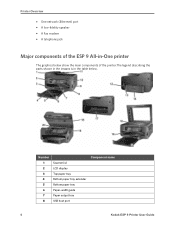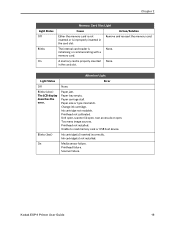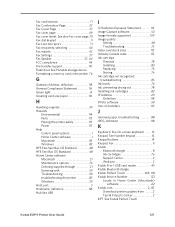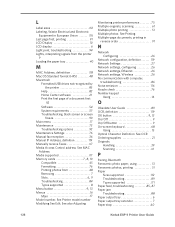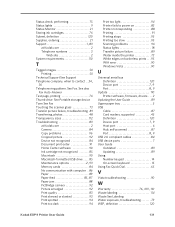Kodak ESP9 Support Question
Find answers below for this question about Kodak ESP9 - ESP 9 All-in-One Color Inkjet.Need a Kodak ESP9 manual? We have 2 online manuals for this item!
Question posted by faniMoMsk on June 22nd, 2014
Kodak Esp 9 How To Release Paper Jam
The person who posted this question about this Kodak product did not include a detailed explanation. Please use the "Request More Information" button to the right if more details would help you to answer this question.
Current Answers
Related Kodak ESP9 Manual Pages
Similar Questions
How To Clear Paper Jam In Kodak Hero 5.1
there appears to be no paper jam but can' get rid of error code 3527
there appears to be no paper jam but can' get rid of error code 3527
(Posted by smalltowndaveuk 9 years ago)
Kodak Esp 9250 Wrong Paper Size Won't Print Photos
(Posted by signgmakaro 9 years ago)
Kodak Esp7 All-in-one Printer Paper Jam Fault
kodak esp7 printer.says theres a paper jam. But not finding anything. sensor problem? please help......
kodak esp7 printer.says theres a paper jam. But not finding anything. sensor problem? please help......
(Posted by quikstangz 11 years ago)
Paper Jam
How do I unjam paper from Tray One when I cannot see a paper jammed from either the tray or from the...
How do I unjam paper from Tray One when I cannot see a paper jammed from either the tray or from the...
(Posted by kathycimini 12 years ago)
Paper Jam
I have a Kodak ESP-9 all-in-one with a paper jam I can't seem to get out. Any Suggestions, please?
I have a Kodak ESP-9 all-in-one with a paper jam I can't seem to get out. Any Suggestions, please?
(Posted by xpertshpr 13 years ago)