Kodak ESP9 Support Question
Find answers below for this question about Kodak ESP9 - ESP 9 All-in-One Color Inkjet.Need a Kodak ESP9 manual? We have 2 online manuals for this item!
Question posted by jstrim67003 on August 18th, 2012
Can Not Access The Online Print Service
pictures are ready to be sent online to be developed. I can not get through to Kodak
Current Answers
There are currently no answers that have been posted for this question.
Be the first to post an answer! Remember that you can earn up to 1,100 points for every answer you submit. The better the quality of your answer, the better chance it has to be accepted.
Be the first to post an answer! Remember that you can earn up to 1,100 points for every answer you submit. The better the quality of your answer, the better chance it has to be accepted.
Related Kodak ESP9 Manual Pages
User Manual - Page 6


...
Printer fails to power on 83
Device not recognized 84
Ink cartridge not recognized 85
Multiple paper feed 85
Multiple pictures not scanned properly 86
No communication ...) error: service has
stopped working 90
Home Center software on Windows works incorrectly following
software upgrade 90
Print troubleshooting 91
Envelope printing incorrect 91
iv
Kodak ESP 9 Printer User Guide...
User Manual - Page 9
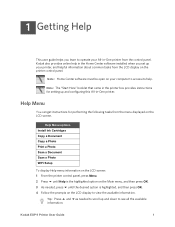
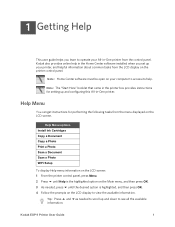
... highlighted, and then press OK. 4 Follow the prompts on your computer to view the available information.
Kodak also provides online help . Kodak ESP 9 Printer User Guide
1 Note: Home Center software must be open on the LCD display to access its help in -One printer. 1 Getting Help
This user guide helps you set up your printer...
User Manual - Page 10
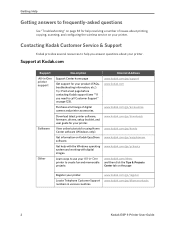
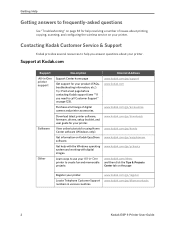
...
Get help with the Windows operating www.kodak.com/go /downloads
Software
View online tutorials for your product (FAQs, troubleshooting information, etc.).
Contacting Kodak Customer Service & Support
Kodak provides several resources to help you need to call Customer Support" on page 123).
Tip: Print a test page before
contacting Kodak support (see ""If
you answer questions about...
User Manual - Page 30
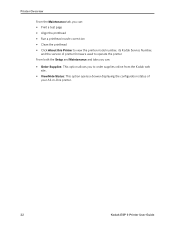
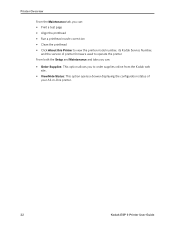
... Printer to view the printer model number, its Kodak Service Number,
and the version of printer firmware used to operate the printer From both the Setup and Maintenance and tabs you can:
• Order Supplies: This option allows you to order supplies online from the Kodak web
site.
• View/Hide Status: This option...
User Manual - Page 33


... task from the Reset All Settings option will not change the settings for any of the following: Fax Phonebook; Country/Region; Language; Kodak ESP 9 Printer User Guide
25 You can also synchronize the printer's date and time using the Home Center software. Chapter 3
Menu Options...Emirates
Reset All Settings
OK
Restoring the factory defaults from stamping the date and time on photo prints.
User Manual - Page 44
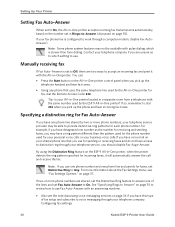
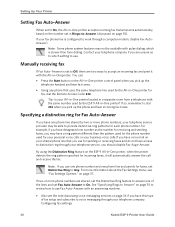
...print it will automatically answer the call and receive the fax. If two or more information about the Fax Settings menu, see the note discussing voice messaging services on the ESP...when you use for
fax, dial the Remote Access Code: 234.
For more phone numbers are...Kodak ESP 9 Printer User Guide Manually receiving fax
If Fax Auto-Answer is configured to work through your telephone service ...
User Manual - Page 54


... card from a PictBridge camera " on the front of the following devices into the appropriate opening: Note: Always use only one device, such as needed , press or to change the factory default print settings for the current print job.
46
Kodak ESP 9 Printer User Guide See "Printing photos from its slot unless the blue light near the slot...
User Manual - Page 56
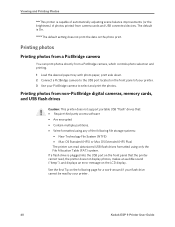
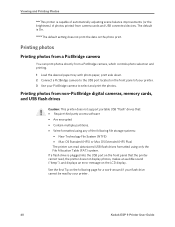
... not support portable USB "flash" drives that the printer cannot read by your printer.
48
Kodak ESP 9 Printer User Guide
If a flash drive is plugged into the USB port on the front panel that :
• Require third party access software • Are encrypted • Contain multiple partitions. • Were formatted using only the...
User Manual - Page 58
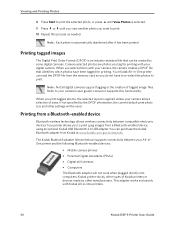
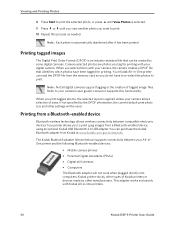
... camera, the camera creates a DPOF file that can read the DPOF file from Kodak at www.kodak.com/go/accessories. Printing from a Bluetooth-enabled device
Bluetooth wireless technology allows wireless connectivity between your digital camera.
Your Kodak All-in -One printers.
50
Kodak ESP 9 Printer User Guide If not specified by the DPOF information, the current default...
User Manual - Page 59
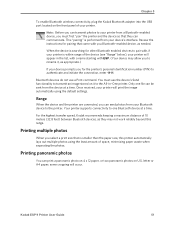
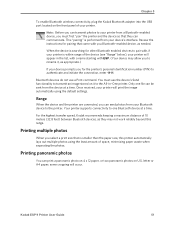
... smaller than the paper size, this range.
Kodak ESP 9 Printer User Guide
51 You must first "pair" the printer and the device so that they may allow you to rename it, as appropriate.)
If your printer.
Only one Bluetooth device at a time. Note: Before you can be sent from your printer is performed from the...
User Manual - Page 60


... the picture you are conducted on the camera. All changes made to photos stored on your computer using photo editing software. Press Zoom -
Note: The changes you make more precise zoom and crop adjustments to your computer, see "Printing photos from the display. As needed, see "Transferring images to a computer" below .
52
Kodak ESP...
User Manual - Page 68
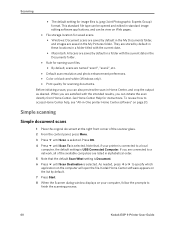
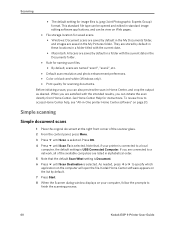
... enhancement preferences. • Color or black-and-white (Windows only). • Print quality for naming scan files...connected to finish the scanning process.
60
Kodak ESP 9 Printer User Guide As needed, ...directly from Home Center. To review how to access Home Center help, see "All-in alphabetical... can also preview the scan in the My Pictures folder. Scanning
• The default setting for...
User Manual - Page 84


...prints, store ink cartridges in the printer software. Replacing ink cartridges
Your Kodak printer uses separate black and color...inkjet nozzle can also be initiated from the dock, and click Maintenance, and then click Nozzle Correction or Printhead Alignment.
Macintosh: Open Home Center window from the Home Center software.
Warning: Use genuine Kodak... Clean Printhead Print Test Page ...
User Manual - Page 88


... into the newly installed printhead as soon as possible to an accessible position for handling the ink cartridges. The ink cartridges are seated in the printhead.
1 Printhead 2 Color ink cartridge 3 Black ink cartridge
3 Pinch the latch on the top of the print head. Maintaining Your Printer
The printhead moves to prevent any drying...
User Manual - Page 96


...procedure.
Caution: Kodak Inkjet paper is not in a ready state.
More ...Kodak ESP 9 Printer User Guide Corrective Action
• Turn the printer off the printer. 3 Open the rear access area and pull the paper out from the paper tray, or is lodged inside the printer. Note: See "Replacing the printhead" on page 79 for illustrated instructions for your printing issue, contact Kodak Service...
User Manual - Page 102


... paper is loaded with the flash off. Refer to your camera user's guide for your computer.
94
Kodak ESP 9 Printer User Guide Print too dark
• Try retaking the picture with the flash on your Kodak All-in a high- Print spotted
Probable Cause Paper may be dirty.
Troubleshooting
Probable Cause 2 More than one type or size...
User Manual - Page 109


... addresses to the other device that emits radio signals transmitting...Access the Embedded Web Server and turn on the Broadcast SSID option. Kodak ESP... 9 Printer User Guide
101 Chapter 10
No IP address with cable modem (without a router)
Probable Cause If you have a computer with a cable modem, a separate Local Area Network (LAN) for the computer with the cable modem Your Internet Service...
User Manual - Page 111


... clear the path between the printer and the computer or access point.
• If a cordless telephone, microwave, or other device that the WEP key is case-sensitive. Probable Cause 3...incorrectly.
Corrective Action Move the access point and the printer closer together.
Corrective Action
• If there is a long distance between your access point.
Kodak ESP 9 Printer User Guide
103 ...
User Manual - Page 120
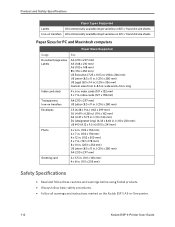
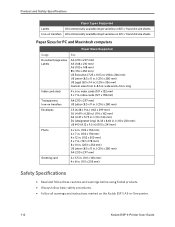
...x 203 mm)
Safety Specifications
• Read and follow these cautions and warnings before using Kodak products. • Always follow basic safety procedures. • Follow all warnings and instructions ... available inkjet varieties on 8.5 x 11 and A4 size sheets
Iron-on transfers All commercially available inkjet varieties on the Kodak ESP 5 All-in-One printer.
112
Kodak ESP 9 Printer...
User Manual - Page 139
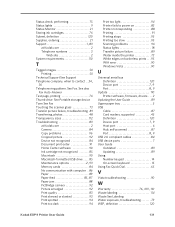
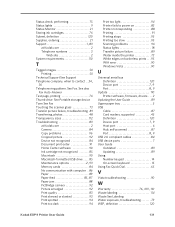
... exposure, troubleshooting 73 WEP, definition 120
Kodak ESP 9 Printer User Guide
131 Status check, performing 75 Status lights 9 Status Monitor 21 Storing ink cartridges 76 Subnet, definition 120 Supplies, ordering 21
Support 1, 83
at Kodak.com 2 Camera 84 Copy problems 96 Cropped picture 92 Device not recognized 84 Document print order 91 Home Center software 90...
Similar Questions
Rear Access Cover For Kodak Esp 5250
hi anywhere I can buy rear access cover for kodak esp 5250 thanks
hi anywhere I can buy rear access cover for kodak esp 5250 thanks
(Posted by aidasmilukas 8 years ago)
Esp 9250 No Color Ink Won't Print Black Code 3508
(Posted by pcmgo 9 years ago)
Troubleshooting Kodak Esp 9 It Will Not Print Black
(Posted by toomaneyy 9 years ago)
Kodak Esp 9250 Will Not Print Black
(Posted by misnova 10 years ago)
Can You Print In Black With Color Ink Cartridge Kodak Esp 7200
(Posted by EWATGtom 10 years ago)

