Kodak ESP 7250 Support Question
Find answers below for this question about Kodak ESP 7250 - All-in-one Printer.Need a Kodak ESP 7250 manual? We have 4 online manuals for this item!
Question posted by donnewport on October 13th, 2012
Remove Rear Support Cover.clear All Paper.attach Cover
I get the above message displayed and when I check the rear tray I find no paper to clear have you any ideas of the cause and how to solve my problem
Current Answers
There are currently no answers that have been posted for this question.
Be the first to post an answer! Remember that you can earn up to 1,100 points for every answer you submit. The better the quality of your answer, the better chance it has to be accepted.
Be the first to post an answer! Remember that you can earn up to 1,100 points for every answer you submit. The better the quality of your answer, the better chance it has to be accepted.
Related Kodak ESP 7250 Manual Pages
User guide - Page 5
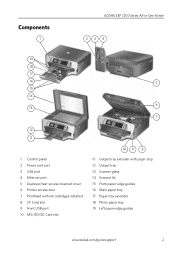
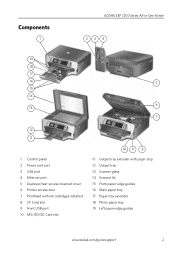
... 5 Duplexer/rear-access cleanout cover 6 Printer access door 7 Printhead with ink cartridges installed 8 CF Card slot 9 Front USB port 10 MS/XD/SD Card slot
10 9 8
11 Output tray extender with paper stop 12 Output tray 13 Scanner glass 14 Scanner lid 15 Front paper-edge guides 16 Main paper tray 17 Paper tray extender 18 Photo paper tray 19 Left paper-edge guides...
User guide - Page 14
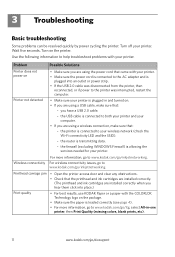
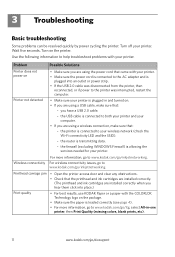
...; For best results, use KODAK Paper or a paper with your printer. • Make sure the power cord is connected to the AC adapter and is plugged in -one
printer, then Print Quality (missing colors, blank prints, etc).
11
www.kodak.com/go to help troubleshoot problems with your wireless network (check the Wi-Fi connectivity LED...
User guide - Page 15


... on the control panel) - Select All-in -One Printer
Problem
Possible Solutions
Ink cartridge
• Check that KODAK Ink Cartridge(s) are installed. Error codes/messages • Go to www.kodak.com/go /aiosupport
12
Kodak Service Number (located inside the printer when you do not overload the paper tray. Computer model, operating system, and version of
Home...
User guide - Page 16


... all directions. Using another power cord may cause fires
and or shock.
If any of the...Wait until the On/Off button stops
flashing before removing the power plug from the outlet. • Do... do not tilt or stand it from the display
gets on your skin, wash with this product...sufficient ventilation. • Do not block this product's covers or openings, or insert any objects through slots. &#...
User guide - Page 17


...ESP 7200 Series All-in-One Printer...unauthorized service, misuse, abuse, use with incompatible accessories or attachments (such as third party ink or ink tanks), failure ...and Canada, the terms and conditions of the cause. If it is communicated to you may ... rights, and you .
Limitations
This warranty does not cover circumstances beyond any necessary adjustments and/or replacement parts....
Extended user guide - Page 5


Table of contents
Output paper tray...72 Ink cartridges ...72 Connectivity ...72 Software support ...73 Physical specifications ...73 Warranty...73 System requirements...74 Safety information ...77 Regulatory compliance...78 FCC statement ...78 Canadian statements...79 German compliance statement ...79 ...
Extended user guide - Page 7


... paper 13 Output tray extender with paper stop 14 Output tray 15 Scanner glass 16 Scanner lid 17 Front paper-edge guides 18 Main paper tray 19 Paper tray extender for legal paper 20 Left paper-edge guides 21 Photo paper tray
www.kodak.com/go/aiosupport
1 1 Printer Overview
This printer lets you access the printer over a wireless (Wi-Fi) or Ethernet network. In addition, this printer supports...
Extended user guide - Page 21


www.kodak.com/go/aiosupport
15 KODAK ESP 7200 Series All-in-One Printer
The main paper tray accepts the following paper sizes: • 4 x 6 in. / 101 x 152 mm • 4 x 7 in. / 101 x 178 mm • 4 x 12 in. / 101 x 305 mm • 5 x 7 in. / 127 x 178 mm • 7.25 x 8.5 in. / ...
Extended user guide - Page 29


KODAK ESP 7200 Series All-in-One Printer
Loading envelopes
The main paper tray capacity is to the far left. 4.
Left paperedge guide
Front paper-edge guide
www.kodak.com/go/aiosupport
23 To load envelopes:
1. Output tray Main paper tray 2. Move the front paper-edge guide forward. IMPORTANT: Do not load envelopes with cutout or clear windows. Make sure the...
Extended user guide - Page 33


... select File > Print. 3. When a message appears on the back side). NOTE: It does not matter which Start button you rotate the paper manually. www.kodak.com/go/aiosupport
27 ...ESP 7200 Series AiO is selected. 4. Press Start on the printer. the print job will not work on bar-coded photo paper (the bar code is on your computer and printer LCD, remove the
printed pages from the output tray...
Extended user guide - Page 34


... you want to Print drop-down menu, select Even Only. 13. Load paper into the paper tray
(printed side up). 10. May not be available with all -in-one printer from:
• A memory card inserted into a memory card slot • A camera or storage device (such as a flash drive) connected to the front USB
port with...
Extended user guide - Page 38


...do not remove it from the camera). Printing tagged pictures
Some digital cameras let you tag (or "mark") pictures on your camera supports tagged (...will be printed according to determine whether your printer (unless otherwise specified by the printer.
If you have finished changing settings, ...brightness to begin printing. message appears, press Start.
32
www.kodak.com/go/aiosupport Prints...
Extended user guide - Page 39


.... 5. Press to print, then press OK. 3. Press Start to select 4 x 12. 7. KODAK ESP 7200 Series All-in-One Printer
Printing panoramic pictures To print a panoramic picture, load 4 x 12 in. / 101 x 305 mm paper, or US letter or A4 paper in the main paper tray. 1. Press Home. 4. Press to select Print Size, then press to begin printing...
Extended user guide - Page 72


... /inkjetnetworking.
• Open the printer access door and clear any obstructions. • Check that came with your printer.
• Make sure the power cord is connected to the printer was disconnected from the printer, then reconnected, or if power to the AC adapter and is loaded correctly (see Loading paper, page 16). Problem
Printer does not power on
Possible...
Extended user guide - Page 73


... the rear-access cleanout area.
• Remove the duplexer and gently remove any error message(s)
www.kodak.com/go /itg. Select All-in -One Printer
Problem Ink cartridge
Possible Solutions
• Check that KODAK Ink Cartridge(s) are installed. Make sure the cartridges click into place.
Error messages or other problems you cannot resolve
If you do not overload the paper tray...
Extended user guide - Page 78


... 13 x 18 cm)
Output paper tray
Paper capacity 50 sheets of 20 lb plain paper
Ink cartridges
Ink handling 2-cartridge, 6-ink system Ink life 1-year warranty from date of the printer, one host port in . does not support progressive JPEG format
Number of USB ports Two USB 2.0 high-speed ports, one device port on the back of...
Extended user guide - Page 79


optical character reader (OCR) support for documents
Media support Plain paper, photo paper, envelopes, greeting cards, card stock, transparencies with proof of purchase)
www.kodak.com/go/aiosupport
73 x 16.8 in -One Printer
Software support
Application support Third-party image-management software; environmental range
Warranty
Energy efficiency ENERGY STAR® Qualified
Product One...
Extended user guide - Page 83


... or dust. Using another power cord
may cause fire and/or shock. Wait until the On/Off button stops flashing before removing the power plug from the display gets on your hands, wash them thoroughly... off by using the On/Off button. www.kodak.com/go /contact. KODAK ESP 7200 Series All-in-One Printer
Safety information
• Always follow all directions. LCD screen safety
• Use only...
Extended user guide - Page 86


... Product has been returned to be remanufactured or may be replaced with incompatible accessories or attachments (such as any necessary adjustments and/or replacement parts. Remanufactured Products, parts and materials are registered U.S. Limitations
This warranty does not cover circumstances beyond Kodak's control. For more information on the ENERGY STAR program, see www...
Extended user guide - Page 91


...-in-One Printer
plain paper, 16 loading
envelopes, 23 legal-size paper, 18 plain paper, 16 location, 1 Paper tray, photo capacity, 21 loading, 21 location, 1 Paper-edge guides front, location, 1 left, location, 1 Photo paper capacity, 21 loading, 21 Photo paper sizes, 76 Photo paper tray, location, 1 Photo printing features, 70 Pictures printing, 28 from a BLUETOOTH Technology enabled
device, 35...
Similar Questions
How To Replace Rear Access Cover On A Wireless Esp Office 6150 Printer
(Posted by wesc 9 years ago)
How To Remove Rear Access Cover Kodak Esp 5250
(Posted by sadoo 10 years ago)
How Do You Remove The Access Cover Off An Kodak Esp Office 6150
(Posted by colli03 10 years ago)
Where Is The Rear Access Cover On A Esp 7250
(Posted by Chrifabiol 10 years ago)

