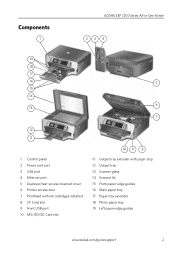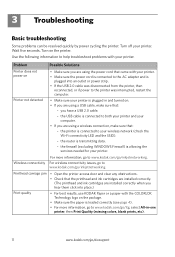Kodak ESP 7250 Support Question
Find answers below for this question about Kodak ESP 7250 - All-in-one Printer.Need a Kodak ESP 7250 manual? We have 4 online manuals for this item!
Question posted by jharrsas on February 16th, 2014
Free Help With Troubleshooting My Kodak Printer Which The Printhead Is Jammed
The person who posted this question about this Kodak product did not include a detailed explanation. Please use the "Request More Information" button to the right if more details would help you to answer this question.
Current Answers
Related Kodak ESP 7250 Manual Pages
Similar Questions
Free Help With Troubleshooting My Kodak 7250 Printer Which The Printhead Is
jammed
jammed
(Posted by shDAN7 10 years ago)
Howdo You Fix A Printhead Jam In A Esp 5200 Series Printer?
(Posted by mambiyd 10 years ago)
How Do I Free Up My Printer Cartridge Jam On A Kodak Esp 7250
(Posted by msmitGunp 10 years ago)
Error Printhead Jam.
Have followed instructions in manual for printhead jam and printer still not working. What is the ne...
Have followed instructions in manual for printhead jam and printer still not working. What is the ne...
(Posted by banagyiski 10 years ago)
Kodak Esp 7200 Series All In One Printer How To Clear A Printhead Jam
(Posted by jhsjral 10 years ago)