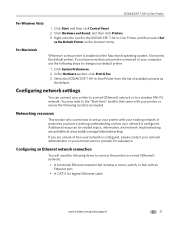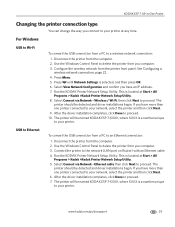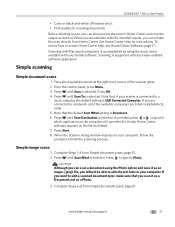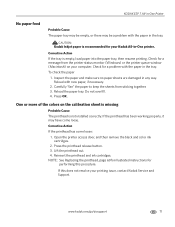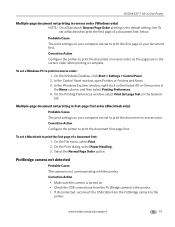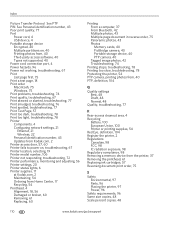Kodak ESP 7 Support Question
Find answers below for this question about Kodak ESP 7 - All-in-one Printer.Need a Kodak ESP 7 manual? We have 3 online manuals for this item!
Question posted by RevPamCrane on July 15th, 2012
My Esp 7 Prints Booklet Pages Upside Down. How Do I Get Them All The Same Way Up
I am trying to print a booklet (A4 folded into an A5 booklet) but when the sheet comes out of the duplexer the flip side pages are the wrong way up. How do I correct this?
Current Answers
Related Kodak ESP 7 Manual Pages
Similar Questions
Why Does My Kodak Esp 7 Printer Print Blank Pages
(Posted by bmonevil 9 years ago)
Esp 7 Print Issue
ESP7 has not been used that much has only had 4 cartridge change max machine is in mint condition, a...
ESP7 has not been used that much has only had 4 cartridge change max machine is in mint condition, a...
(Posted by k9p 10 years ago)
Why Does My Kodak Printer Print Blank Pages
(Posted by tmhendr 10 years ago)
Black Ink Won't Print, Just Color But It Is A New Cartridge. What Is Wrong?
I have new black and color cartridges in my machine. The black was printing until I put in the color...
I have new black and color cartridges in my machine. The black was printing until I put in the color...
(Posted by lhootselle 11 years ago)
When I Want To Print A Copy Of A Document It Comes Out All Black
When I want to print a copy of a document it comes out all black
When I want to print a copy of a document it comes out all black
(Posted by Dabs9699 11 years ago)