Kodak ESP 7 Support Question
Find answers below for this question about Kodak ESP 7 - All-in-one Printer.Need a Kodak ESP 7 manual? We have 3 online manuals for this item!
Question posted by gulmeah on November 2nd, 2012
Kodak Printer For Macbook Air
hi i have a kodak esp 7250, how do I go about connecting my lap macbook air to this printer wireless please
Current Answers
There are currently no answers that have been posted for this question.
Be the first to post an answer! Remember that you can earn up to 1,100 points for every answer you submit. The better the quality of your answer, the better chance it has to be accepted.
Be the first to post an answer! Remember that you can earn up to 1,100 points for every answer you submit. The better the quality of your answer, the better chance it has to be accepted.
Related Kodak ESP 7 Manual Pages
Setup Booklet - Page 16
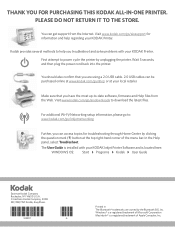
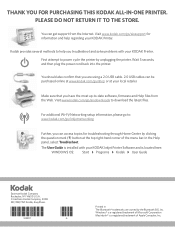
... latest files.
You should also confirm that you troubleshoot and solve problems with your KODAK Printer.
Visit www.kodak.com/go /aiodownloads to power cycle the printer by clicking the question mark (?) button at your KODAK Printer. In the Help panel, select Troubleshoot. You can access topics for information and help you have...
User Guide - Page 36


... then press OK. 2.
Press until the second page appears. 4. Run the KODAK Printer Network Setup Utility. The printer will be named KODAK ESP 7-XXXX, where XXXX is located at Start > All
Programs > Kodak >Kodak Printer Network Setup Utility. 3. Wireless / Wi-Fi then click Next to add the printer. 5. The
printer should be detected and driver installations begin. Install the software that...
User Guide - Page 37
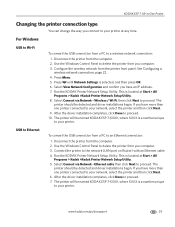
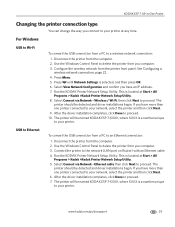
...
29 Use the Windows Control Panel to delete the printer from you connect to your printer. The printer will be named KODAK ESP 7-XXXX, where XXXX is selected, and then press OK. 6. Connect the printer to proceed. 7. If you have more than one printer connected to your printer. See Configuring a
wireless network connection, page 22. 4. Select Connect via Network - If you have an IP...
User Guide - Page 47


... On. The default is capable of automatically adjusting scene balance improvements (or the brightness) of photos printed from camera cards and USB connected devices.
KODAK ESP 7 All-in-One Printer
Print Photos options
Menu Options View Photos Transfer All to PC Rotate This Photo Quantity Tray Selection Print Size
Qualityal
Color Scene Balanceb Add Date...
User Guide - Page 50


... can read the DPOF file from a Bluetooth-enabled device, using an optional Kodak USB Bluetooth 2.0 USB adapter. When you do not have been tagged for printing with KODAK All-in-One Printers. Your printer can purchase the Kodak Bluetooth adapter from a Bluetooth-enabled device
Bluetooth wireless technology allows wireless connectivity between your camera, the camera creates a DPOF file...
User Guide - Page 63


... the device. 1. www.kodak.com/go/aiosupport
55 Cleaning the scanner lid
Minor debris can damage it.
Unplug the printer and raise the lid.
2. Do not use abrasives, acetone, benzene, or carbon tetrachloride on the glass, as needed. Dry the glass with a nonabrasive glass cleaner.
3. The liquid might scratch the underside of the Kodak printer. KODAK ESP...
User Guide - Page 75
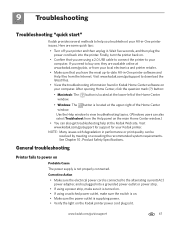
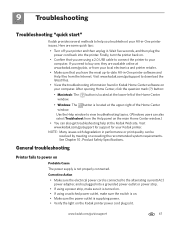
...
The power supply is lit. After opening Home Center, click the question mark (?) button:
• Macintosh: The window. General troubleshooting
Printer fails to power on the Kodak printer power cord plug is not properly connected. Use the Help window to view troubleshooting topics. (Windows users can also select Troubleshoot from the Internet. Visit www...
User Guide - Page 77


....kodak.com/go/aiosupport
69
Kodak recommends using the Preview
feature in -One Printer
Ink cartridge not recognized
Probable Cause 1 The color or black ink cartridge installed was not recognized. Light-colored images may need to make adjustments to be detected as
separate images. • You may not be replaced. KODAK ESP 7 All-in the Kodak...
User Guide - Page 78
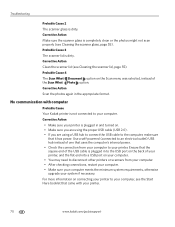
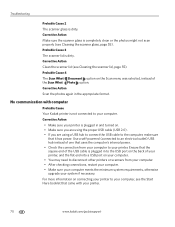
... end of one that came with computer
Probable Cause Your Kodak printer is completely clean or the photos might not scan properly (see Cleaning the scanner lid, page 55). No communication with your computer. Corrective Action Make sure the scanner glass is not connected to your system if necessary. Corrective Action Clean the...
User Guide - Page 84


... each paper size so a portion will not print
A selected picture does not print. Connect the printer to a computer and use software to print other image editing software on your camera or device user's guide for details.
• Adjust cropped photos using the Kodak Home Center software (Windows only) or other image formats.
76
www...
User Guide - Page 88
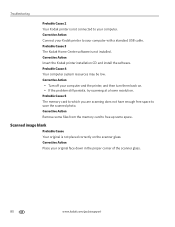
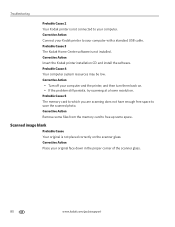
... placed correctly on . • If the problem still persists, try scanning at a lower resolution. Probable Cause 3 The Kodak Home Center software is not installed. Corrective Action Place your computer with a standard USB cable. Corrective Action Connect your Kodak printer to your original face down in the proper corner of the scanner glass.
80
www...
User Guide - Page 90
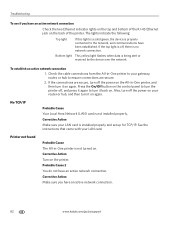
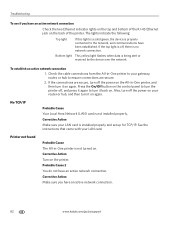
...control panel to turn the printer off the power on your LAN card is being sent or received by the device over the network. Corrective...connection. Printer not found
Probable Cause The All-in -One printer to the network, and communications have an active network connection.
82
www.kodak.com/go/aiosupport
Check the cable connections from the All-in -One printer is properly connected...
User Guide - Page 91


... to operate through the firewall for the wireless All-in-One operations:
Bonjour Service (C:\Program Files\Bonjour\mDNSResponder.exe)
Kodak AiO Network Discovery Service (C:\Program Files\Kodak\Printer\Center\EKDiscovery.exe)
Kodak AiO Device Service (C:\Program Files\Kodak\Printer\Center\KodakSvc.exe)
Kodak AiO Home Center (C:\Program Files\Kodak\Printer\Center\AiOHomeCenter.exe)
Go to ensure...
User Guide - Page 97
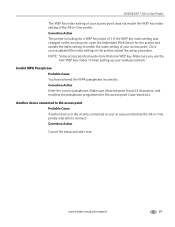
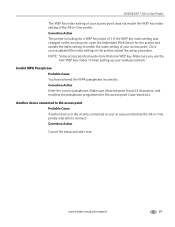
...kodak.com/go/aiosupport
89 Another device connected to the access point Probable Cause Another device in the vicinity connected to your access point before the All-in-One printer was changed on the printer...Corrective Action The printer is looking for the printer and update the index setting to connect. KODAK ESP 7 All-in-One Printer
The WEP key index setting of your wireless network. Make...
User Guide - Page 100


...lb plain paper or 30 sheets of purchase. Connectivity
Protocols supported Devices supported
Image formats supported Number of USB ports
Connectivity
USB 2.0, USB PTP, Bluetooth® 2.0, ...port (full speed), one rear device port (high speed)
Software Support
Software Support
Application support Third-party image management applications or Kodak EasyShare Software for documents
Media support...
User Guide - Page 106


...connected to; 4) consult the dealer or an experienced radio/TV technician for a Class B digital device, pursuant to Part 15 of the device.
98
www.kodak.com/go/aiosupport FCC and Industry Canada
This device...; 3) connect the equipment to a different outlet (on a circuit) than the one or more of the Industry Canada Rules. CAUTION:
When using the Bluetooth interface with a Kodak printer, the ...
User Guide - Page 107


...other users, the antenna type and its gain should be so chosen that this KODAK all-in-one wireless printer is not intended for this equipment do not exceed 70 dB(A). Observation des normes...and operated with minimum distance 20 cm between the radiator and your body.
KODAK ESP 7 All-in-One Printer
This device has been designed to other relevant provisions of Directive 1999/5/EC. This ...
User Guide - Page 110


...be printed, together with each device on the network.
A family of computer networking technologies for wireless personal area networks (PANs)....names, i.e.123.456.789.0 to connect and exchange information between devices such as paper size, image title ... Computer-tocomputer D DNS
DPI DPOF
E ESP Ethernet
EXIF
The Kodak All-in-One printer communicates directly with information on the number of...
Wireless Network Setup Guide - Page 5
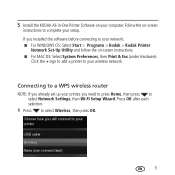
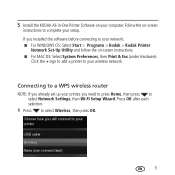
... Settings, then Wi-Fi Setup Wizard. If you installed the software before connecting to your network: ■ For WINDOWS OS: Select Start > Programs > Kodak > Kodak Printer
Network Set-Up Utility and follow the on your printer, you already set up your computer. Connecting to a WPS wireless router
NOTE: If you need to press Home, then press to...
Wireless Network Setup Guide - Page 7


..., press OK. When the printer is successfully connected, the Wi-Fi status light is on.
5 Install the KODAK All-in-One Printer Software on -screen
instructions to complete your wireless network.
7
Click the + sign to add a printer to your computer. Follow the on your network: ■ For WINDOWS OS: Select Start > Programs > Kodak > Kodak Printer
Network Set-Up Utility...
Similar Questions
Kodak Esp 7250 Connects To Wifi But Wont Print
(Posted by WHIjjd7 10 years ago)
How Do I Make My Kodak Esp 7 Printer Wireless On My Imac
(Posted by joetac 10 years ago)
How To Connect Kodak Esp 7250 To Lap Top Wifi
(Posted by kikocross 10 years ago)
How Do I Get The Fabulous Esp 7250 Printer To Actually Print ?
The printer did produce a test page fine and did print one page after that but since then it will no...
The printer did produce a test page fine and did print one page after that but since then it will no...
(Posted by lizclayton78 11 years ago)
Kodak Esp 7250 Printer
it will not print the black text. using brand new cartridge etc & printer chuggs away as if it's...
it will not print the black text. using brand new cartridge etc & printer chuggs away as if it's...
(Posted by rickybrowne 12 years ago)

