Kodak ESP 7 Support Question
Find answers below for this question about Kodak ESP 7 - All-in-one Printer.Need a Kodak ESP 7 manual? We have 3 online manuals for this item!
Question posted by judyericputzd on November 3rd, 2013
Kodak Printer Esp 7 Won't Print Color
The person who posted this question about this Kodak product did not include a detailed explanation. Please use the "Request More Information" button to the right if more details would help you to answer this question.
Current Answers
There are currently no answers that have been posted for this question.
Be the first to post an answer! Remember that you can earn up to 1,100 points for every answer you submit. The better the quality of your answer, the better chance it has to be accepted.
Be the first to post an answer! Remember that you can earn up to 1,100 points for every answer you submit. The better the quality of your answer, the better chance it has to be accepted.
Related Kodak ESP 7 Manual Pages
Setup Booklet - Page 16
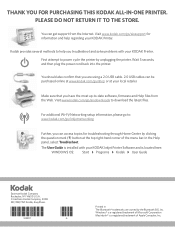
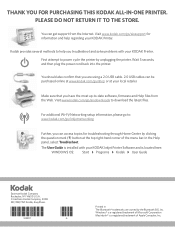
... of Microsoft Corporation Macintosh® is located here:
WINDOWS OS: Start Programs Kodak User Guide MACINTOSH OS: Library Documentation Kodak AiO Printers
Eastman Kodak Company Rochester, NY 14650 U.S.A. © Eastman Kodak Company, 2008 MC/MR/TM: Kodak, EasyShare.
*1K3397* *1K3397*
1K3397
*A* *A*
A
Printed in The Bluetooth® trademarks are using a 2.0 USB cable. 2.0 USB cables can...
User Guide - Page 11


...can be operated directly from the control panel, you to print, copy, and scan images and documents. 2 Printer Overview
The KODAK ESP 7 All-in -one printer features
This printer includes:
• A printhead system with two Kodak high-quality pigmented ink cartridges • An integrated printing accessory that produces two-sided printing from a
connected computer • A bottom paper tray that...
User Guide - Page 15


... copy, scan, print, and transfer.
...print command, or allows you may not be connected to the network yet. Color ink level monitor Black ink level monitor
www.kodak....com/go/aiosupport
7 Go to Network Settings, View Network Configuration, and verify that it is active. Zoom buttons
Let you zoom in -One Printer... when the printer is ready ...
User Guide - Page 36


... KODAK Printer Network Setup Utility.
Select the KODAK ESP 7 All-in your printer.
28
www.kodak.com/go/aiosupport
Printing network configuration
When you have more than one printer connected to your printer on the target computer. 2. Installing your printer on additional computers on the same network
For Windows
To install the printer on another computer in your printer...
User Guide - Page 37
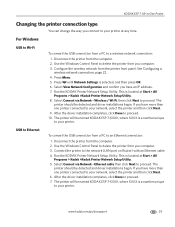
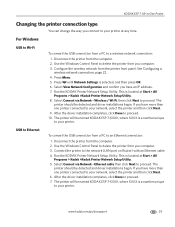
... network connection, page 22. 4. KODAK ESP 7 All-in-One Printer
Changing the printer connection type
You can change the way you connect to your printer. The printer will be named KODAK ESP 7-XXXX, where XXXX is a number unique to your network, select the printer and then click Next. 6. Run the KODAK Printer Network Setup Utility. Disconnect the printer from you computer. 3. Use...
User Guide - Page 47


... the brightness) of photos printed from camera cards and USB connected devices. You need to set Plain Paper Quality to the best available quality for images printed on photo paper.
www.kodak.com/go/aiosupport
39
cThe default setting does not print the date on plain printer paper. KODAK ESP 7 All-in-One Printer
Print Photos options
Menu Options View...
User Guide - Page 50


...wireless connectivity, plug the Kodak Bluetooth adapter into computers, Kodak printer-docks, other types of Kodak printers or devices made by the DPOF information, the current default print photo size and other manufacturers. Your printer allows you do not have been tagged for printing with KODAK All-in-One Printers. Your printer can be used. The Kodak Bluetooth adapter (shown below...
User Guide - Page 59
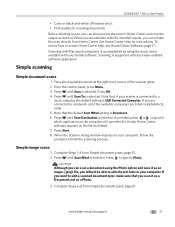
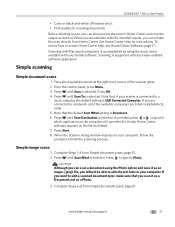
... application on the computer will not be able to edit the text later in your Kodak software. Press Start. 8. Press until Scan To is selected. KODAK ESP 7 All-in-One Printer
• Color or black-and-white (Windows only). • Print quality for instructions.
From the control panel, press Menu. 3. CAUTION:
Although you can also preview...
User Guide - Page 63


...printer or any of the Kodak printer. When finished cleaning, plug in -One Printer
Cleaning the scanner glass
For good copies and scans, ensure the printer's scanner glass and lid backing are clean; dust the exterior as these might seep under the glass and damage the device... the printer and raise the lid.
2. WARNING: Do not use paper-based wipes, as needed.
KODAK ESP 7 All-in the...
User Guide - Page 65


... window, as needed.
Replacing ink cartridges
Your printer uses separate black and color ink cartridges. Open the printer access door by clicking Help on the
sides of... work with your printer.
1. Click Maintenance, and then click Nozzle Check or Printhead Alignment. Maintenance options
KODAK ESP 7 All-in the printer software.
CAUTION:
For the best quality prints, store ink cartridges...
User Guide - Page 75
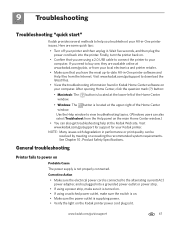
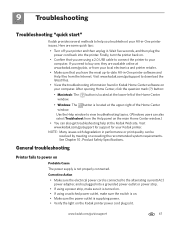
... on. • Make sure the power outlet is supplying power. • Verify the light on the Kodak printer power cord plug is lit.
button is located at the lower-left of the Home Center
• Windows...NOTE: Many issues with degradation in performance or print quality can also get troubleshooting help you have the most up-to-date All-in-One printer software and Help files from the Help panel...
User Guide - Page 77


... overfill. 4.
Multiple pictures not scanned properly
When scanning or copying, the Kodak printer can detect multiple images on the scanner glass. Corrective Action
• Make sure that your Kodak All-in the Kodak Home Center. KODAK ESP 7 All-in -One printer. WARNING: Generic or non-Kodak ink cartridges may need to make adjustments to be detected as
separate...
User Guide - Page 78
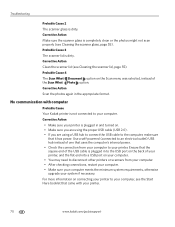
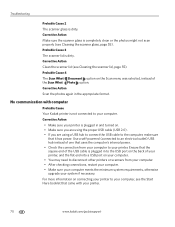
...your computer, see the Start Here booklet that came with computer
Probable Cause Your Kodak printer is not connected to the computer, make sure
that it has power. Troubleshooting
...2.0). • If you are using a USB hub to connect the USB cable to your printer.
70
www.kodak.com/go/aiosupport Corrective Action Make sure the scanner glass is dirty.
No communication with your ...
User Guide - Page 84


.... See your camera or device user's guide for details.
• Adjust cropped photos using the Kodak Home Center software (Windows only) or other image formats.
76
www.kodak.com/go/aiosupport The dimensions of paper. Probable Cause 1 The image file may not be corrupt. Corrective Action The Kodak printer can print only JPEG files in JPEG...
User Guide - Page 88
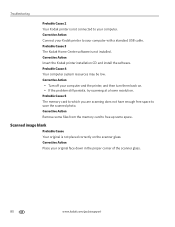
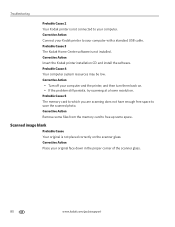
... your computer with a standard USB cable. Corrective Action Connect your Kodak printer to your original face down in the proper corner of the scanner glass.
80
www.kodak.com/go/aiosupport
Troubleshooting
Probable Cause 2 Your Kodak printer is not connected to your computer and the printer, and then turn them back on the scanner glass. Corrective...
User Guide - Page 91


...Kodak AiO Network Discovery Service (C:\Program Files\Kodak\Printer\Center\EKDiscovery.exe)
Kodak AiO Device Service (C:\Program Files\Kodak\Printer\Center\KodakSvc.exe)
Kodak AiO Home Center (C:\Program Files\Kodak\Printer\Center\AiOHomeCenter.exe)
Go to www.kodak... connection is connected to turn it on the market.
KODAK ESP 7 All-in-One Printer
To make sure your gateway, router, or hub to...
User Guide - Page 106


... harmful interference to a different outlet (on , you are designed to operate the equipment. CAUTION:
When using the Bluetooth interface with a Kodak printer, the transmitter must accept any other antenna or transmitter. This device must not be determined by one or more of the FCC Rules. Any changes or modifications not expressly approved by...
User Guide - Page 107


... Gerät ist nicht für die Benutzung am Bildschirmarbeitsplatz gemäß BildscharbV vorgesehen." This equipment is strictly prohibited per regulations of 1.8dB.
KODAK ESP 7 All-in-One Printer
This device has been designed to other relevant provisions of Directive 1999/5/EC.
Observation des normes-Class B-Cet appareil numérique de la classe...
Wireless Network Setup Guide - Page 5
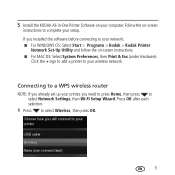
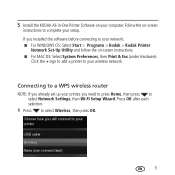
... a WPS wireless router
NOTE: If you already set up your printer, you installed the software before connecting to your wireless network. Follow the on -screen instructions. ■ For MAC OS: Select System Preferences, then Print & Fax (under Hardware).
5 Install the KODAK All-in-One Printer Software on your setup. Press OK after each selection...
Wireless Network Setup Guide - Page 7


... your network: ■ For WINDOWS OS: Select Start > Programs > Kodak > Kodak Printer
Network Set-Up Utility and follow the on-screen instructions. ■ For MAC OS: Select System Preferences, then Print & Fax (under Hardware). 4 When the confirmation message appears, press OK. When the printer is successfully connected, the Wi-Fi status light is on.
5 Install...
Similar Questions
Kodak Esp 7250 Not Printing Black But Will Print Color
(Posted by kyrshya 10 years ago)
Esp 7 Won't Print Without Color Cart
(Posted by chefmikelack217 10 years ago)
Kodak Esp 6100 Printer Ink Leaking Will Not Print Color And Black
(Posted by marenr 10 years ago)
Kodak Esp 7250 Aio Wont Print Color
(Posted by Niisa 10 years ago)

