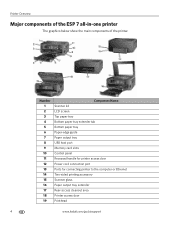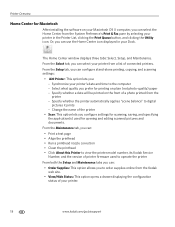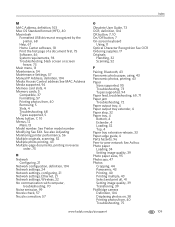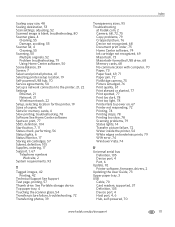Kodak ESP 7 Support Question
Find answers below for this question about Kodak ESP 7 - All-in-one Printer.Need a Kodak ESP 7 manual? We have 3 online manuals for this item!
Question posted by dbawol on August 2nd, 2012
Cannot Clear Paper Jam Error. There Is No Paper Jammed
The person who posted this question about this Kodak product did not include a detailed explanation. Please use the "Request More Information" button to the right if more details would help you to answer this question.
Current Answers
Related Kodak ESP 7 Manual Pages
Similar Questions
How Do I Clear Code 3806. I Just Install Both New Cart Like I Have Before Now I
replaced both cart like have done before now I get 380
replaced both cart like have done before now I get 380
(Posted by drinehart1 2 years ago)
How To Clear Paper Jam In Kodak Hero 5.1
there appears to be no paper jam but can' get rid of error code 3527
there appears to be no paper jam but can' get rid of error code 3527
(Posted by smalltowndaveuk 9 years ago)
How To Insert Back The Bottom Paper Tray Of A Kodak Esp 7 All-in-one Printer
(Posted by aidangolde 9 years ago)
How To Clear A Jammed Printer Carriage In A Kodak Esp 7250 Video
(Posted by kikehucleedr 10 years ago)
How Do I Clear A Paper Jam On This Printer? Pretty Darn Impossible To Reach
(Posted by kctranscripts 12 years ago)