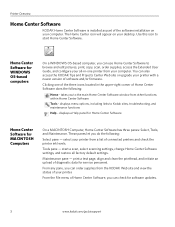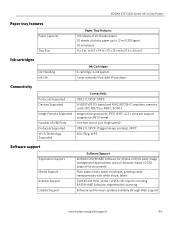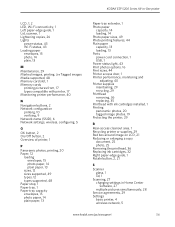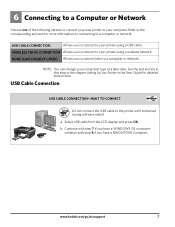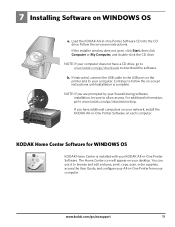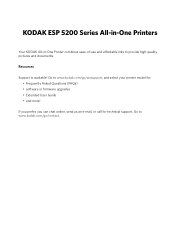Kodak ESP 5250 Support Question
Find answers below for this question about Kodak ESP 5250 - All-in-one Printer.Need a Kodak ESP 5250 manual? We have 4 online manuals for this item!
Question posted by Anonymous-48400 on January 14th, 2012
The User Guide I Have Has No Instructions For Printing Envelopes. How Is It Done
The person who posted this question about this Kodak product did not include a detailed explanation. Please use the "Request More Information" button to the right if more details would help you to answer this question.
Current Answers
Related Kodak ESP 5250 Manual Pages
Similar Questions
How To Print Envelope On Kodak 5250 Printer
(Posted by trcheez 10 years ago)
Need Help Printing Envelopes On Kodak Esp 1.2 From My Mac
You load the envelopes centrally, but the printer wants to put the address to the left of the envelo...
You load the envelopes centrally, but the printer wants to put the address to the left of the envelo...
(Posted by caroltennant 11 years ago)
How Do I Print Envelopes On My Kodak Esp 1.2 All In One Printer?
(Posted by Anonymous-82219 11 years ago)
Question About Printing Envelopes
How do I print envelopes on my Kodak ESP C315? I see the spot where you can put the envelope but I d...
How do I print envelopes on my Kodak ESP C315? I see the spot where you can put the envelope but I d...
(Posted by popcornmerriman18 11 years ago)
How Do You Print Envelopes
How do you load envelopes into the printer
How do you load envelopes into the printer
(Posted by Anonymous-40786 12 years ago)